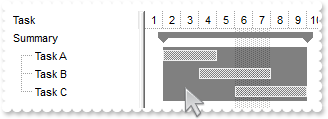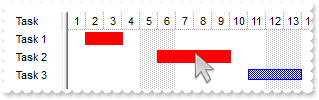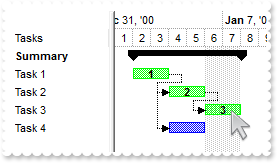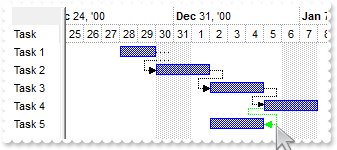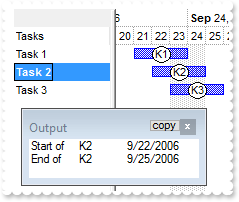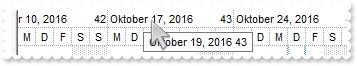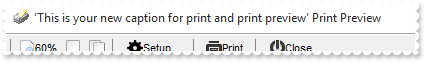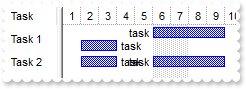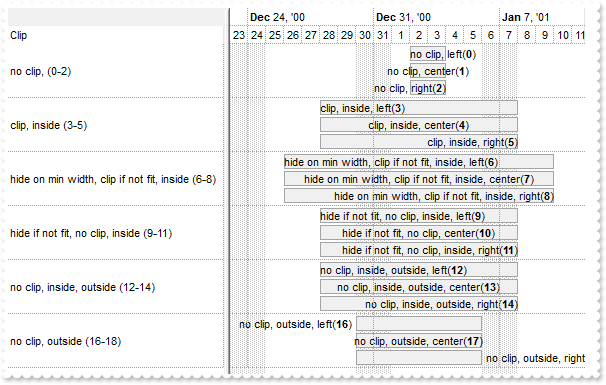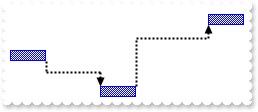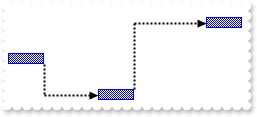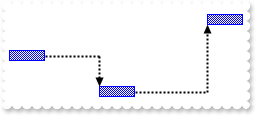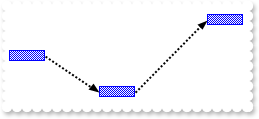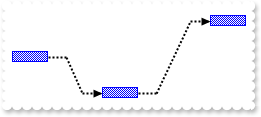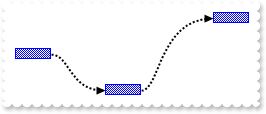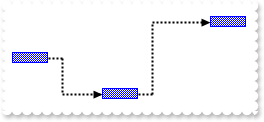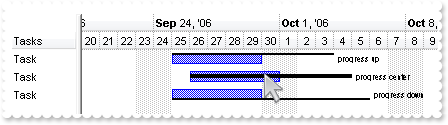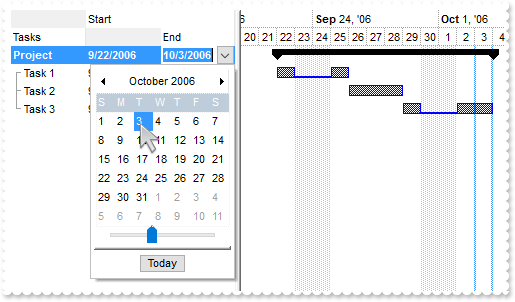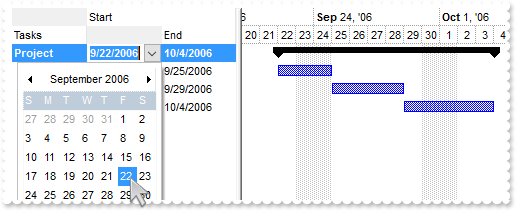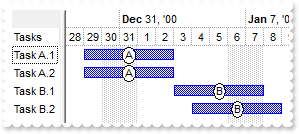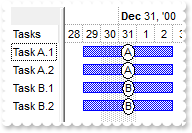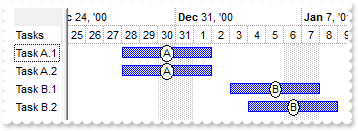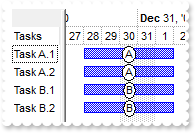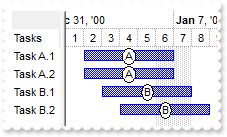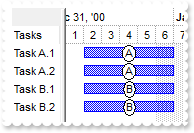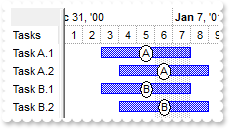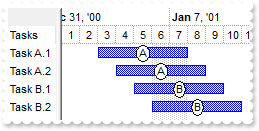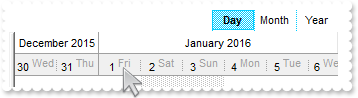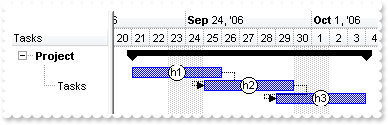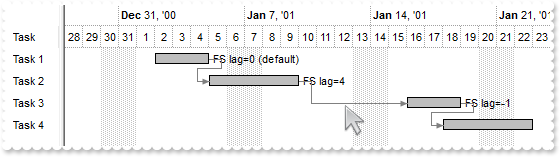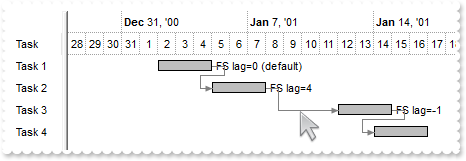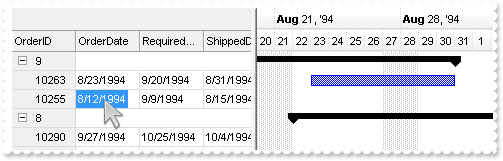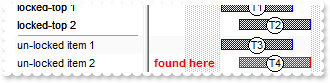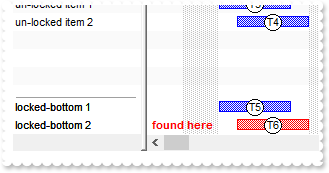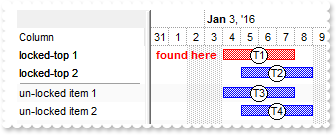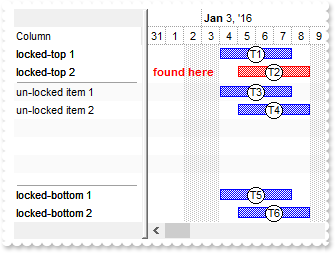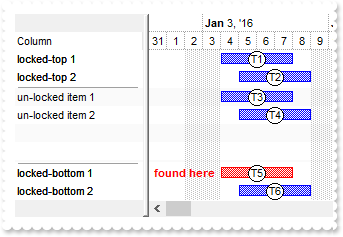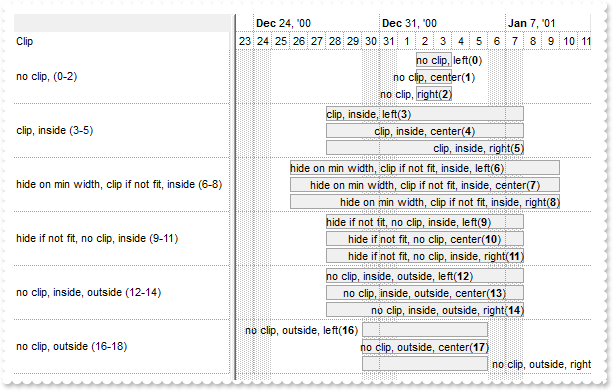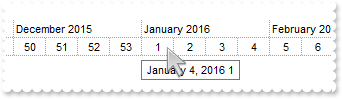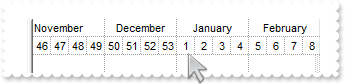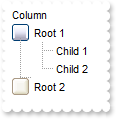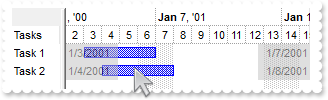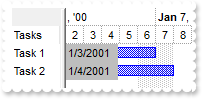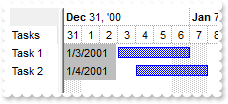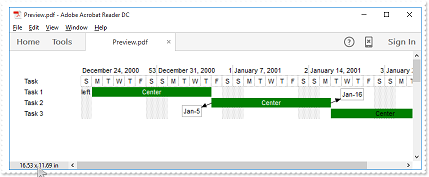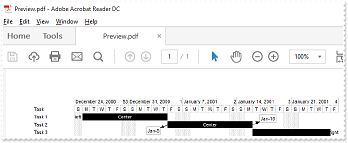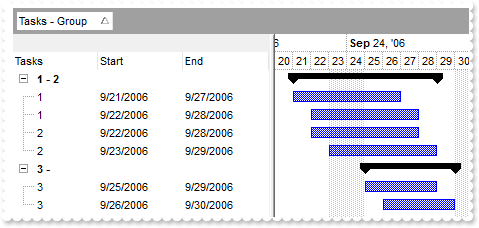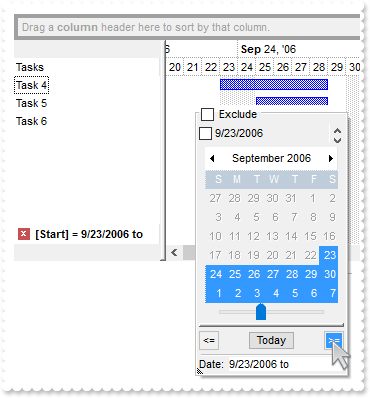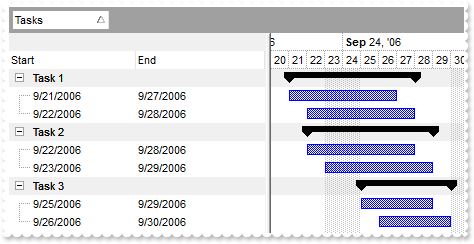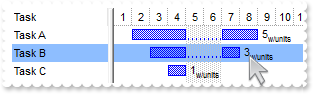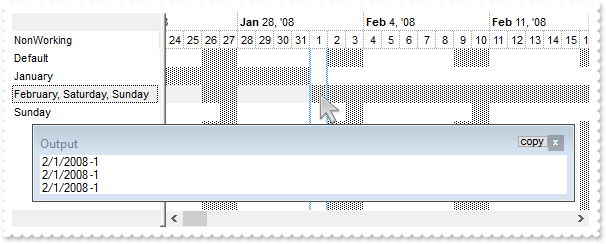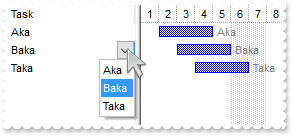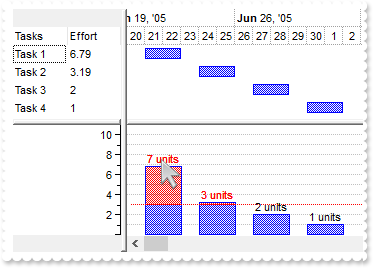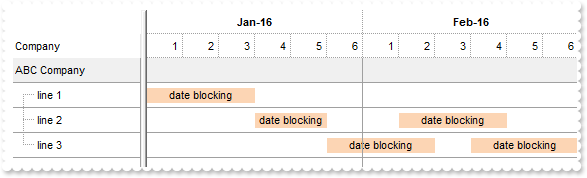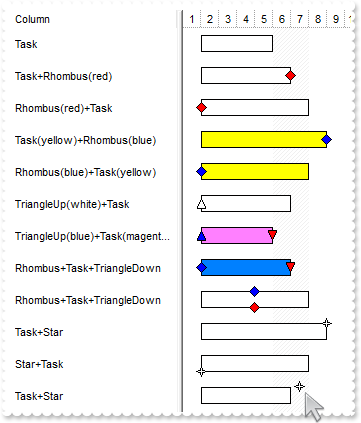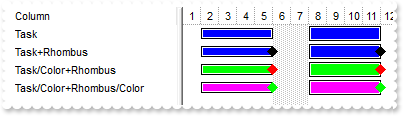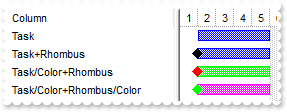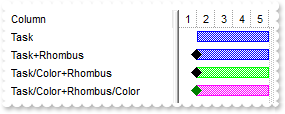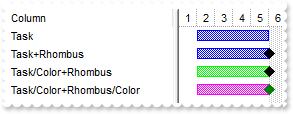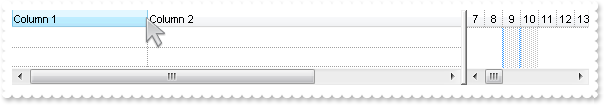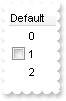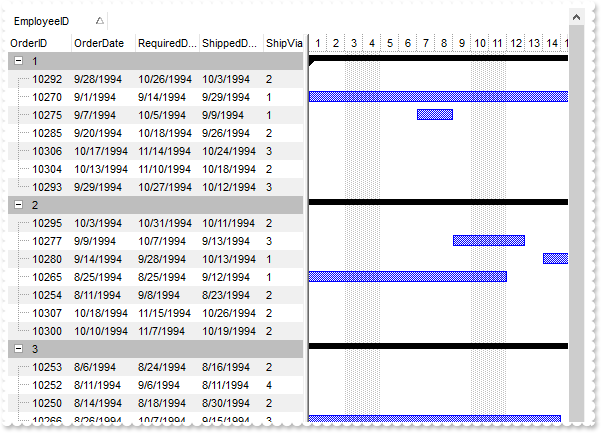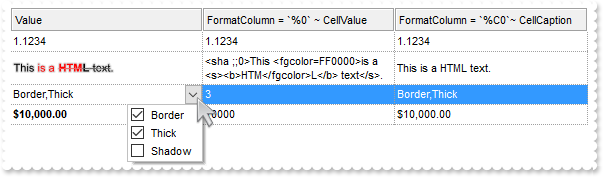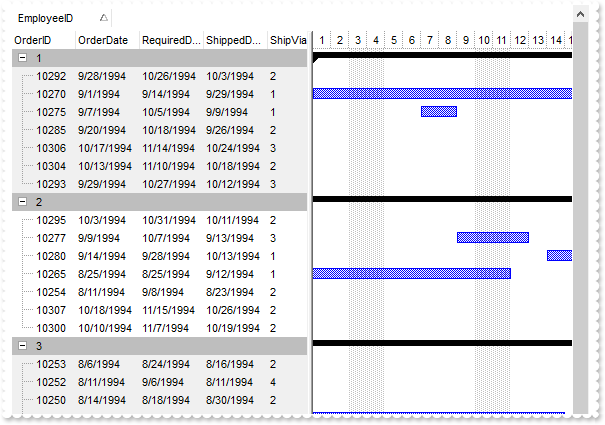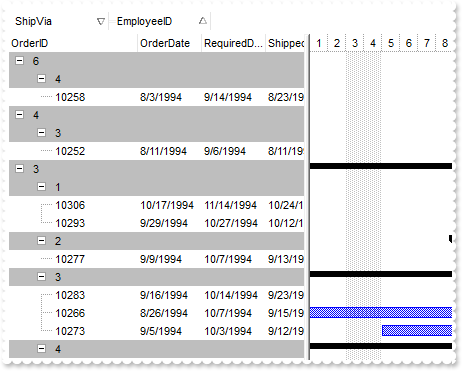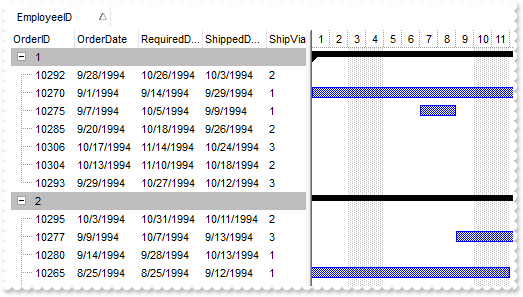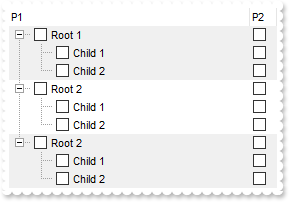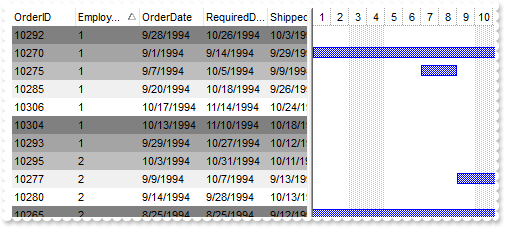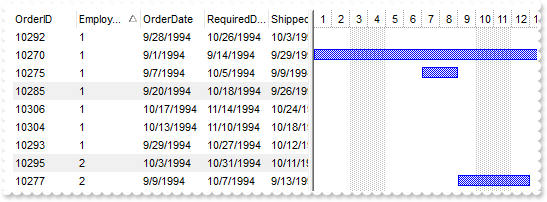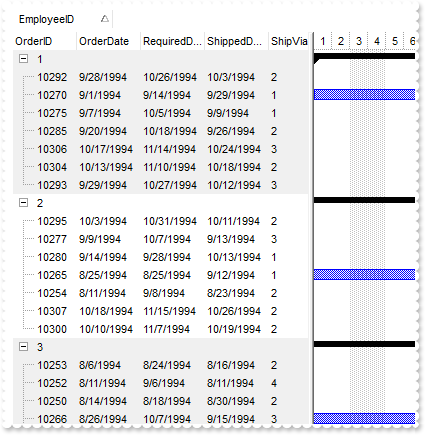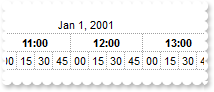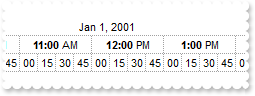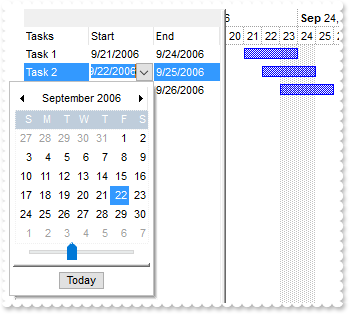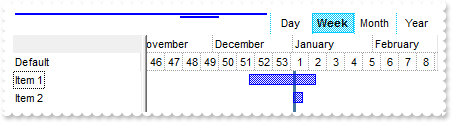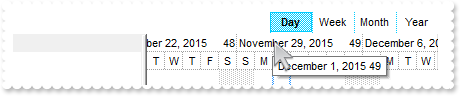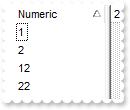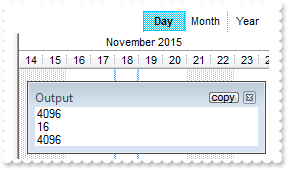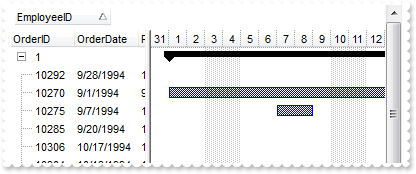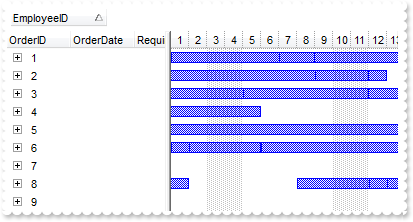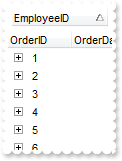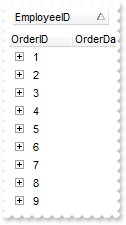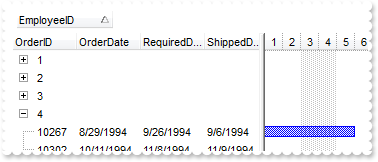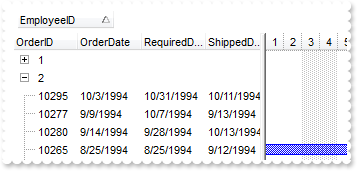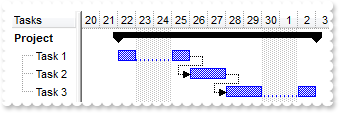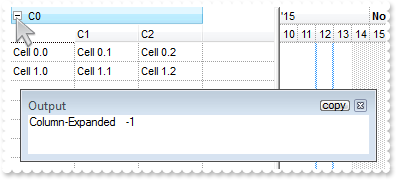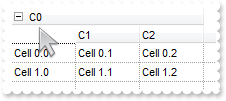|
1800
|
How can I highlight somehow the child bars of a summary bar
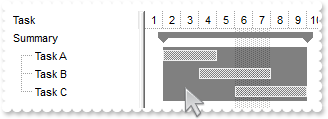
with G2antt1 do
begin
BeginUpdate();
Columns.Add('Task');
with Chart do
begin
PaneWidth[False] := 128;
FirstVisibleDate := '1/1/2001';
Bars.Item['Task'].Color := $f0f0f0;
end;
with Items do
begin
hSummary := AddItem('Summary');
AddBar(hSummary,'Project Summary','1/2/2001','1/2/2001','',Null);
hTask := InsertItem(hSummary,Null,'Task A');
AddBar(hTask,'Task','1/2/2001','1/5/2001','K1',Null);
hTask := InsertItem(hSummary,Null,'Task B');
AddBar(hTask,'Task','1/4/2001','1/8/2001','K2',Null);
hTask := InsertItem(hSummary,Null,'Task C');
AddBar(hTask,'Task','1/6/2001','1/10/2001','K3',Null);
ExpandItem[hSummary] := True;
DefineSummaryBars(hSummary,'',-1,'<*>');
ItemBar[hSummary,'',EXG2ANTTLib_TLB.exSummaryBarBackColor] := OleVariant(65536);
ItemBar[hSummary,'',EXG2ANTTLib_TLB.exSummaryBarBackColorTransparent] := OleVariant(50);
end;
EndUpdate();
end
|
|
1799
|
How do I change the color for the selected bars, without showing the frame arround
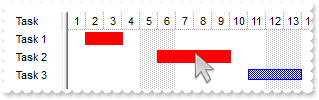
with G2antt1 do
begin
BeginUpdate();
with Chart do
begin
FirstVisibleDate := '1/1/2002';
SelBarColor := $7f0000ff;
PaneWidth[False] := 48;
end;
Columns.Add('Task');
with Items do
begin
AddBar(AddItem('Task 1'),'Task','1/2/2002','1/4/2002','A',Null);
AddBar(AddItem('Task 2'),'Task','1/6/2002','1/10/2002','B',Null);
AddBar(AddItem('Task 3'),'Task','1/11/2002','1/14/2002','C',Null);
ItemBar[0,'<A B>',EXG2ANTTLib_TLB.exBarSelected] := OleVariant(True);
end;
EndUpdate();
end
|
|
1798
|
Is it possible to enumerate the activities/bars of critical path
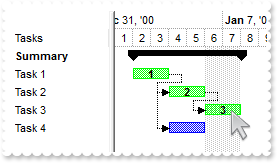
// BarResize event - Occurs when a bar is moved or resized.
procedure TForm1.G2antt1BarResize(ASender: TObject; Item : HITEM; Key : OleVariant);
begin
with G2antt1 do
begin
Items.SchedulePDM(Item,OleVariant(Key));
end
end;
with G2antt1 do
begin
BeginUpdate();
Columns.Add('Tasks');
with Chart do
begin
LevelCount := 2;
FirstVisibleDate := '1/1/2001';
PaneWidth[False] := 96;
Bars.Item['Task'].Def[EXG2ANTTLib_TLB.exBarCaption] := '<%=int(%269) > 0 ? (`<b>` + %269 + `</b>`) : ``%>';
end;
with Items do
begin
hSummary1 := AddItem('Summary');
ItemBold[hSummary1] := True;
AddBar(hSummary1,'Summary','1/2/2001','1/2/2001','sum',Null);
h1 := AddItem('Task 1');
AddBar(h1,'Task','1/2/2001','1/4/2001',Null,Null);
DefineSummaryBars(hSummary1,'sum',h1,'');
h2 := AddItem('Task 2');
AddBar(h2,'Task','1/2/2001','1/4/2001',Null,Null);
DefineSummaryBars(hSummary1,'sum',h2,'');
AddLink('L1',h1,'',h2,'');
h3 := AddItem('Task 3');
AddBar(h3,'Task','1/2/2001','1/4/2001',Null,Null);
DefineSummaryBars(hSummary1,'sum',h3,'');
AddLink('L2',h2,'',h3,'');
h4 := AddItem('Task 4');
AddBar(h4,'Task','1/2/2001','1/4/2001',Null,Null);
DefineSummaryBars(hSummary1,'sum',h4,'');
AddLink('L3',h1,'',h4,'');
DefSchedulePDM[EXG2ANTTLib_TLB.exPDMCriticalPathBarColor] := OleVariant(65280);
SchedulePDM(h1,'');
end;
EndUpdate();
end
|
|
1797
|
How can I add a SF link
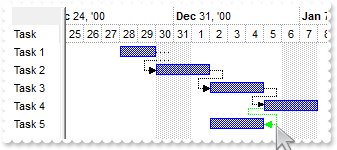
with G2antt1 do
begin
BeginUpdate();
Columns.Add('Task');
with Chart do
begin
FirstVisibleDate := '12/25/2000';
PaneWidth[False] := 48;
LevelCount := 2;
end;
with Items do
begin
h1 := AddItem('Task 1');
AddBar(h1,'Task','1/2/2001','1/4/2001','K1',Null);
h2 := AddItem('Task 2');
AddBar(h2,'Task','1/2/2001','1/5/2001','K2',Null);
h3 := AddItem('Task 3');
AddBar(h3,'Task','1/2/2001','1/5/2001','K3',Null);
h4 := AddItem('Task 4');
AddBar(h4,'Task','1/2/2001','1/5/2001','K4',Null);
h5 := AddItem('Task 5');
AddBar(h5,'Task','1/2/2001','1/5/2001','K5',Null);
AddLink('L1',h1,'K1',h2,'K2');
AddLink('L2',h2,'K2',h3,'K3');
AddLink('L3',h3,'K3',h4,'K4');
AddLink('L4',h4,'K4',h5,'K5');
Link['L4',EXG2ANTTLib_TLB.exLinkStartPos] := OleVariant(0);
Link['L4',EXG2ANTTLib_TLB.exLinkEndPos] := OleVariant(2);
Link['L4',EXG2ANTTLib_TLB.exLinkColor] := OleVariant(65280);
SchedulePDM(0,'K5');
end;
Chart.ShowLinks := EXG2ANTTLib_TLB.exShowExtendedLinks;
EndUpdate();
end
|
|
1796
|
How do I get the Start and End date of a bar
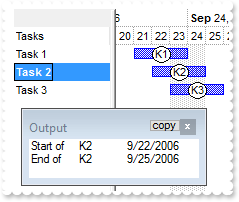
with G2antt1 do
begin
BeginUpdate();
Columns.Add('Tasks');
Debug := True;
with Chart do
begin
FirstVisibleDate := '9/20/2006';
LevelCount := 2;
PaneWidth[False] := 96;
end;
with Items do
begin
AddBar(AddItem('Task 1'),'Task','9/21/2006','9/24/2006','K1',Null);
AddBar(AddItem('Task 2'),'Task','9/22/2006','9/25/2006','K2',Null);
AddBar(AddItem('Task 3'),'Task','9/23/2006','9/26/2006','K3',Null);
h := ItemByIndex[1];
ItemBold[h] := True;
OutputDebugString( 'Start of ' );
OutputDebugString( FirstItemBar[h] );
OutputDebugString( ItemBar[h,FirstItemBar[h],EXG2ANTTLib_TLB.exBarStart] );
OutputDebugString( 'End of ' );
OutputDebugString( FirstItemBar[h] );
OutputDebugString( ItemBar[h,FirstItemBar[h],EXG2ANTTLib_TLB.exBarEnd] );
end;
EndUpdate();
end
|
|
1795
|
I haven't found options to change/localize (in German, or my current regional settings) the captions/text/strings ( dates, tooltip ) that shows in the chart area (method 2)
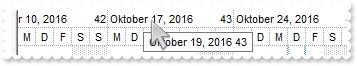
with G2antt1 do
begin
with Chart do
begin
FirstWeekDay := LocFirstWeekDay;
MonthNames := LocMonthNames;
WeekDays := LocWeekDays;
AMPM := LocAMPM;
LevelCount := 2;
PaneWidth[False] := 0;
UnitScale := EXG2ANTTLib_TLB.exDay;
end;
end
|
|
1794
|
Is it possible to change caption of the print and print preview, as it just says "Untitled Document", but I cant find the code that writes this caption
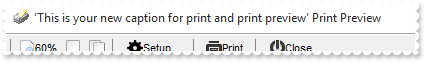
with G2antt1 do
begin
BeginUpdate();
Columns.Add('Task');
Chart.FirstVisibleDate := '1/1/2001';
with Items do
begin
h1 := AddItem('Task 1');
AddBar(h1,'Task','1/2/2001','1/4/2001','K1',Null);
h2 := AddItem('Task 2');
AddBar(h2,'Task','1/5/2001','1/7/2001','K2',Null);
AddLink('L1',h1,'K1',h2,'K2');
end;
EndUpdate();
with (IUnknown(ComObj.CreateComObject(ComObj.ProgIDToClassID('Exontrol.Print'))) as EXPRINTLib_TLB.Print) do
begin
Caption := 'This is your new caption for print and print preview';
AutoRelease := False;
PrintExt := (IUnknown(G2antt1.DefaultInterface) as EXG2ANTTLib_TLB.G2antt);
Preview();
end;
end
|
|
1793
|
Is it possible to specify the A4 paper size for the print preview
with G2antt1 do
begin
BeginUpdate();
Columns.Add('Task');
Chart.FirstVisibleDate := '1/1/2001';
with Items do
begin
h1 := AddItem('Task 1');
AddBar(h1,'Task','1/2/2001','1/4/2001','K1',Null);
h2 := AddItem('Task 2');
AddBar(h2,'Task','1/5/2001','1/7/2001','K2',Null);
AddLink('L1',h1,'K1',h2,'K2');
end;
EndUpdate();
with (IUnknown(ComObj.CreateComObject(ComObj.ProgIDToClassID('Exontrol.Print'))) as EXPRINTLib_TLB.Print) do
begin
Settings[0] := OleVariant(9);
AutoRelease := False;
PrintExt := (IUnknown(G2antt1.DefaultInterface) as EXG2ANTTLib_TLB.G2antt);
Preview();
end;
end
|
|
1792
|
Is it possible to tell the print preview to open up in "landscape mode" by default, not in "portrait mode"
with G2antt1 do
begin
BeginUpdate();
Columns.Add('Task');
Chart.FirstVisibleDate := '1/1/2001';
with Items do
begin
h1 := AddItem('Task 1');
AddBar(h1,'Task','1/2/2001','1/4/2001','K1',Null);
h2 := AddItem('Task 2');
AddBar(h2,'Task','1/5/2001','1/7/2001','K2',Null);
AddLink('L1',h1,'K1',h2,'K2');
end;
EndUpdate();
with (IUnknown(ComObj.CreateComObject(ComObj.ProgIDToClassID('Exontrol.Print'))) as EXPRINTLib_TLB.Print) do
begin
PageOrientation := 2;
AutoRelease := False;
PrintExt := (IUnknown(G2antt1.DefaultInterface) as EXG2ANTTLib_TLB.G2antt);
Preview();
end;
end
|
|
1791
|
How do I prevent a caption outside the bar from overlapping other bars
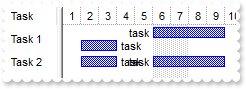
with G2antt1 do
begin
BeginUpdate();
ScrollBySingleLine := True;
Columns.Add('Task');
with Chart do
begin
FirstVisibleDate := '1/1/2001';
PaneWidth[False] := 48;
Bars.Copy('Task','Default-Task');
Bars.Item['Task'].OverlaidType := Integer(EXG2ANTTLib_TLB.exOverlaidBarsIncludeCaption) Or Integer(EXG2ANTTLib_TLB.exOverlaidBarsStackAutoArrange) Or Integer(EXG2ANTTLib_TLB.exOverlaidBarsStack);
end;
with Items do
begin
h := AddItem('Task 1');
AddBar(h,'Task','1/2/2001','1/4/2001','A1','task');
ItemBar[h,'A1',EXG2ANTTLib_TLB.exBarHAlignCaption] := OleVariant(18);
AddBar(h,'Task','1/6/2001','1/10/2001','A2','task');
ItemBar[h,'A2',EXG2ANTTLib_TLB.exBarHAlignCaption] := OleVariant(16);
h := AddItem('Task 2');
AddBar(h,'Default-Task','1/2/2001','1/4/2001','A1','task');
ItemBar[h,'A1',EXG2ANTTLib_TLB.exBarHAlignCaption] := OleVariant(18);
AddBar(h,'Default-Task','1/6/2001','1/10/2001','A2','task');
ItemBar[h,'A2',EXG2ANTTLib_TLB.exBarHAlignCaption] := OleVariant(16);
end;
EndUpdate();
end
|
|
1790
|
How do I clip/hide/align the bar's extra-caption/text based on the bar's size/width/length
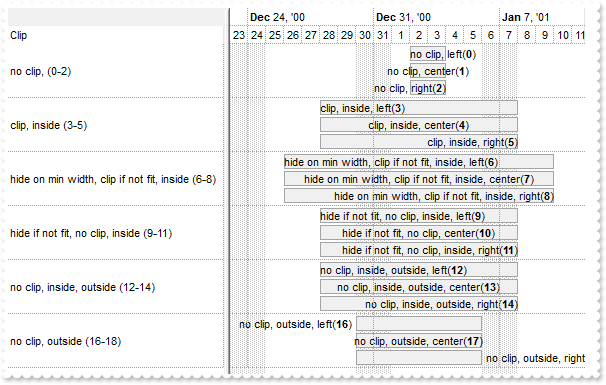
with G2antt1 do
begin
BeginUpdate();
Columns.Add('Clip');
ScrollBySingleLine := True;
DrawGridLines := EXG2ANTTLib_TLB.exRowLines;
with Chart do
begin
AllowResizeChart := Integer(EXG2ANTTLib_TLB.exAllowResizeChartMiddle) Or Integer(EXG2ANTTLib_TLB.exAllowResizeChartHeader);
DrawGridLines := EXG2ANTTLib_TLB.exRowLines;
FirstVisibleDate := '12/23/2000';
LevelCount := 2;
PaneWidth[False] := 216;
with Bars.Item['Task'] do
begin
Pattern := EXG2ANTTLib_TLB.exPatternBox;
Color := $a4a4a4;
StartColor := $f0f0f0;
EndColor := StartColor;
OverlaidType := Integer(EXG2ANTTLib_TLB.exOverlaidBarsIncludeCaption) Or Integer(EXG2ANTTLib_TLB.exOverlaidBarsStackAutoArrange) Or Integer(EXG2ANTTLib_TLB.exOverlaidBarsStack);
Height := 15;
end;
MinUnitWidth := UnitWidth;
end;
with Items do
begin
h := AddItem('no clip, (0-2)');
AddBar(h,'Task','1/2/2001','1/4/2001','K1',Null);
ItemBar[h,'K1',EXG2ANTTLib_TLB.exBarExtraCaption] := 'no clip, right(<b>2</b>)';
ItemBar[h,'K1',EXG2ANTTLib_TLB.exBarExtraCaptionHAlign] := OleVariant(2);
AddBar(h,'Task','1/2/2001','1/4/2001','K2',Null);
ItemBar[h,'K2',EXG2ANTTLib_TLB.exBarExtraCaption] := 'no clip, center(<b>1</b>)';
ItemBar[h,'K2',EXG2ANTTLib_TLB.exBarExtraCaptionHAlign] := OleVariant(1);
AddBar(h,'Task','1/2/2001','1/4/2001','K3','');
ItemBar[h,'K3',EXG2ANTTLib_TLB.exBarExtraCaption] := 'no clip, left(<b>0</b>)';
ItemBar[h,'K3',EXG2ANTTLib_TLB.exBarExtraCaptionHAlign] := OleVariant(0);
h := AddItem('clip, inside (3-5)');
AddBar(h,'Task','12/28/2000','1/8/2001','K1',Null);
ItemBar[h,'K1',EXG2ANTTLib_TLB.exBarExtraCaption] := 'clip, inside, right(<b>5</b>)';
ItemBar[h,'K1',EXG2ANTTLib_TLB.exBarExtraCaptionHAlign] := OleVariant(5);
AddBar(h,'Task','12/28/2000','1/8/2001','K2',Null);
ItemBar[h,'K2',EXG2ANTTLib_TLB.exBarExtraCaption] := 'clip, inside, center(<b>4</b>)';
ItemBar[h,'K2',EXG2ANTTLib_TLB.exBarExtraCaptionHAlign] := OleVariant(4);
AddBar(h,'Task','12/28/2000','1/8/2001','K3',Null);
ItemBar[h,'K3',EXG2ANTTLib_TLB.exBarExtraCaption] := 'clip, inside, left(<b>3</b>)';
ItemBar[h,'K3',EXG2ANTTLib_TLB.exBarExtraCaptionHAlign] := OleVariant(3);
h := AddItem('hide on min width, clip if not fit, inside (6-8)');
AddBar(h,'Task','12/26/2000','1/10/2001','K1',Null);
ItemBar[h,'K1',EXG2ANTTLib_TLB.exBarExtraCaption] := 'hide on min width, clip if not fit, inside, right(<b>8</b>)';
ItemBar[h,'K1',EXG2ANTTLib_TLB.exBarExtraCaptionHAlign] := OleVariant(8);
AddBar(h,'Task','12/26/2000','1/10/2001','K2',Null);
ItemBar[h,'K2',EXG2ANTTLib_TLB.exBarExtraCaption] := 'hide on min width, clip if not fit, inside, center(<b>7</b>)';
ItemBar[h,'K2',EXG2ANTTLib_TLB.exBarExtraCaptionHAlign] := OleVariant(7);
AddBar(h,'Task','12/26/2000','1/10/2001','K3',Null);
ItemBar[h,'K3',EXG2ANTTLib_TLB.exBarExtraCaption] := 'hide on min width, clip if not fit, inside, left(<b>6</b>)';
ItemBar[h,'K3',EXG2ANTTLib_TLB.exBarExtraCaptionHAlign] := OleVariant(6);
h := AddItem('hide if not fit, no clip, inside (9-11)');
AddBar(h,'Task','12/28/2000','1/8/2001','K1',Null);
ItemBar[h,'K1',EXG2ANTTLib_TLB.exBarExtraCaption] := 'hide if not fit, no clip, inside, right(<b>11</b>)';
ItemBar[h,'K1',EXG2ANTTLib_TLB.exBarExtraCaptionHAlign] := OleVariant(11);
AddBar(h,'Task','12/28/2000','1/8/2001','K2',Null);
ItemBar[h,'K2',EXG2ANTTLib_TLB.exBarExtraCaption] := 'hide if not fit, no clip, center(<b>10</b>)';
ItemBar[h,'K2',EXG2ANTTLib_TLB.exBarExtraCaptionHAlign] := OleVariant(10);
AddBar(h,'Task','12/28/2000','1/8/2001','K3',Null);
ItemBar[h,'K3',EXG2ANTTLib_TLB.exBarExtraCaption] := 'hide if not fit, no clip, inside, left(<b>9</b>)';
ItemBar[h,'K3',EXG2ANTTLib_TLB.exBarExtraCaptionHAlign] := OleVariant(9);
h := AddItem('no clip, inside, outside (12-14)');
AddBar(h,'Task','12/28/2000','1/8/2001','K1',Null);
ItemBar[h,'K1',EXG2ANTTLib_TLB.exBarExtraCaption] := 'no clip, inside, outside, right(<b>14</b>)';
ItemBar[h,'K1',EXG2ANTTLib_TLB.exBarExtraCaptionHAlign] := OleVariant(14);
AddBar(h,'Task','12/28/2000','1/8/2001','K2',Null);
ItemBar[h,'K2',EXG2ANTTLib_TLB.exBarExtraCaption] := 'no clip, inside, outside, center(<b>13</b>)';
ItemBar[h,'K2',EXG2ANTTLib_TLB.exBarExtraCaptionHAlign] := OleVariant(13);
AddBar(h,'Task','12/28/2000','1/8/2001','K3',Null);
ItemBar[h,'K3',EXG2ANTTLib_TLB.exBarExtraCaption] := 'no clip, inside, outside, left(<b>12</b>)';
ItemBar[h,'K3',EXG2ANTTLib_TLB.exBarExtraCaptionHAlign] := OleVariant(12);
h := AddItem('no clip, outside (16-18)');
AddBar(h,'Task','12/30/2000','1/6/2001','K1',Null);
ItemBar[h,'K1',EXG2ANTTLib_TLB.exBarExtraCaption] := 'no clip, outside, right(<b>18</b>)';
ItemBar[h,'K1',EXG2ANTTLib_TLB.exBarExtraCaptionHAlign] := OleVariant(18);
AddBar(h,'Task','12/30/2000','1/6/2001','K2',Null);
ItemBar[h,'K2',EXG2ANTTLib_TLB.exBarExtraCaption] := 'no clip, outside, center(<b>17</b>)';
ItemBar[h,'K2',EXG2ANTTLib_TLB.exBarExtraCaptionHAlign] := OleVariant(17);
AddBar(h,'Task','12/30/2000','1/6/2001','K3',Null);
ItemBar[h,'K3',EXG2ANTTLib_TLB.exBarExtraCaption] := 'no clip, outside, left(<b>16</b>)';
ItemBar[h,'K3',EXG2ANTTLib_TLB.exBarExtraCaptionHAlign] := OleVariant(16);
end;
EndUpdate();
end
|
|
1789
|
What options do I have to show the links between bars (rectangular SEV, starts vertically, ends vertically)
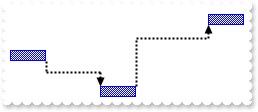
with G2antt1 do
begin
BeginUpdate();
AntiAliasing := True;
Columns.Add('Task');
with Chart do
begin
FirstVisibleDate := '1/1/2001';
PaneWidth[False] := 128;
NonworkingDays := 0;
LinksWidth := 2;
end;
with Items do
begin
AddItem('');
h3 := AddItem('Task 3');
AddItem('');
AddBar(h3,'Task','1/13/2001','1/15/2001','K3',Null);
h1 := AddItem('Task 1');
AddItem('');
AddBar(h1,'Task','1/2/2001','1/4/2001','K1',Null);
h2 := AddItem('Task 2');
AddBar(h2,'Task','1/7/2001','1/9/2001','K2',Null);
AddItem('');
AddLink('L1',h1,'K1',h2,'K2');
AddLink('L2',h2,'K2',h3,'K3');
Link['<*>',EXG2ANTTLib_TLB.exLinkShowRound] := OleVariant(5);
end;
EndUpdate();
end
|
|
1788
|
What options do I have to show the links between bars (rectangular SV, starts vertically, ends horizontally)
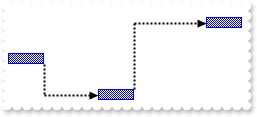
with G2antt1 do
begin
BeginUpdate();
AntiAliasing := True;
Columns.Add('Task');
with Chart do
begin
FirstVisibleDate := '1/1/2001';
PaneWidth[False] := 128;
NonworkingDays := 0;
LinksWidth := 2;
end;
with Items do
begin
AddItem('');
h3 := AddItem('Task 3');
AddItem('');
AddBar(h3,'Task','1/13/2001','1/15/2001','K3',Null);
h1 := AddItem('Task 1');
AddItem('');
AddBar(h1,'Task','1/2/2001','1/4/2001','K1',Null);
h2 := AddItem('Task 2');
AddBar(h2,'Task','1/7/2001','1/9/2001','K2',Null);
AddItem('');
AddLink('L1',h1,'K1',h2,'K2');
AddLink('L2',h2,'K2',h3,'K3');
Link['<*>',EXG2ANTTLib_TLB.exLinkShowRound] := OleVariant(4);
end;
EndUpdate();
end
|
|
1787
|
What options do I have to show the links between bars (rectangular EV, starts horizontally, ends vertically)
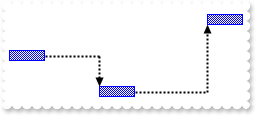
with G2antt1 do
begin
BeginUpdate();
AntiAliasing := True;
Columns.Add('Task');
with Chart do
begin
FirstVisibleDate := '1/1/2001';
PaneWidth[False] := 128;
NonworkingDays := 0;
LinksWidth := 2;
end;
with Items do
begin
AddItem('');
h3 := AddItem('Task 3');
AddItem('');
AddBar(h3,'Task','1/13/2001','1/15/2001','K3',Null);
h1 := AddItem('Task 1');
AddItem('');
AddBar(h1,'Task','1/2/2001','1/4/2001','K1',Null);
h2 := AddItem('Task 2');
AddBar(h2,'Task','1/7/2001','1/9/2001','K2',Null);
AddItem('');
AddLink('L1',h1,'K1',h2,'K2');
AddLink('L2',h2,'K2',h3,'K3');
Link['<*>',EXG2ANTTLib_TLB.exLinkShowRound] := OleVariant(3);
end;
EndUpdate();
end
|
|
1786
|
What options do I have to show the links between bars (straight)
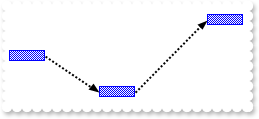
with G2antt1 do
begin
BeginUpdate();
AntiAliasing := True;
Columns.Add('Task');
with Chart do
begin
FirstVisibleDate := '1/1/2001';
PaneWidth[False] := 128;
NonworkingDays := 0;
LinksWidth := 2;
end;
with Items do
begin
AddItem('');
h3 := AddItem('Task 3');
AddItem('');
AddBar(h3,'Task','1/13/2001','1/15/2001','K3',Null);
h1 := AddItem('Task 1');
AddItem('');
AddBar(h1,'Task','1/2/2001','1/4/2001','K1',Null);
h2 := AddItem('Task 2');
AddBar(h2,'Task','1/7/2001','1/9/2001','K2',Null);
AddItem('');
AddLink('L1',h1,'K1',h2,'K2');
AddLink('L2',h2,'K2',h3,'K3');
Link['<*>',EXG2ANTTLib_TLB.exLinkShowRound] := OleVariant(2);
end;
EndUpdate();
end
|
|
1785
|
What options do I have to show the links between bars (direct)
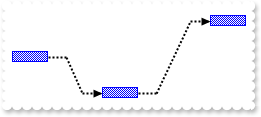
with G2antt1 do
begin
BeginUpdate();
AntiAliasing := True;
Columns.Add('Task');
with Chart do
begin
FirstVisibleDate := '1/1/2001';
PaneWidth[False] := 128;
NonworkingDays := 0;
LinksWidth := 2;
end;
with Items do
begin
AddItem('');
h3 := AddItem('Task 3');
AddItem('');
AddBar(h3,'Task','1/13/2001','1/15/2001','K3',Null);
h1 := AddItem('Task 1');
AddItem('');
AddBar(h1,'Task','1/2/2001','1/4/2001','K1',Null);
h2 := AddItem('Task 2');
AddBar(h2,'Task','1/7/2001','1/9/2001','K2',Null);
AddItem('');
AddLink('L1',h1,'K1',h2,'K2');
AddLink('L2',h2,'K2',h3,'K3');
Link['<*>',EXG2ANTTLib_TLB.exLinkShowRound] := OleVariant(1);
end;
EndUpdate();
end
|
|
1784
|
What options do I have to show the links between bars (round)
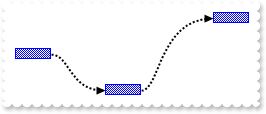
with G2antt1 do
begin
BeginUpdate();
AntiAliasing := True;
Columns.Add('Task');
with Chart do
begin
FirstVisibleDate := '1/1/2001';
PaneWidth[False] := 128;
NonworkingDays := 0;
LinksWidth := 2;
end;
with Items do
begin
AddItem('');
h3 := AddItem('Task 3');
AddItem('');
AddBar(h3,'Task','1/13/2001','1/15/2001','K3',Null);
h1 := AddItem('Task 1');
AddItem('');
AddBar(h1,'Task','1/2/2001','1/4/2001','K1',Null);
h2 := AddItem('Task 2');
AddBar(h2,'Task','1/7/2001','1/9/2001','K2',Null);
AddItem('');
AddLink('L1',h1,'K1',h2,'K2');
AddLink('L2',h2,'K2',h3,'K3');
Link['<*>',EXG2ANTTLib_TLB.exLinkShowRound] := OleVariant(-1);
end;
EndUpdate();
end
|
|
1783
|
What options do I have to show the links between bars (rectangular, default)
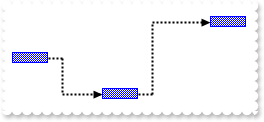
with G2antt1 do
begin
BeginUpdate();
AntiAliasing := True;
Columns.Add('Task');
with Chart do
begin
FirstVisibleDate := '1/1/2001';
PaneWidth[False] := 128;
NonworkingDays := 0;
LinksWidth := 2;
end;
with Items do
begin
AddItem('');
h3 := AddItem('Task 3');
AddItem('');
AddBar(h3,'Task','1/13/2001','1/15/2001','K3',Null);
h1 := AddItem('Task 1');
AddItem('');
AddBar(h1,'Task','1/2/2001','1/4/2001','K1',Null);
h2 := AddItem('Task 2');
AddBar(h2,'Task','1/7/2001','1/9/2001','K2',Null);
AddItem('');
AddLink('L1',h1,'K1',h2,'K2');
AddLink('L2',h2,'K2',h3,'K3');
Link['<*>',EXG2ANTTLib_TLB.exLinkShowRound] := OleVariant(0);
end;
EndUpdate();
end
|
|
1782
|
I have a question about whether the control has the functionality to add two bars on the same item, as one would correspond to the item bar and another bar their progress, but progress is required to show dividedly at different times outside the activity bar item
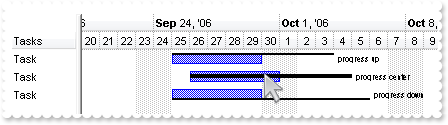
with G2antt1 do
begin
BeginUpdate();
Columns.Add('Tasks');
BackColorLevelHeader := BackColor;
with Chart do
begin
LevelCount := 2;
FirstVisibleDate := '9/20/2006';
PaneWidth[False] := 64;
with Bars.Copy('Progress','TProgressD') do
begin
Def[EXG2ANTTLib_TLB.exBarHAlignCaption] := OleVariant(18);
Shape := EXG2ANTTLib_TLB.exShapeThinDown;
end;
with Bars.Copy('Progress','TProgressC') do
begin
Def[EXG2ANTTLib_TLB.exBarHAlignCaption] := OleVariant(18);
end;
with Bars.Copy('Progress','TProgressU') do
begin
Def[EXG2ANTTLib_TLB.exBarHAlignCaption] := OleVariant(18);
Shape := EXG2ANTTLib_TLB.exShapeThinUp;
end;
end;
with Items do
begin
h := AddItem('Task');
AddBar(h,'Task','9/25/2006','9/30/2006','T1',Null);
AddBar(h,'TProgressU','9/25/2006','10/4/2006','TP1',Null);
GroupBars(h,'T1',True,h,'TP1',True,OleVariant(3),Null);
ItemBar[h,'TP1',EXG2ANTTLib_TLB.exBarCaption] := '<font ;6>progress up';
h := AddItem('Task');
AddBar(h,'Task','9/26/2006','10/1/2006','T2',Null);
AddBar(h,'TProgressC','9/26/2006','10/5/2006','TP2',Null);
GroupBars(h,'T2',True,h,'TP2',True,OleVariant(3),Null);
ItemBar[h,'TP2',EXG2ANTTLib_TLB.exBarCaption] := '<font ;6>progress center';
h := AddItem('Task');
AddBar(h,'Task','9/25/2006','9/30/2006','T3',Null);
AddBar(h,'TProgressD','9/25/2006','10/6/2006','TP3',Null);
GroupBars(h,'T3',True,h,'TP3',True,OleVariant(3),Null);
ItemBar[h,'TP3',EXG2ANTTLib_TLB.exBarCaption] := '<font ;6>progress down';
end;
EndUpdate();
end
|
|
1781
|
I have a column of date-type, the question is how can I move the associated bar, instead of resizing it (summary, inclusive, working)
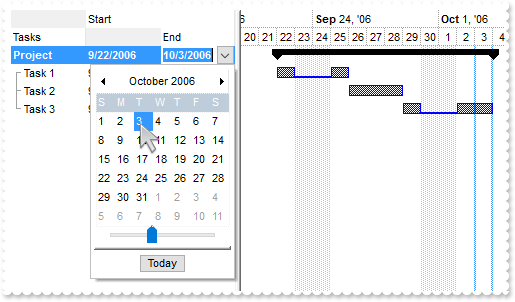
with G2antt1 do
begin
BeginUpdate();
MarkSearchColumn := False;
Indent := 11;
HasLines := EXG2ANTTLib_TLB.exSolidLine;
Items.AllowCellValueToItemBar := True;
with Columns do
begin
Add('Tasks');
with (IUnknown(Add('Start')) as EXG2ANTTLib_TLB.Column) do
begin
Def[EXG2ANTTLib_TLB.exCellValueToItemBarProperty] := OleVariant(544);
Editor.EditType := EXG2ANTTLib_TLB.DateType;
LevelKey := OleVariant(1);
end;
with (IUnknown(Add('End')) as EXG2ANTTLib_TLB.Column) do
begin
Def[EXG2ANTTLib_TLB.exCellValueToItemBarProperty] := OleVariant(546);
Editor.EditType := EXG2ANTTLib_TLB.DateType;
LevelKey := OleVariant(1);
end;
end;
with Chart do
begin
FirstVisibleDate := '9/20/2006';
AllowLinkBars := False;
AllowCreateBar := EXG2ANTTLib_TLB.exNoCreateBar;
LevelCount := 2;
PaneWidth[False] := 224;
with Bars do
begin
with Add('Underline') do
begin
Color := $ff0000;
Shape := EXG2ANTTLib_TLB.exShapeThinDown;
end;
with Add('Task:Underline') do
begin
Shortcut := 'T';
Def[EXG2ANTTLib_TLB.exBarKeepWorkingCount] := OleVariant(True);
end;
end;
end;
with Items do
begin
h := AddItem('Project');
AddBar(h,'Summary','9/21/2006','10/3/2006',Null,Null);
h1 := InsertItem(h,Null,'Task 1');
AddBar(h1,'T','9/21/2006','9/24/2006',Null,Null);
h2 := InsertItem(h,Null,'Task 2');
AddBar(h2,'T','9/24/2006','9/28/2006',Null,Null);
h3 := InsertItem(h,Null,'Task 3');
AddBar(h3,'T','9/28/2006','10/3/2006',Null,Null);
DefineSummaryBars(h,'',h1,'');
DefineSummaryBars(h,'',h2,'');
DefineSummaryBars(h,'',h3,'');
ExpandItem[h] := True;
ItemBold[h] := True;
ItemBar[h,'',EXG2ANTTLib_TLB.exBarMoveStart] := '9/22/2006';
end;
EndUpdate();
end
|
|
1780
|
I have a column of date-type, the question is how can I move the associated bar, instead of resizing it (summary)
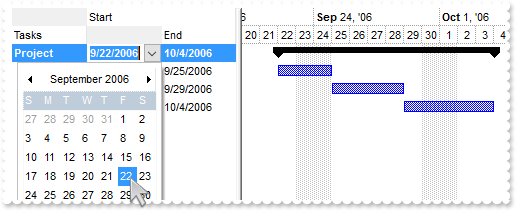
with G2antt1 do
begin
BeginUpdate();
MarkSearchColumn := False;
Indent := 11;
HasLines := EXG2ANTTLib_TLB.exSolidLine;
Items.AllowCellValueToItemBar := True;
with Columns do
begin
Add('Tasks');
with (IUnknown(Add('Start')) as EXG2ANTTLib_TLB.Column) do
begin
Def[EXG2ANTTLib_TLB.exCellValueToItemBarProperty] := OleVariant(544);
Editor.EditType := EXG2ANTTLib_TLB.DateType;
LevelKey := OleVariant(1);
end;
with (IUnknown(Add('End')) as EXG2ANTTLib_TLB.Column) do
begin
Def[EXG2ANTTLib_TLB.exCellValueToItemBarProperty] := OleVariant(545);
Editor.EditType := EXG2ANTTLib_TLB.DateType;
LevelKey := OleVariant(1);
end;
end;
with Chart do
begin
FirstVisibleDate := '9/20/2006';
AllowLinkBars := False;
AllowCreateBar := EXG2ANTTLib_TLB.exNoCreateBar;
LevelCount := 2;
PaneWidth[False] := 224;
end;
with Items do
begin
h := AddItem('Project');
AddBar(h,'Summary','9/21/2006','10/3/2006',Null,Null);
h1 := InsertItem(h,Null,'Task 1');
AddBar(h1,'Task','9/21/2006','9/24/2006',Null,Null);
h2 := InsertItem(h,Null,'Task 2');
AddBar(h2,'Task','9/24/2006','9/28/2006',Null,Null);
h3 := InsertItem(h,Null,'Task 3');
AddBar(h3,'Task','9/28/2006','10/3/2006',Null,Null);
DefineSummaryBars(h,'',h1,'');
DefineSummaryBars(h,'',h2,'');
DefineSummaryBars(h,'',h3,'');
ExpandItem[h] := True;
ItemBold[h] := True;
ItemBar[h,'',EXG2ANTTLib_TLB.exBarMoveStart] := '9/22/2006';
end;
EndUpdate();
end
|
|
1779
|
Is it possible to programmatically move all bars of specified key to end at specified date (inclusive)
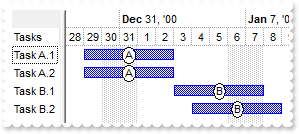
with G2antt1 do
begin
BeginUpdate();
Debug := True;
Columns.Add('Tasks');
with Chart do
begin
FirstVisibleDate := '1/1/2001';
LevelCount := 2;
PaneWidth[False] := 48;
end;
with Items do
begin
AddBar(AddItem('Task A.1'),'Task','1/1/2001','1/6/2001','A',Null);
AddBar(AddItem('Task A.2'),'Task','1/2/2001','1/7/2001','A',Null);
AddBar(AddItem('Task B.1'),'Task','1/3/2001','1/8/2001','B',Null);
AddBar(AddItem('Task B.2'),'Task','1/4/2001','1/9/2001','B',Null);
ItemBar[0,'<A*>',EXG2ANTTLib_TLB.exBarMoveEndInclusive] := '1/2/2001';
end;
EndUpdate();
end
|
|
1778
|
Is it possible to programmatically move all bars to end at specified date (inclusive)
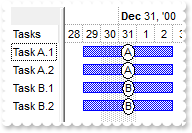
with G2antt1 do
begin
BeginUpdate();
Debug := True;
Columns.Add('Tasks');
with Chart do
begin
FirstVisibleDate := '1/1/2001';
LevelCount := 2;
PaneWidth[False] := 48;
end;
with Items do
begin
AddBar(AddItem('Task A.1'),'Task','1/1/2001','1/6/2001','A',Null);
AddBar(AddItem('Task A.2'),'Task','1/2/2001','1/7/2001','A',Null);
AddBar(AddItem('Task B.1'),'Task','1/3/2001','1/8/2001','B',Null);
AddBar(AddItem('Task B.2'),'Task','1/4/2001','1/9/2001','B',Null);
ItemBar[0,'<*>',EXG2ANTTLib_TLB.exBarMoveEndInclusive] := '1/2/2001';
end;
EndUpdate();
end
|
|
1777
|
Is it possible to programmatically move all bars of specified key to end at specified date
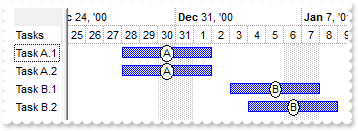
with G2antt1 do
begin
BeginUpdate();
Debug := True;
Columns.Add('Tasks');
with Chart do
begin
FirstVisibleDate := '1/1/2001';
LevelCount := 2;
PaneWidth[False] := 48;
end;
with Items do
begin
AddBar(AddItem('Task A.1'),'Task','1/1/2001','1/6/2001','A',Null);
AddBar(AddItem('Task A.2'),'Task','1/2/2001','1/7/2001','A',Null);
AddBar(AddItem('Task B.1'),'Task','1/3/2001','1/8/2001','B',Null);
AddBar(AddItem('Task B.2'),'Task','1/4/2001','1/9/2001','B',Null);
ItemBar[0,'<A*>',EXG2ANTTLib_TLB.exBarMoveEnd] := '1/2/2001';
end;
EndUpdate();
end
|
|
1776
|
Is it possible to programmatically move all bars to end at specified date
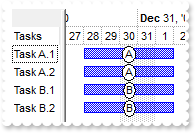
with G2antt1 do
begin
BeginUpdate();
Debug := True;
Columns.Add('Tasks');
with Chart do
begin
FirstVisibleDate := '1/1/2001';
LevelCount := 2;
PaneWidth[False] := 48;
end;
with Items do
begin
AddBar(AddItem('Task A.1'),'Task','1/1/2001','1/6/2001','A',Null);
AddBar(AddItem('Task A.2'),'Task','1/2/2001','1/7/2001','A',Null);
AddBar(AddItem('Task B.1'),'Task','1/3/2001','1/8/2001','B',Null);
AddBar(AddItem('Task B.2'),'Task','1/4/2001','1/9/2001','B',Null);
ItemBar[0,'<*>',EXG2ANTTLib_TLB.exBarMoveEnd] := '1/2/2001';
end;
EndUpdate();
end
|
|
1775
|
Is it possible to programmatically move all bars of specified key to start at specified date
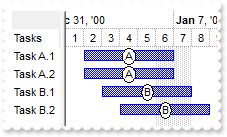
with G2antt1 do
begin
BeginUpdate();
Debug := True;
Columns.Add('Tasks');
with Chart do
begin
FirstVisibleDate := '1/1/2001';
LevelCount := 2;
PaneWidth[False] := 48;
end;
with Items do
begin
AddBar(AddItem('Task A.1'),'Task','1/1/2001','1/6/2001','A',Null);
AddBar(AddItem('Task A.2'),'Task','1/2/2001','1/7/2001','A',Null);
AddBar(AddItem('Task B.1'),'Task','1/3/2001','1/8/2001','B',Null);
AddBar(AddItem('Task B.2'),'Task','1/4/2001','1/9/2001','B',Null);
ItemBar[0,'<A*>',EXG2ANTTLib_TLB.exBarMoveStart] := '1/2/2001';
end;
EndUpdate();
end
|
|
1774
|
Is it possible to programmatically move all bars to start at specified date
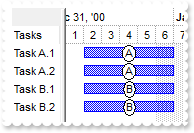
with G2antt1 do
begin
BeginUpdate();
Debug := True;
Columns.Add('Tasks');
with Chart do
begin
FirstVisibleDate := '1/1/2001';
LevelCount := 2;
PaneWidth[False] := 48;
end;
with Items do
begin
AddBar(AddItem('Task A.1'),'Task','1/1/2001','1/6/2001','A',Null);
AddBar(AddItem('Task A.2'),'Task','1/2/2001','1/7/2001','A',Null);
AddBar(AddItem('Task B.1'),'Task','1/3/2001','1/8/2001','B',Null);
AddBar(AddItem('Task B.2'),'Task','1/4/2001','1/9/2001','B',Null);
ItemBar[0,'<*>',EXG2ANTTLib_TLB.exBarMoveStart] := '1/2/2001';
end;
EndUpdate();
end
|
|
1773
|
Is it possible to programmatically move all bars of specified key
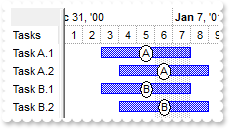
with G2antt1 do
begin
BeginUpdate();
Debug := True;
Columns.Add('Tasks');
with Chart do
begin
FirstVisibleDate := '1/1/2001';
LevelCount := 2;
PaneWidth[False] := 48;
end;
with Items do
begin
AddBar(AddItem('Task A.1'),'Task','1/1/2001','1/6/2001','A',Null);
AddBar(AddItem('Task A.2'),'Task','1/2/2001','1/7/2001','A',Null);
AddBar(AddItem('Task B.1'),'Task','1/3/2001','1/8/2001','B',Null);
AddBar(AddItem('Task B.2'),'Task','1/4/2001','1/9/2001','B',Null);
ItemBar[0,'<A*>',EXG2ANTTLib_TLB.exBarMove] := OleVariant(2);
end;
EndUpdate();
end
|
|
1772
|
Is it possible to programmatically move all bars
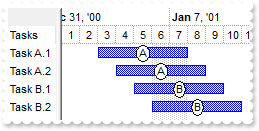
with G2antt1 do
begin
BeginUpdate();
Debug := True;
Columns.Add('Tasks');
with Chart do
begin
FirstVisibleDate := '1/1/2001';
LevelCount := 2;
PaneWidth[False] := 48;
end;
with Items do
begin
AddBar(AddItem('Task A.1'),'Task','1/1/2001','1/6/2001','A',Null);
AddBar(AddItem('Task A.2'),'Task','1/2/2001','1/7/2001','A',Null);
AddBar(AddItem('Task B.1'),'Task','1/3/2001','1/8/2001','B',Null);
AddBar(AddItem('Task B.2'),'Task','1/4/2001','1/9/2001','B',Null);
ItemBar[0,'<*>',EXG2ANTTLib_TLB.exBarMove] := OleVariant(2);
end;
EndUpdate();
end
|
|
1771
|
How can I programmatically move a bar, so it ends at specified date (inclusive)
with G2antt1 do
begin
Columns.Add('Tasks');
with Chart do
begin
FirstVisibleDate := '1/1/2001';
LevelCount := 2;
PaneWidth[False] := 48;
end;
with Items do
begin
h := AddItem('Task 1');
AddBar(h,'Task','1/1/2001','1/6/2001','A',Null);
ItemBar[h,'A',EXG2ANTTLib_TLB.exBarMoveEndInclusive] := '1/4/2001';
end;
end
|
|
1770
|
How can I programmatically move a bar, so it ends at specified date
with G2antt1 do
begin
Columns.Add('Tasks');
with Chart do
begin
FirstVisibleDate := '1/1/2001';
LevelCount := 2;
PaneWidth[False] := 48;
end;
with Items do
begin
h := AddItem('Task 1');
AddBar(h,'Task','1/1/2001','1/6/2001','A',Null);
ItemBar[h,'A',EXG2ANTTLib_TLB.exBarMoveEnd] := '1/4/2001';
end;
end
|
|
1769
|
How can I programmatically move a bar, so it starts at specified date
with G2antt1 do
begin
Columns.Add('Tasks');
with Chart do
begin
FirstVisibleDate := '1/1/2001';
LevelCount := 2;
PaneWidth[False] := 48;
end;
with Items do
begin
h := AddItem('Task 1');
AddBar(h,'Task','1/1/2001','1/6/2001','A',Null);
ItemBar[h,'A',EXG2ANTTLib_TLB.exBarMoveStart] := '1/4/2001';
end;
end
|
|
1768
|
I canít figure out how to control the date and time format (in level 0, 1 and 2) when the user click on the OverviewZoom bottom
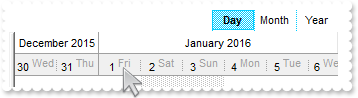
with G2antt1 do
begin
BeginUpdate();
HeaderHeight := 22;
with Chart do
begin
FirstVisibleDate := '1/1/2016';
PaneWidth[False] := 0;
LevelCount := 2;
DrawLevelSeparator := EXG2ANTTLib_TLB.exLevelSolidLine;
AllowResizeChart := Integer(EXG2ANTTLib_TLB.exAllowResizeChartMiddle) Or Integer(EXG2ANTTLib_TLB.exAllowResizeChartHeader);
MaxUnitWidth := 196;
with Level[0] do
begin
Alignment := Integer(EXG2ANTTLib_TLB.exHOutside) Or Integer(EXG2ANTTLib_TLB.CenterAlignment);
DrawTickLines := EXG2ANTTLib_TLB.exLevelSolidLine;
end;
with Level[1] do
begin
DrawTickLines := Integer(EXG2ANTTLib_TLB.exLevelMiddleLine) Or Integer(EXG2ANTTLib_TLB.exLevelDotLine);
DrawTickLinesFrom(0,EXG2ANTTLib_TLB.exLevelSolidLine);
BackColor := $f0f0f0;
end;
OverviewVisible := EXG2ANTTLib_TLB.exOverviewShowAllVisible;
AllowOverviewZoom := EXG2ANTTLib_TLB.exAlwaysZoom;
UnitWidth := 24;
Label[EXG2ANTTLib_TLB.exSecond] := '';
Label[EXG2ANTTLib_TLB.exMinute] := '';
Label[EXG2ANTTLib_TLB.exHour] := '';
Label[EXG2ANTTLib_TLB.exWeek] := '';
Label[EXG2ANTTLib_TLB.exDay] := '<font ;6><%d%><|><%d%><|><%d%> <fgcolor=A0A0A0><off -4><%d1%><|><%d%> <fgcolor=A0A0A0><off -4><%d2%><|><%d%> <fgcolor=A0A0A0><of' +
'f -4><%d3%><|><%d%> <fgcolor=A0A0A0><off -4><%dddd%><||><||>4096';
UnitScale := EXG2ANTTLib_TLB.exDay;
ScrollTo(FirstVisibleDate,OleVariant(1));
end;
Columns.Add('Default');
EndUpdate();
end
|
|
1767
|
Can I use GroupBars with OverlaidType method
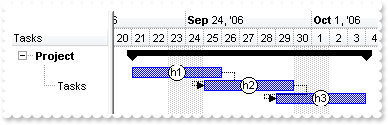
with G2antt1 do
begin
BeginUpdate();
Columns.Add('Tasks');
Debug := True;
LinesAtRoot := EXG2ANTTLib_TLB.exLinesAtRoot;
ScrollBySingleLine := True;
BackColorLevelHeader := BackColor;
with Chart do
begin
LevelCount := 2;
FirstVisibleDate := '9/20/2006';
PaneWidth[False] := 96;
Bars.Item['Task'].OverlaidType := EXG2ANTTLib_TLB.exOverlaidBarsStack;
end;
with Items do
begin
h := AddItem('Project');
AddBar(h,'Summary','9/21/2006','10/4/2006',Null,Null);
h1 := InsertItem(h,Null,'Tasks');
AddBar(h1,'Task','9/21/2006','9/26/2006','h1',Null);
h2 := h1;
AddBar(h2,'Task','9/25/2006','9/30/2006','h2',Null);
AddLink('L1',h1,'h1',h2,'h2');
h3 := h1;
AddBar(h3,'Task','9/29/2006','10/4/2006','h3',Null);
AddLink('L2',h2,'h2',h3,'h3');
DefineSummaryBars(h,'',h1,'h1');
DefineSummaryBars(h,'',h2,'h2');
DefineSummaryBars(h,'',h3,'h3');
ExpandItem[h] := True;
ItemBold[h] := True;
GroupBars(h1,'h1',False,h2,'h2',True,OleVariant(31),'0;5;-1');
GroupBars(h2,'h2',False,h3,'h3',True,OleVariant(31),'0;5;-1');
end;
EndUpdate();
end
|
|
1766
|
How do I change the link's lag so I can schedule bars to start later (with nonworking part)
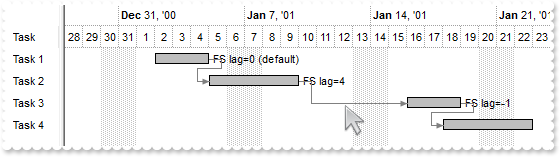
// BarResizing event - Occurs when a bar is moving or resizing.
procedure TForm1.G2antt1BarResizing(ASender: TObject; Item : HITEM; Key : OleVariant);
begin
with G2antt1 do
begin
Items.SchedulePDM(Item,OleVariant(Key));
end
end;
with G2antt1 do
begin
BeginUpdate();
DefaultItemHeight := 22;
HeaderHeight := DefaultItemHeight;
BackColorLevelHeader := BackColor;
AntiAliasing := True;
Columns.Add('Task');
with Chart do
begin
LinksStyle := EXG2ANTTLib_TLB.exLinkSolid;
LinksColor := $808080;
LevelCount := 2;
FirstVisibleDate := '12/28/2000';
PaneWidth[False] := 48;
with Bars.Item['Task'] do
begin
Def[EXG2ANTTLib_TLB.exBarKeepWorkingCount] := OleVariant(True);
Def[EXG2ANTTLib_TLB.exBarHAlignCaption] := OleVariant(18);
Color := $0;
StartColor := $bebebe;
EndColor := StartColor;
Pattern := EXG2ANTTLib_TLB.exPatternBox;
end;
end;
with Items do
begin
h1 := AddItem('Task 1');
AddBar(h1,'Task','1/2/2001','1/5/2001','K1','FS lag=0 (default)');
h2 := AddItem('Task 2');
AddBar(h2,'Task','1/2/2001','1/5/2001','K2','FS lag=4');
AddLink('L1',h1,'K1',h2,'K2');
h3 := AddItem('Task 3');
AddBar(h3,'Task','1/2/2001','1/5/2001','K3','FS lag=-1');
AddLink('L2',h2,'K2',h3,'K3');
Link['L2',EXG2ANTTLib_TLB.exLinkPDMWorkingDelay] := OleVariant(4);
h4 := AddItem('Task 4');
AddBar(h4,'Task','1/2/2001','1/5/2001','K4',Null);
AddLink('L3',h3,'K3',h4,'K4');
Link['L3',EXG2ANTTLib_TLB.exLinkPDMWorkingDelay] := OleVariant(-1);
SchedulePDM(0,'K1');
end;
EndUpdate();
end
|
|
1765
|
How do I change the link's lag so I can schedule bars to start later (without nonworking part)
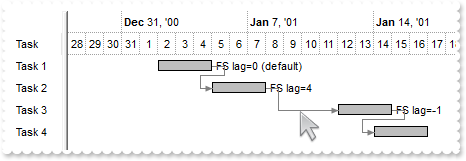
// BarResizing event - Occurs when a bar is moving or resizing.
procedure TForm1.G2antt1BarResizing(ASender: TObject; Item : HITEM; Key : OleVariant);
begin
with G2antt1 do
begin
Items.SchedulePDM(Item,OleVariant(Key));
end
end;
with G2antt1 do
begin
BeginUpdate();
DefaultItemHeight := 22;
HeaderHeight := DefaultItemHeight;
BackColorLevelHeader := BackColor;
AntiAliasing := True;
Columns.Add('Task');
with Chart do
begin
LinksStyle := EXG2ANTTLib_TLB.exLinkSolid;
LinksColor := $808080;
LevelCount := 2;
NonworkingDays := 0;
FirstVisibleDate := '12/28/2000';
PaneWidth[False] := 48;
with Bars.Item['Task'] do
begin
Def[EXG2ANTTLib_TLB.exBarHAlignCaption] := OleVariant(18);
Color := $0;
StartColor := $bebebe;
EndColor := StartColor;
Pattern := EXG2ANTTLib_TLB.exPatternBox;
end;
end;
with Items do
begin
h1 := AddItem('Task 1');
AddBar(h1,'Task','1/2/2001','1/5/2001','K1','FS lag=0 (default)');
h2 := AddItem('Task 2');
AddBar(h2,'Task','1/2/2001','1/5/2001','K2','FS lag=4');
AddLink('L1',h1,'K1',h2,'K2');
h3 := AddItem('Task 3');
AddBar(h3,'Task','1/2/2001','1/5/2001','K3','FS lag=-1');
AddLink('L2',h2,'K2',h3,'K3');
Link['L2',EXG2ANTTLib_TLB.exLinkPDMDelay] := OleVariant(4);
h4 := AddItem('Task 4');
AddBar(h4,'Task','1/2/2001','1/5/2001','K4',Null);
AddLink('L3',h3,'K3',h4,'K4');
Link['L3',EXG2ANTTLib_TLB.exLinkPDMDelay] := OleVariant(-1);
SchedulePDM(0,'K1');
end;
EndUpdate();
end
|
|
1764
|
Is it possible to select the entire row/line, when user clicks the first column, and select individually the rest of cells, while user clicks any other column
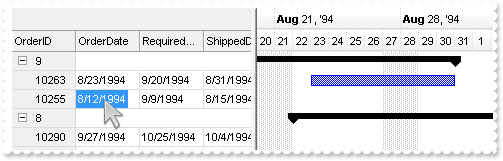
// AddGroupItem event - Occurs after a new Group Item has been inserted to Items collection.
procedure TForm1.G2antt1AddGroupItem(ASender: TObject; Item : HITEM);
begin
with G2antt1 do
begin
with Items do
begin
AddBar(Item,'Summary',CellValue[OleVariant(Item),OleVariant(2)],CellValue[OleVariant(Item),OleVariant(4)],Null,Null);
DefineSummaryBars(Item,'',-3,'');
end;
end
end;
// AddItem event - Occurs after a new Item has been inserted to Items collection.
procedure TForm1.G2antt1AddItem(ASender: TObject; Item : HITEM);
begin
with G2antt1 do
begin
with Items do
begin
AddBar(Item,'Task',CellValue[OleVariant(Item),OleVariant(2)],CellValue[OleVariant(Item),OleVariant(4)],Null,Null);
end;
end
end;
// MouseDown event - Occurs when the user presses a mouse button.
procedure TForm1.G2antt1MouseDown(ASender: TObject; Button : Smallint; Shift : Smallint; X : Integer; Y : Integer);
begin
with G2antt1 do
begin
i := ItemFromPoint[-1,-1,c,hit];
FullRowSelect := Columns.Item[OleVariant(c)].Data;
end
end;
with G2antt1 do
begin
BeginUpdate();
HeaderHeight := 22;
HeaderAppearance := EXG2ANTTLib_TLB.Flat;
BackColorLock := RGB(240,240,240);
BackColorHeader := BackColorLock;
HasLines := EXG2ANTTLib_TLB.exNoLine;
ColumnAutoResize := False;
SortBarVisible := False;
AllowGroupBy := True;
ReadOnly := EXG2ANTTLib_TLB.exReadOnly;
ShowFocusRect := False;
CountLockedColumns := 1;
AutoDrag := EXG2ANTTLib_TLB.exAutoDragScroll;
SingleSort := False;
ColumnsAllowSizing := True;
DrawGridLines := EXG2ANTTLib_TLB.exAllLines;
GridLineStyle := EXG2ANTTLib_TLB.exGridLinesSolid;
GridLineColor := RGB(220,220,220);
Chart.FirstVisibleDate := '9/1/1994';
Chart.LevelCount := 2;
Chart.PaneWidth[False] := 256;
BackColorSortBar := BackColor;
ColumnAutoResize := False;
rs := (IUnknown(ComObj.CreateComObject(ComObj.ProgIDToClassID('ADOR.Recordset'))) as ADODB_TLB.Recordset);
with rs do
begin
Open('Orders','Provider=Microsoft.ACE.OLEDB.12.0;Data Source=C:\Program Files\Exontrol\ExG2antt\Sample\Access\misc.accdb',3,3,Null);
end;
DataSource := (IUnknown(rs) as ADODB_TLB.Recordset);
Columns.Item[OleVariant(0)].Data := OleVariant(-1);
Layout := 'singlesort="C5:1";multiplesort=" C1:2"';
EndUpdate();
end
|
|
1763
|
I've also hit a strange problem with the BeforeExpandItem event - the Cancel parameter is declared as const in Delphi when I believe it should be declared as var or out so I can use it to return OleVariant(True) to cancel the operation, or am I missing something, or how can I disable expanding / collapsing the items
// BeforeExpandItem event - Fired before an item is about to be expanded (collapsed).
procedure TForm1.G2antt1BeforeExpandItem(ASender: TObject; Item : HITEM; var Cancel : OleVariant);
begin
with G2antt1 do
begin
EventParam[1] := OleVariant(True);
end
end;
// Event event - Notifies the application once the control fires an event.
procedure TForm1.G2antt1Event(ASender: TObject; EventID : Integer);
begin
with G2antt1 do
begin
OutputDebugString( EventParam[-2] );
end
end;
with G2antt1 do
begin
BeginUpdate();
LinesAtRoot := EXG2ANTTLib_TLB.exLinesAtRoot;
Columns.Add('Default');
with Items do
begin
h := AddItem('Root A');
InsertItem(h,Null,'Child 1');
InsertItem(h,Null,'Child 2');
ExpandItem[h] := True;
h := AddItem('Root B');
InsertItem(h,Null,'Child 1');
InsertItem(h,Null,'Child 2');
ExpandItem[h] := True;
end;
EndUpdate();
end
|
|
1762
|
Is there any way I can get rid / hide of the vertical blue lines ( today, selected date )
with G2antt1 do
begin
BeginUpdate();
with Chart do
begin
PaneWidth[False] := 128;
LevelCount := 2;
MarkSelectDateColor := BackColor;
MarkTodayColor := BackColor;
end;
EndUpdate();
end
|
|
1761
|
Is it possible to search for a bar through items only ( not including the locked items )
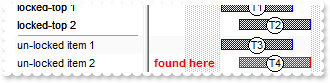
with G2antt1 do
begin
BeginUpdate();
Debug := True;
with Chart do
begin
PaneWidth[False] := 128;
LevelCount := 2;
FirstVisibleDate := '12/31/2015';
end;
BackColorAlternate := RGB(250,250,250);
ShowLockedItems := True;
Columns.Add('Column');
with (IUnknown(Columns.Add('Find')) as EXG2ANTTLib_TLB.Column) do
begin
Def[EXG2ANTTLib_TLB.exCellValueFormat] := OleVariant(1);
Visible := False;
FormatColumn := 'int(value) = 0 ? `` : ` <fgcolor=FF0000><b>found here ` ';
end;
Chart.ColumnsFormatLevel := '1';
with Items do
begin
LockedItemCount[EXG2ANTTLib_TLB.exTop] := 3;
h := LockedItem[EXG2ANTTLib_TLB.exTop,0];
CellValue[OleVariant(h),OleVariant(0)] := 'locked-top 1';
AddBar(h,'Task','1/4/2016','1/8/2016','T1',Null);
h := LockedItem[EXG2ANTTLib_TLB.exTop,1];
CellValue[OleVariant(h),OleVariant(0)] := 'locked-top 2';
AddBar(h,'Task','1/5/2016','1/9/2016','T2',Null);
h := LockedItem[EXG2ANTTLib_TLB.exTop,2];
SelectItem[h] := False;
ItemDivider[h] := 0;
ItemHeight[h] := 2;
AddBar(AddItem('un-locked item 1'),'Task','1/4/2016','1/8/2016','T3',Null);
AddBar(AddItem('un-locked item 2'),'Task','1/5/2016','1/9/2016','T4',Null);
LockedItemCount[EXG2ANTTLib_TLB.exMiddle] := 3;
h := LockedItem[EXG2ANTTLib_TLB.exMiddle,0];
SelectItem[h] := False;
ItemDivider[h] := 0;
ItemHeight[h] := 2;
h := LockedItem[EXG2ANTTLib_TLB.exMiddle,1];
CellValue[OleVariant(h),OleVariant(0)] := 'locked-bottom 1';
AddBar(h,'Task','1/4/2016','1/8/2016','T5',Null);
h := LockedItem[EXG2ANTTLib_TLB.exMiddle,2];
CellValue[OleVariant(h),OleVariant(0)] := 'locked-bottom 2';
AddBar(h,'Task','1/5/2016','1/9/2016','T6',Null);
end;
with Items do
begin
h := FindBar['T4',OleVariant(0)];
ItemBar[h,FirstItemBar[h],EXG2ANTTLib_TLB.exBarColor] := OleVariant(255);
CellValue[OleVariant(h),OleVariant(1)] := OleVariant(h);
end;
EndUpdate();
end
|
|
1760
|
Is it possible to search for a bar through bottom-locked-items only
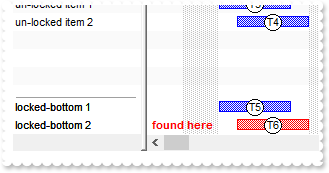
with G2antt1 do
begin
BeginUpdate();
Debug := True;
with Chart do
begin
PaneWidth[False] := 128;
LevelCount := 2;
FirstVisibleDate := '12/31/2015';
end;
BackColorAlternate := RGB(250,250,250);
ShowLockedItems := True;
Columns.Add('Column');
with (IUnknown(Columns.Add('Find')) as EXG2ANTTLib_TLB.Column) do
begin
Def[EXG2ANTTLib_TLB.exCellValueFormat] := OleVariant(1);
Visible := False;
FormatColumn := 'int(value) = 0 ? `` : ` <fgcolor=FF0000><b>found here ` ';
end;
Chart.ColumnsFormatLevel := '1';
with Items do
begin
LockedItemCount[EXG2ANTTLib_TLB.exTop] := 3;
h := LockedItem[EXG2ANTTLib_TLB.exTop,0];
CellValue[OleVariant(h),OleVariant(0)] := 'locked-top 1';
AddBar(h,'Task','1/4/2016','1/8/2016','T1',Null);
h := LockedItem[EXG2ANTTLib_TLB.exTop,1];
CellValue[OleVariant(h),OleVariant(0)] := 'locked-top 2';
AddBar(h,'Task','1/5/2016','1/9/2016','T2',Null);
h := LockedItem[EXG2ANTTLib_TLB.exTop,2];
SelectItem[h] := False;
ItemDivider[h] := 0;
ItemHeight[h] := 2;
AddBar(AddItem('un-locked item 1'),'Task','1/4/2016','1/8/2016','T3',Null);
AddBar(AddItem('un-locked item 2'),'Task','1/5/2016','1/9/2016','T4',Null);
LockedItemCount[EXG2ANTTLib_TLB.exMiddle] := 3;
h := LockedItem[EXG2ANTTLib_TLB.exMiddle,0];
SelectItem[h] := False;
ItemDivider[h] := 0;
ItemHeight[h] := 2;
h := LockedItem[EXG2ANTTLib_TLB.exMiddle,1];
CellValue[OleVariant(h),OleVariant(0)] := 'locked-bottom 1';
AddBar(h,'Task','1/4/2016','1/8/2016','T5',Null);
h := LockedItem[EXG2ANTTLib_TLB.exMiddle,2];
CellValue[OleVariant(h),OleVariant(0)] := 'locked-bottom 2';
AddBar(h,'Task','1/5/2016','1/9/2016','T6',Null);
end;
with Items do
begin
h := FindBar['T6',OleVariant(-4)];
ItemBar[h,FirstItemBar[h],EXG2ANTTLib_TLB.exBarColor] := OleVariant(255);
CellValue[OleVariant(h),OleVariant(1)] := OleVariant(h);
end;
EndUpdate();
end
|
|
1759
|
Is it possible to search for a bar through top-locked-items only
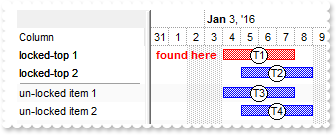
with G2antt1 do
begin
BeginUpdate();
Debug := True;
with Chart do
begin
PaneWidth[False] := 128;
LevelCount := 2;
FirstVisibleDate := '12/31/2015';
end;
BackColorAlternate := RGB(250,250,250);
ShowLockedItems := True;
Columns.Add('Column');
with (IUnknown(Columns.Add('Find')) as EXG2ANTTLib_TLB.Column) do
begin
Def[EXG2ANTTLib_TLB.exCellValueFormat] := OleVariant(1);
Visible := False;
FormatColumn := 'int(value) = 0 ? `` : ` <fgcolor=FF0000><b>found here ` ';
end;
Chart.ColumnsFormatLevel := '1';
with Items do
begin
LockedItemCount[EXG2ANTTLib_TLB.exTop] := 3;
h := LockedItem[EXG2ANTTLib_TLB.exTop,0];
CellValue[OleVariant(h),OleVariant(0)] := 'locked-top 1';
AddBar(h,'Task','1/4/2016','1/8/2016','T1',Null);
h := LockedItem[EXG2ANTTLib_TLB.exTop,1];
CellValue[OleVariant(h),OleVariant(0)] := 'locked-top 2';
AddBar(h,'Task','1/5/2016','1/9/2016','T2',Null);
h := LockedItem[EXG2ANTTLib_TLB.exTop,2];
SelectItem[h] := False;
ItemDivider[h] := 0;
ItemHeight[h] := 2;
AddBar(AddItem('un-locked item 1'),'Task','1/4/2016','1/8/2016','T3',Null);
AddBar(AddItem('un-locked item 2'),'Task','1/5/2016','1/9/2016','T4',Null);
LockedItemCount[EXG2ANTTLib_TLB.exMiddle] := 3;
h := LockedItem[EXG2ANTTLib_TLB.exMiddle,0];
SelectItem[h] := False;
ItemDivider[h] := 0;
ItemHeight[h] := 2;
h := LockedItem[EXG2ANTTLib_TLB.exMiddle,1];
CellValue[OleVariant(h),OleVariant(0)] := 'locked-bottom 1';
AddBar(h,'Task','1/4/2016','1/8/2016','T5',Null);
h := LockedItem[EXG2ANTTLib_TLB.exMiddle,2];
CellValue[OleVariant(h),OleVariant(0)] := 'locked-bottom 2';
AddBar(h,'Task','1/5/2016','1/9/2016','T6',Null);
end;
with Items do
begin
h := FindBar['T1',OleVariant(-3)];
ItemBar[h,FirstItemBar[h],EXG2ANTTLib_TLB.exBarColor] := OleVariant(255);
CellValue[OleVariant(h),OleVariant(1)] := OleVariant(h);
end;
EndUpdate();
end
|
|
1758
|
Is it possible to search for a bar through all locked-items only
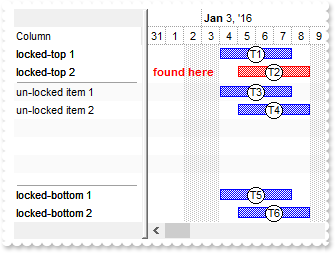
with G2antt1 do
begin
BeginUpdate();
Debug := True;
with Chart do
begin
PaneWidth[False] := 128;
LevelCount := 2;
FirstVisibleDate := '12/31/2015';
end;
BackColorAlternate := RGB(250,250,250);
ShowLockedItems := True;
Columns.Add('Column');
with (IUnknown(Columns.Add('Find')) as EXG2ANTTLib_TLB.Column) do
begin
Def[EXG2ANTTLib_TLB.exCellValueFormat] := OleVariant(1);
Visible := False;
FormatColumn := 'int(value) = 0 ? `` : ` <fgcolor=FF0000><b>found here ` ';
end;
Chart.ColumnsFormatLevel := '1';
with Items do
begin
LockedItemCount[EXG2ANTTLib_TLB.exTop] := 3;
h := LockedItem[EXG2ANTTLib_TLB.exTop,0];
CellValue[OleVariant(h),OleVariant(0)] := 'locked-top 1';
AddBar(h,'Task','1/4/2016','1/8/2016','T1',Null);
h := LockedItem[EXG2ANTTLib_TLB.exTop,1];
CellValue[OleVariant(h),OleVariant(0)] := 'locked-top 2';
AddBar(h,'Task','1/5/2016','1/9/2016','T2',Null);
h := LockedItem[EXG2ANTTLib_TLB.exTop,2];
SelectItem[h] := False;
ItemDivider[h] := 0;
ItemHeight[h] := 2;
AddBar(AddItem('un-locked item 1'),'Task','1/4/2016','1/8/2016','T3',Null);
AddBar(AddItem('un-locked item 2'),'Task','1/5/2016','1/9/2016','T4',Null);
LockedItemCount[EXG2ANTTLib_TLB.exMiddle] := 3;
h := LockedItem[EXG2ANTTLib_TLB.exMiddle,0];
SelectItem[h] := False;
ItemDivider[h] := 0;
ItemHeight[h] := 2;
h := LockedItem[EXG2ANTTLib_TLB.exMiddle,1];
CellValue[OleVariant(h),OleVariant(0)] := 'locked-bottom 1';
AddBar(h,'Task','1/4/2016','1/8/2016','T5',Null);
h := LockedItem[EXG2ANTTLib_TLB.exMiddle,2];
CellValue[OleVariant(h),OleVariant(0)] := 'locked-bottom 2';
AddBar(h,'Task','1/5/2016','1/9/2016','T6',Null);
end;
with Items do
begin
h := FindBar['T2',OleVariant(-2)];
ItemBar[h,FirstItemBar[h],EXG2ANTTLib_TLB.exBarColor] := OleVariant(255);
CellValue[OleVariant(h),OleVariant(1)] := OleVariant(h);
end;
EndUpdate();
end
|
|
1757
|
Is it possible to search for a bar through all items ( including locked items )
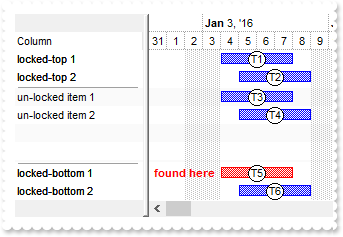
with G2antt1 do
begin
BeginUpdate();
Debug := True;
with Chart do
begin
PaneWidth[False] := 128;
LevelCount := 2;
FirstVisibleDate := '12/31/2015';
end;
BackColorAlternate := RGB(250,250,250);
ShowLockedItems := True;
Columns.Add('Column');
with (IUnknown(Columns.Add('Find')) as EXG2ANTTLib_TLB.Column) do
begin
Def[EXG2ANTTLib_TLB.exCellValueFormat] := OleVariant(1);
Visible := False;
FormatColumn := 'int(value) = 0 ? `` : ` <fgcolor=FF0000><b>found here ` ';
end;
Chart.ColumnsFormatLevel := '1';
with Items do
begin
LockedItemCount[EXG2ANTTLib_TLB.exTop] := 3;
h := LockedItem[EXG2ANTTLib_TLB.exTop,0];
CellValue[OleVariant(h),OleVariant(0)] := 'locked-top 1';
AddBar(h,'Task','1/4/2016','1/8/2016','T1',Null);
h := LockedItem[EXG2ANTTLib_TLB.exTop,1];
CellValue[OleVariant(h),OleVariant(0)] := 'locked-top 2';
AddBar(h,'Task','1/5/2016','1/9/2016','T2',Null);
h := LockedItem[EXG2ANTTLib_TLB.exTop,2];
SelectItem[h] := False;
ItemDivider[h] := 0;
ItemHeight[h] := 2;
AddBar(AddItem('un-locked item 1'),'Task','1/4/2016','1/8/2016','T3',Null);
AddBar(AddItem('un-locked item 2'),'Task','1/5/2016','1/9/2016','T4',Null);
LockedItemCount[EXG2ANTTLib_TLB.exMiddle] := 3;
h := LockedItem[EXG2ANTTLib_TLB.exMiddle,0];
SelectItem[h] := False;
ItemDivider[h] := 0;
ItemHeight[h] := 2;
h := LockedItem[EXG2ANTTLib_TLB.exMiddle,1];
CellValue[OleVariant(h),OleVariant(0)] := 'locked-bottom 1';
AddBar(h,'Task','1/4/2016','1/8/2016','T5',Null);
h := LockedItem[EXG2ANTTLib_TLB.exMiddle,2];
CellValue[OleVariant(h),OleVariant(0)] := 'locked-bottom 2';
AddBar(h,'Task','1/5/2016','1/9/2016','T6',Null);
end;
with Items do
begin
h := FindBar['T5',OleVariant(-1)];
ItemBar[h,FirstItemBar[h],EXG2ANTTLib_TLB.exBarColor] := OleVariant(255);
CellValue[OleVariant(h),OleVariant(1)] := OleVariant(h);
end;
EndUpdate();
end
|
|
1756
|
How do I clip/hide/align the bar's caption/text based on the bar's size/width/length
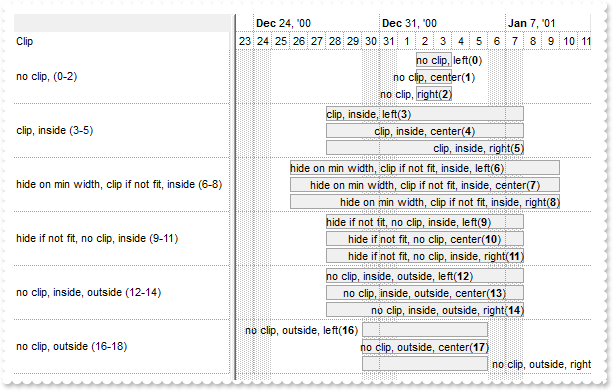
with G2antt1 do
begin
BeginUpdate();
Columns.Add('Clip');
ScrollBySingleLine := True;
DrawGridLines := EXG2ANTTLib_TLB.exRowLines;
with Chart do
begin
AllowResizeChart := Integer(EXG2ANTTLib_TLB.exAllowResizeChartMiddle) Or Integer(EXG2ANTTLib_TLB.exAllowResizeChartHeader);
DrawGridLines := EXG2ANTTLib_TLB.exRowLines;
FirstVisibleDate := '12/23/2000';
LevelCount := 2;
PaneWidth[False] := 216;
with Bars.Item['Task'] do
begin
Pattern := EXG2ANTTLib_TLB.exPatternBox;
Color := $a4a4a4;
StartColor := $f0f0f0;
EndColor := StartColor;
OverlaidType := Integer(EXG2ANTTLib_TLB.exOverlaidBarsIncludeCaption) Or Integer(EXG2ANTTLib_TLB.exOverlaidBarsStackAutoArrange) Or Integer(EXG2ANTTLib_TLB.exOverlaidBarsStack);
Height := 15;
end;
MinUnitWidth := UnitWidth;
end;
with Items do
begin
h := AddItem('no clip, (0-2)');
AddBar(h,'Task','1/2/2001','1/4/2001','K1','no clip, right(<b>2</b>)');
ItemBar[h,'K1',EXG2ANTTLib_TLB.exBarHAlignCaption] := OleVariant(2);
AddBar(h,'Task','1/2/2001','1/4/2001','K2','no clip, center(<b>1</b>)');
ItemBar[h,'K2',EXG2ANTTLib_TLB.exBarHAlignCaption] := OleVariant(1);
AddBar(h,'Task','1/2/2001','1/4/2001','K3','no clip, left(<b>0</b>)');
ItemBar[h,'K3',EXG2ANTTLib_TLB.exBarHAlignCaption] := OleVariant(0);
h := AddItem('clip, inside (3-5)');
AddBar(h,'Task','12/28/2000','1/8/2001','K1','clip, inside, right(<b>5</b>)');
ItemBar[h,'K1',EXG2ANTTLib_TLB.exBarHAlignCaption] := OleVariant(5);
AddBar(h,'Task','12/28/2000','1/8/2001','K2','clip, inside, center(<b>4</b>)');
ItemBar[h,'K2',EXG2ANTTLib_TLB.exBarHAlignCaption] := OleVariant(4);
AddBar(h,'Task','12/28/2000','1/8/2001','K3','clip, inside, left(<b>3</b>)');
ItemBar[h,'K3',EXG2ANTTLib_TLB.exBarHAlignCaption] := OleVariant(3);
h := AddItem('hide on min width, clip if not fit, inside (6-8)');
AddBar(h,'Task','12/26/2000','1/10/2001','K1','hide on min width, clip if not fit, inside, right(<b>8</b>)');
ItemBar[h,'K1',EXG2ANTTLib_TLB.exBarHAlignCaption] := OleVariant(8);
AddBar(h,'Task','12/26/2000','1/10/2001','K2','hide on min width, clip if not fit, inside, center(<b>7</b>)');
ItemBar[h,'K2',EXG2ANTTLib_TLB.exBarHAlignCaption] := OleVariant(7);
AddBar(h,'Task','12/26/2000','1/10/2001','K3','hide on min width, clip if not fit, inside, left(<b>6</b>)');
ItemBar[h,'K3',EXG2ANTTLib_TLB.exBarHAlignCaption] := OleVariant(6);
h := AddItem('hide if not fit, no clip, inside (9-11)');
AddBar(h,'Task','12/28/2000','1/8/2001','K1','hide if not fit, no clip, inside, right(<b>11</b>)');
ItemBar[h,'K1',EXG2ANTTLib_TLB.exBarHAlignCaption] := OleVariant(11);
AddBar(h,'Task','12/28/2000','1/8/2001','K2','hide if not fit, no clip, center(<b>10</b>)');
ItemBar[h,'K2',EXG2ANTTLib_TLB.exBarHAlignCaption] := OleVariant(10);
AddBar(h,'Task','12/28/2000','1/8/2001','K3','hide if not fit, no clip, inside, left(<b>9</b>)');
ItemBar[h,'K3',EXG2ANTTLib_TLB.exBarHAlignCaption] := OleVariant(9);
h := AddItem('no clip, inside, outside (12-14)');
AddBar(h,'Task','12/28/2000','1/8/2001','K1','no clip, inside, outside, right(<b>14</b>)');
ItemBar[h,'K1',EXG2ANTTLib_TLB.exBarHAlignCaption] := OleVariant(14);
AddBar(h,'Task','12/28/2000','1/8/2001','K2','no clip, inside, outside, center(<b>13</b>)');
ItemBar[h,'K2',EXG2ANTTLib_TLB.exBarHAlignCaption] := OleVariant(13);
AddBar(h,'Task','12/28/2000','1/8/2001','K3','no clip, inside, outside, left(<b>12</b>)');
ItemBar[h,'K3',EXG2ANTTLib_TLB.exBarHAlignCaption] := OleVariant(12);
h := AddItem('no clip, outside (16-18)');
AddBar(h,'Task','12/30/2000','1/6/2001','K1','no clip, outside, right(<b>18</b>)');
ItemBar[h,'K1',EXG2ANTTLib_TLB.exBarHAlignCaption] := OleVariant(18);
AddBar(h,'Task','12/30/2000','1/6/2001','K2','no clip, outside, center(<b>17</b>)');
ItemBar[h,'K2',EXG2ANTTLib_TLB.exBarHAlignCaption] := OleVariant(17);
AddBar(h,'Task','12/30/2000','1/6/2001','K3','no clip, outside, left(<b>16</b>)');
ItemBar[h,'K3',EXG2ANTTLib_TLB.exBarHAlignCaption] := OleVariant(16);
end;
EndUpdate();
end
|
|
1755
|
Is there a way to prevent the automatic horizontal scrolling of the chart when moving or resizing a bar (method 2)
// DateChange event - Occurs when the first visible date is changed.
procedure TForm1.G2antt1DateChange(ASender: TObject; );
begin
with G2antt1 do
begin
Chart.FirstVisibleDate := '1/2/2001';
end
end;
with G2antt1 do
begin
BeginUpdate();
Columns.Add('Tasks');
with (IUnknown(Columns.Add('Start')) as EXG2ANTTLib_TLB.Column) do
begin
Def[EXG2ANTTLib_TLB.exCellValueToItemBarProperty] := OleVariant(1);
Visible := False;
Alignment := EXG2ANTTLib_TLB.LeftAlignment;
end;
with (IUnknown(Columns.Add('End')) as EXG2ANTTLib_TLB.Column) do
begin
Def[EXG2ANTTLib_TLB.exCellValueToItemBarProperty] := OleVariant(2);
Visible := False;
Alignment := EXG2ANTTLib_TLB.RightAlignment;
end;
with Chart do
begin
FirstVisibleDate := '1/2/2001';
LevelCount := 2;
PaneWidth[False] := 48;
ColumnsFormatLevel := '1[bg=12500670]:52,|,2[bg=12500670]:52';
ColumnsTransparent := 50;
ScrollBar := False;
end;
with Items do
begin
AllowCellValueToItemBar := True;
AddBar(AddItem('Task 1'),'Task','1/3/2001','1/7/2001',Null,Null);
AddBar(AddItem('Task 2'),'Task','1/4/2001','1/8/2001',Null,Null);
end;
EndUpdate();
end
|
|
1754
|
Is there a way to prevent the automatic horizontal scrolling of the chart when moving or resizing a bar, including limiting the bars
// BarResizing event - Occurs when a bar is moving or resizing.
procedure TForm1.G2antt1BarResizing(ASender: TObject; Item : HITEM; Key : OleVariant);
begin
with G2antt1 do
begin
with Items do
begin
ItemBar[Item,OleVariant(Key),EXG2ANTTLib_TLB.exBarMinStart] := '1/1/2001';
ItemBar[Item,OleVariant(Key),EXG2ANTTLib_TLB.exBarMaxEnd] := '2/1/2001';
end;
end
end;
with G2antt1 do
begin
BeginUpdate();
Columns.Add('Tasks');
with (IUnknown(Columns.Add('Start')) as EXG2ANTTLib_TLB.Column) do
begin
Def[EXG2ANTTLib_TLB.exCellValueToItemBarProperty] := OleVariant(1);
Visible := False;
Alignment := EXG2ANTTLib_TLB.LeftAlignment;
end;
with (IUnknown(Columns.Add('End')) as EXG2ANTTLib_TLB.Column) do
begin
Def[EXG2ANTTLib_TLB.exCellValueToItemBarProperty] := OleVariant(2);
Visible := False;
Alignment := EXG2ANTTLib_TLB.RightAlignment;
end;
with Chart do
begin
FirstVisibleDate := '1/2/2001';
LevelCount := 2;
PaneWidth[False] := 48;
ColumnsFormatLevel := '1[bg=12500670]:52,|,2[bg=12500670]:52';
ColumnsTransparent := 50;
ScrollRange[EXG2ANTTLib_TLB.exStartDate] := '1/1/2001';
ScrollRange[EXG2ANTTLib_TLB.exEndDate] := '1/31/2001';
end;
with Items do
begin
AllowCellValueToItemBar := True;
AddBar(AddItem('Task 1'),'Task','1/3/2001','1/7/2001',Null,Null);
AddBar(AddItem('Task 2'),'Task','1/4/2001','1/8/2001',Null,Null);
end;
EndUpdate();
end
|
|
1753
|
Is there a way to prevent the automatic horizontal scrolling of the chart when moving or resizing a bar (method 1)
with G2antt1 do
begin
BeginUpdate();
Columns.Add('Tasks');
with (IUnknown(Columns.Add('Start')) as EXG2ANTTLib_TLB.Column) do
begin
Def[EXG2ANTTLib_TLB.exCellValueToItemBarProperty] := OleVariant(1);
Visible := False;
Alignment := EXG2ANTTLib_TLB.LeftAlignment;
end;
with (IUnknown(Columns.Add('End')) as EXG2ANTTLib_TLB.Column) do
begin
Def[EXG2ANTTLib_TLB.exCellValueToItemBarProperty] := OleVariant(2);
Visible := False;
Alignment := EXG2ANTTLib_TLB.RightAlignment;
end;
with Chart do
begin
FirstVisibleDate := '1/2/2001';
LevelCount := 2;
PaneWidth[False] := 48;
ColumnsFormatLevel := '1[bg=12500670]:52,|,2[bg=12500670]:52';
ColumnsTransparent := 50;
ScrollRange[EXG2ANTTLib_TLB.exStartDate] := '1/1/2001';
ScrollRange[EXG2ANTTLib_TLB.exEndDate] := '1/31/2001';
end;
with Items do
begin
AllowCellValueToItemBar := True;
AddBar(AddItem('Task 1'),'Task','1/3/2001','1/7/2001',Null,Null);
AddBar(AddItem('Task 2'),'Task','1/4/2001','1/8/2001',Null,Null);
end;
EndUpdate();
end
|
|
1752
|
Is it possible to have "Preview Window" as a "Modal Window or 'always-on-top window'"
with G2antt1 do
begin
BeginUpdate();
Columns.Add('Task');
Chart.FirstVisibleDate := '1/1/2001';
with Items do
begin
h1 := AddItem('Task 1');
AddBar(h1,'Task','1/2/2001','1/4/2001','K1',Null);
h2 := AddItem('Task 2');
AddBar(h2,'Task','1/5/2001','1/7/2001','K2',Null);
AddLink('L1',h1,'K1',h2,'K2');
Link['L1',EXG2ANTTLib_TLB.exLinkStartPos] := OleVariant(0);
end;
EndUpdate();
with (IUnknown(ComObj.CreateComObject(ComObj.ProgIDToClassID('Exontrol.Print'))) as EXPRINTLib_TLB.Print) do
begin
OutputDebugString( Version );
Foreground := -1;
PrintExt := (IUnknown(G2antt1.DefaultInterface) as EXG2ANTTLib_TLB.G2antt);
Preview();
end;
end
|
|
1751
|
The week number is not correct (wrong). What can I do
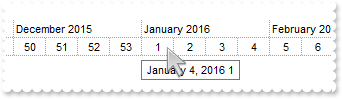
with G2antt1 do
begin
with Chart do
begin
FirstWeekDay := LocFirstWeekDay;
MonthNames := LocMonthNames;
WeekDays := LocWeekDays;
AMPM := LocAMPM;
LevelCount := 2;
PaneWidth[False] := 0;
UnitScale := EXG2ANTTLib_TLB.exWeek;
UnitWidth := 32;
FirstVisibleDate := '1/1/2016';
AdjustLevelsToBase := True;
WeekNumberAs := EXG2ANTTLib_TLB.exISO8601WeekNumber;
ShowNonworkingDates := False;
ScrollTo(FirstVisibleDate,OleVariant(1));
end;
end
|
|
1750
|
When the user zooms with the mouse, the chart automatically switches the unit scale - ideally I'd like to replicate this so I can switch the unitscale at the same "zoom levels" that the mouse zooming does - is this possible
// ChartEndChanging event - Occurs after the chart has been changed.
procedure TForm1.G2antt1ChartEndChanging(ASender: TObject; Operation : BarOperationEnum);
begin
with G2antt1 do
begin
with Chart do
begin
OutputDebugString( 'FirstVisibleDate' );
OutputDebugString( FirstVisibleDate );
OutputDebugString( 'UnitScale' );
OutputDebugString( UnitScale );
OutputDebugString( 'UnitWidth' );
OutputDebugString( UnitWidth );
end;
end
end;
with G2antt1 do
begin
BeginUpdate();
with Chart do
begin
LevelCount := 3;
AllowResizeChart := Integer(EXG2ANTTLib_TLB.exAllowChangeUnitScale) Or Integer(EXG2ANTTLib_TLB.exAllowResizeChartMiddle) Or Integer(EXG2ANTTLib_TLB.exAllowResizeChartHeader);
PaneWidth[False] := 0;
MarkTodayColor := BackColor;
end;
EndUpdate();
end
|
|
1749
|
The first week number is not correctly assigned. What can I do
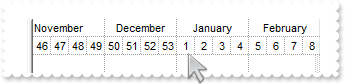
with G2antt1 do
begin
with Chart do
begin
PaneWidth[False] := 0;
FirstVisibleDate := '1/1/2016';
LevelCount := 2;
FirstWeekDay := EXG2ANTTLib_TLB.exMonday;
UnitScale := EXG2ANTTLib_TLB.exWeek;
ScrollTo(FirstVisibleDate,OleVariant(1));
DrawGridLines := EXG2ANTTLib_TLB.exAllLines;
AdjustLevelsToBase := True;
Level[0].Label := '<c><%mmmm%>';
end;
end
|
|
1748
|
How can I display the +/- expand - collapse buttons, a bit larger
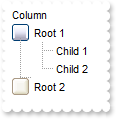
with G2antt1 do
begin
BeginUpdate();
with VisualAppearance do
begin
Add(3,'c:\exontrol\images\normal.ebn');
Add(4,'c:\exontrol\images\pushed.ebn');
Add(1,'CP:3 -4 -4 4 4');
Add(2,'CP:4 -4 -4 4 4');
end;
LinesAtRoot := EXG2ANTTLib_TLB.exGroupLinesAtRoot;
HasButtons := EXG2ANTTLib_TLB.exCustom;
HasButtonsCustom[False] := 16777216;
HasButtonsCustom[True] := 33554432;
Columns.Add('Column');
with Items do
begin
h := AddItem('Root 1');
InsertItem(h,Null,'Child 1');
InsertItem(h,Null,'Child 2');
ExpandItem[h] := True;
h := AddItem('Root 2');
InsertItem(h,Null,'Child');
end;
EndUpdate();
end
|
|
1747
|
Is there any option to control where I can drop the items when using the AutoDrag property
// AllowAutoDrag event - Occurs when the user drags the item between InsertA and InsertB as child of NewParent.
procedure TForm1.G2antt1AllowAutoDrag(ASender: TObject; Item : HITEM; NewParent : HITEM; InsertA : HITEM; InsertB : HITEM; var Cancel : WordBool);
begin
with G2antt1 do
begin
with Items do
begin
OutputDebugString( 'NewParent' );
OutputDebugString( CellCaption[OleVariant(NewParent),OleVariant(0)] );
OutputDebugString( 'After' );
OutputDebugString( CellCaption[OleVariant(InsertA),OleVariant(0)] );
OutputDebugString( 'Before' );
OutputDebugString( CellCaption[OleVariant(InsertB),OleVariant(0)] );
end;
Cancel := True;
end
end;
with G2antt1 do
begin
BeginUpdate();
AutoDrag := EXG2ANTTLib_TLB.exAutoDragPositionAny;
LinesAtRoot := EXG2ANTTLib_TLB.exNoLinesAtRoot;
HasLines := EXG2ANTTLib_TLB.exThinLine;
ShowFocusRect := False;
Columns.Add('Task');
with Chart do
begin
ShowNonworkingDates := False;
FirstVisibleDate := '12/29/2000';
PaneWidth[False] := 96;
LevelCount := 2;
end;
with Items do
begin
h := AddItem('Group 1');
ItemDivider[h] := 0;
ItemBold[h] := True;
h1 := InsertItem(h,Null,'Task 1');
AddBar(h1,'Task','1/2/2001','1/4/2001','K1',Null);
h2 := InsertItem(h,Null,'Task 2');
AddBar(h2,'Task','1/5/2001','1/7/2001','K2',Null);
AddLink('L1',h1,'K1',h2,'K2');
Link['L1',EXG2ANTTLib_TLB.exLinkText] := 'L1';
h3 := InsertItem(h,Null,'Task 3');
AddBar(h3,'Task','1/8/2001','1/10/2001','K3',Null);
AddLink('L2',h2,'K2',h3,'K3');
Link['L2',EXG2ANTTLib_TLB.exLinkText] := 'L2';
ExpandItem[h] := True;
h := AddItem('Group 2');
ItemBold[h] := True;
ItemDivider[h] := 0;
end;
EndUpdate();
end
|
|
1746
|
The column (chart section ) overlaps the bars, when using the ColumnsFormatLevel property. How can I prevent that
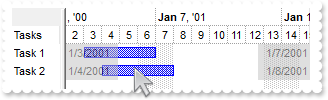
with G2antt1 do
begin
BeginUpdate();
Columns.Add('Tasks');
with (IUnknown(Columns.Add('Start')) as EXG2ANTTLib_TLB.Column) do
begin
Def[EXG2ANTTLib_TLB.exCellValueToItemBarProperty] := OleVariant(1);
Visible := False;
Alignment := EXG2ANTTLib_TLB.LeftAlignment;
end;
with (IUnknown(Columns.Add('End')) as EXG2ANTTLib_TLB.Column) do
begin
Def[EXG2ANTTLib_TLB.exCellValueToItemBarProperty] := OleVariant(2);
Visible := False;
Alignment := EXG2ANTTLib_TLB.RightAlignment;
end;
with Chart do
begin
FirstVisibleDate := '1/2/2001';
LevelCount := 2;
PaneWidth[False] := 48;
ColumnsFormatLevel := '1[bg=12500670]:52,|,2[bg=12500670]:52';
ColumnsTransparent := 50;
end;
with Items do
begin
AllowCellValueToItemBar := True;
AddBar(AddItem('Task 1'),'Task','1/3/2001','1/7/2001',Null,Null);
AddBar(AddItem('Task 2'),'Task','1/4/2001','1/8/2001',Null,Null);
end;
EndUpdate();
end
|
|
1745
|
How do I show the column ( chart section ) with a different background color, when using the ColumnsFormatLevel property (method 2)
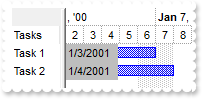
with G2antt1 do
begin
BeginUpdate();
Columns.Add('Tasks');
with (IUnknown(Columns.Add('Start')) as EXG2ANTTLib_TLB.Column) do
begin
Def[EXG2ANTTLib_TLB.exCellValueToItemBarProperty] := OleVariant(1);
Visible := False;
Alignment := EXG2ANTTLib_TLB.LeftAlignment;
end;
with (IUnknown(Columns.Add('End')) as EXG2ANTTLib_TLB.Column) do
begin
Def[EXG2ANTTLib_TLB.exCellValueToItemBarProperty] := OleVariant(2);
Visible := False;
Alignment := EXG2ANTTLib_TLB.RightAlignment;
end;
with Chart do
begin
FirstVisibleDate := '1/2/2001';
LevelCount := 2;
PaneWidth[False] := 48;
ColumnsFormatLevel := '1[bg=12500670]:52,|,2[bg=12500670]:52';
end;
with Items do
begin
AllowCellValueToItemBar := True;
AddBar(AddItem('Task 1'),'Task','1/3/2001','1/7/2001',Null,Null);
AddBar(AddItem('Task 2'),'Task','1/4/2001','1/8/2001',Null,Null);
end;
EndUpdate();
end
|
|
1744
|
How do I show the column ( chart section ) with a different background color, when using the ColumnsFormatLevel property (method 1)
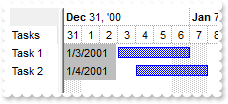
with G2antt1 do
begin
BeginUpdate();
Columns.Add('Tasks');
with (IUnknown(Columns.Add('Start')) as EXG2ANTTLib_TLB.Column) do
begin
Def[EXG2ANTTLib_TLB.exCellValueToItemBarProperty] := OleVariant(1);
Visible := False;
Alignment := EXG2ANTTLib_TLB.LeftAlignment;
Def[EXG2ANTTLib_TLB.exCellBackColor] := OleVariant(12500670);
end;
with (IUnknown(Columns.Add('End')) as EXG2ANTTLib_TLB.Column) do
begin
Def[EXG2ANTTLib_TLB.exCellValueToItemBarProperty] := OleVariant(2);
Visible := False;
Alignment := EXG2ANTTLib_TLB.RightAlignment;
Def[EXG2ANTTLib_TLB.exCellBackColor] := OleVariant(12500670);
end;
with Chart do
begin
FirstVisibleDate := '12/31/2000';
LevelCount := 2;
PaneWidth[False] := 48;
ColumnsFormatLevel := '1:52,|,2:52';
end;
with Items do
begin
AllowCellValueToItemBar := True;
AddBar(AddItem('Task 1'),'Task','1/3/2001','1/7/2001',Null,Null);
AddBar(AddItem('Task 2'),'Task','1/4/2001','1/8/2001',Null,Null);
end;
EndUpdate();
end
|
|
1743
|
How can I display the control's content on an single A3 paper size, when using PDF format
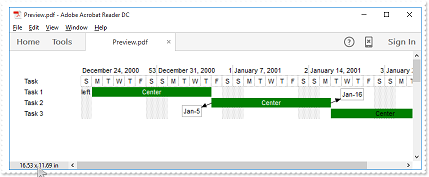
with G2antt1 do
begin
BeginUpdate();
Columns.Add('Task');
AntiAliasing := True;
with Chart do
begin
FirstVisibleDate := '12/24/2000';
PaneWidth[False] := 96;
LevelCount := 2;
UnitScale := EXG2ANTTLib_TLB.exDay;
with Bars.Item['Task'] do
begin
Pattern := EXG2ANTTLib_TLB.exPatternSolid;
Color := $0;
Height := 16;
end;
end;
with Items do
begin
h := AddItem('Task 1');
AddBar(h,'Task','12/25/2000','1/5/2001','1','<fgcolor=FFFFFF>Center');
ItemBar[h,'1',EXG2ANTTLib_TLB.exBarExtraCaption] := 'left';
ItemBar[h,'1',EXG2ANTTLib_TLB.exBarExtraCaptionHAlign] := OleVariant(16);
h := AddItem('Task 2');
AddBar(h,'Task','1/5/2001','1/16/2001','1','<fgcolor=FFFFFF>Center');
h := AddItem('Task 3');
AddBar(h,'Task','1/16/2001','1/26/2001','2','Center');
ItemBar[h,'2',EXG2ANTTLib_TLB.exBarExtraCaption] := 'right';
ItemBar[h,'2',EXG2ANTTLib_TLB.exBarExtraCaptionHAlign] := OleVariant(18);
end;
with Chart.Notes do
begin
with Add('1S',OleVariant(G2antt1.Items.ItemByIndex[1]),'1','<%m3%>-<%d%>') do
begin
PartShadow[EXG2ANTTLib_TLB.exNoteEnd] := False;
PartHOffset[EXG2ANTTLib_TLB.exNoteEnd] := -16;
PartVOffset[EXG2ANTTLib_TLB.exNoteEnd] := 4;
end;
with Add('1F',OleVariant(G2antt1.Items.ItemByIndex[1]),'1','<%m3%>-<%d%>') do
begin
RelativePosition := OleVariant(1);
PartShadow[EXG2ANTTLib_TLB.exNoteEnd] := False;
PartHOffset[EXG2ANTTLib_TLB.exNoteEnd] := 16;
PartVOffset[EXG2ANTTLib_TLB.exNoteEnd] := -4;
end;
end;
var_CopyTo := CopyTo['C:\Temp\Preview.pdf|11.69 in x 16.53 in||single'];
OutputDebugString( 'Look for C:\Temp\Preview.pd file.' );
EndUpdate();
end
|
|
1742
|
How can I display the control's content on an A3 paper size, when using PDF format
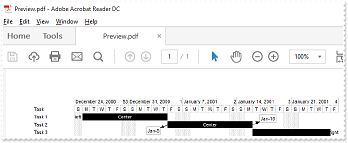
with G2antt1 do
begin
BeginUpdate();
Columns.Add('Task');
AntiAliasing := True;
with Chart do
begin
FirstVisibleDate := '12/24/2000';
PaneWidth[False] := 96;
LevelCount := 2;
UnitScale := EXG2ANTTLib_TLB.exDay;
with Bars.Item['Task'] do
begin
Pattern := EXG2ANTTLib_TLB.exPatternSolid;
Color := $0;
Height := 16;
end;
end;
with Items do
begin
h := AddItem('Task 1');
AddBar(h,'Task','12/25/2000','1/5/2001','1','<fgcolor=FFFFFF>Center');
ItemBar[h,'1',EXG2ANTTLib_TLB.exBarExtraCaption] := 'left';
ItemBar[h,'1',EXG2ANTTLib_TLB.exBarExtraCaptionHAlign] := OleVariant(16);
h := AddItem('Task 2');
AddBar(h,'Task','1/5/2001','1/16/2001','1','<fgcolor=FFFFFF>Center');
h := AddItem('Task 3');
AddBar(h,'Task','1/16/2001','1/26/2001','2','Center');
ItemBar[h,'2',EXG2ANTTLib_TLB.exBarExtraCaption] := 'right';
ItemBar[h,'2',EXG2ANTTLib_TLB.exBarExtraCaptionHAlign] := OleVariant(18);
end;
with Chart.Notes do
begin
with Add('1S',OleVariant(G2antt1.Items.ItemByIndex[1]),'1','<%m3%>-<%d%>') do
begin
PartShadow[EXG2ANTTLib_TLB.exNoteEnd] := False;
PartHOffset[EXG2ANTTLib_TLB.exNoteEnd] := -16;
PartVOffset[EXG2ANTTLib_TLB.exNoteEnd] := 4;
end;
with Add('1F',OleVariant(G2antt1.Items.ItemByIndex[1]),'1','<%m3%>-<%d%>') do
begin
RelativePosition := OleVariant(1);
PartShadow[EXG2ANTTLib_TLB.exNoteEnd] := False;
PartHOffset[EXG2ANTTLib_TLB.exNoteEnd] := 16;
PartVOffset[EXG2ANTTLib_TLB.exNoteEnd] := -4;
end;
end;
var_CopyTo := CopyTo['C:\Temp\Preview.pdf|11.69 in x 16.53 in'];
OutputDebugString( 'Look for C:\Temp\Preview.pd file.' );
EndUpdate();
end
|
|
1741
|
How can I specify the grouping strategy, ie numbers from 1 to 5 are given the value (1-5) and grouping is done on this new value
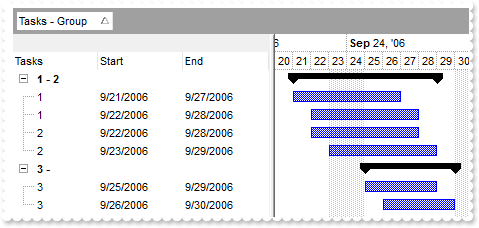
// AddGroupItem event - Occurs after a new Group Item has been inserted to Items collection.
procedure TForm1.G2antt1AddGroupItem(ASender: TObject; Item : HITEM);
begin
with G2antt1 do
begin
with Items do
begin
ItemBold[Item] := True;
AddBar(Item,'Summary',CellValue[OleVariant(Item),OleVariant(1)],CellValue[OleVariant(Item),OleVariant(2)],Null,Null);
DefineSummaryBars(Item,'',-3,'');
end;
end
end;
with G2antt1 do
begin
BeginUpdate();
AllowGroupBy := True;
SortBarVisible := True;
MarkSearchColumn := False;
with Columns do
begin
Add('Tasks');
with (IUnknown(Add('Start')) as EXG2ANTTLib_TLB.Column) do
begin
Def[EXG2ANTTLib_TLB.exCellValueToItemBarProperty] := OleVariant(1);
AllowGroupBy := False;
end;
with (IUnknown(Add('End')) as EXG2ANTTLib_TLB.Column) do
begin
Def[EXG2ANTTLib_TLB.exCellValueToItemBarProperty] := OleVariant(2);
AllowGroupBy := False;
end;
end;
with Chart do
begin
FirstVisibleDate := '9/20/2006';
LevelCount := 2;
PaneWidth[False] := 256;
end;
with Items do
begin
AllowCellValueToItemBar := True;
AddBar(AddItem('1'),'Task','9/21/2006','9/27/2006',Null,Null);
AddBar(AddItem('1'),'Task','9/22/2006','9/28/2006',Null,Null);
AddBar(AddItem('2'),'Task','9/22/2006','9/28/2006',Null,Null);
AddBar(AddItem('2'),'Task','9/23/2006','9/29/2006',Null,Null);
AddBar(AddItem('3'),'Task','9/25/2006','9/29/2006',Null,Null);
AddBar(AddItem('3'),'Task','9/26/2006','9/30/2006',Null,Null);
end;
with (IUnknown(Columns.Add('Tasks - Group')) as EXG2ANTTLib_TLB.Column) do
begin
Visible := False;
FormatColumn := '%0 in (1,2) ? `1 - 2` : `3 -`';
SortOrder := EXG2ANTTLib_TLB.SortAscending;
end;
EndUpdate();
end
|
|
1740
|
How can I filter the chart and its content, not the items section
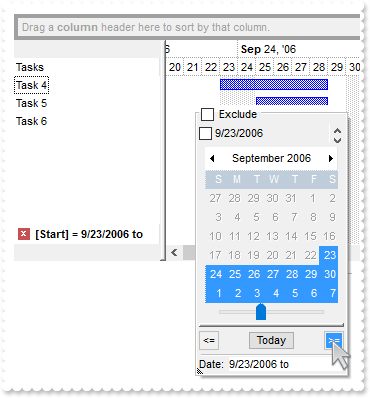
// RClick event - Fired when right mouse button is clicked
procedure TForm1.G2antt1RClick(ASender: TObject; );
begin
with G2antt1 do
begin
Columns.Item['Start'].ShowFilter('-1,-1,128,128');
end
end;
with G2antt1 do
begin
BeginUpdate();
SortBarVisible := True;
MarkSearchColumn := False;
with Columns do
begin
Add('Tasks');
with (IUnknown(Add('Start')) as EXG2ANTTLib_TLB.Column) do
begin
Def[EXG2ANTTLib_TLB.exCellValueToItemBarProperty] := OleVariant(1);
DisplayFilterDate := True;
DisplayFilterPattern := False;
FilterList := Integer(EXG2ANTTLib_TLB.exShowExclude) Or Integer(EXG2ANTTLib_TLB.exShowCheckBox);
Visible := False;
end;
with (IUnknown(Add('End')) as EXG2ANTTLib_TLB.Column) do
begin
Def[EXG2ANTTLib_TLB.exCellValueToItemBarProperty] := OleVariant(2);
DisplayFilterDate := True;
DisplayFilterPattern := False;
Visible := False;
FilterList := Integer(EXG2ANTTLib_TLB.exShowExclude) Or Integer(EXG2ANTTLib_TLB.exShowCheckBox);
Visible := False;
end;
end;
with Chart do
begin
FirstVisibleDate := '9/20/2006';
LevelCount := 2;
PaneWidth[False] := 128;
end;
with Items do
begin
AllowCellValueToItemBar := True;
AddBar(AddItem('Task 1'),'Task','9/21/2006','9/27/2006',Null,Null);
AddBar(AddItem('Task 2'),'Task','9/22/2006','9/28/2006',Null,Null);
AddBar(AddItem('Task 3'),'Task','9/22/2006','9/28/2006',Null,Null);
AddBar(AddItem('Task 4'),'Task','9/23/2006','9/29/2006',Null,Null);
AddBar(AddItem('Task 5'),'Task','9/25/2006','9/29/2006',Null,Null);
AddBar(AddItem('Task 6'),'Task','9/26/2006','9/30/2006',Null,Null);
end;
EndUpdate();
end
|
|
1739
|
How do I enable the Group-By feature
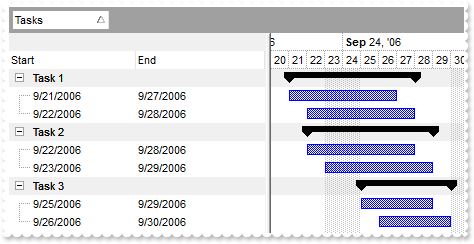
// AddGroupItem event - Occurs after a new Group Item has been inserted to Items collection.
procedure TForm1.G2antt1AddGroupItem(ASender: TObject; Item : HITEM);
begin
with G2antt1 do
begin
with Items do
begin
ItemBackColor[Item] := $f0f0f0;
G2antt1.Chart.ItemBackColor[Item] := $f0f0f0;
ItemDividerLine[Item] := EXG2ANTTLib_TLB.EmptyLine;
AddBar(Item,'Summary',CellValue[OleVariant(Item),OleVariant(1)],CellValue[OleVariant(Item),OleVariant(2)],Null,Null);
DefineSummaryBars(Item,'',-3,'');
end;
end
end;
with G2antt1 do
begin
BeginUpdate();
AllowGroupBy := True;
SortBarVisible := True;
MarkSearchColumn := False;
with Columns do
begin
Add('Tasks');
with (IUnknown(Add('Start')) as EXG2ANTTLib_TLB.Column) do
begin
Def[EXG2ANTTLib_TLB.exCellValueToItemBarProperty] := OleVariant(1);
AllowGroupBy := False;
end;
with (IUnknown(Add('End')) as EXG2ANTTLib_TLB.Column) do
begin
Def[EXG2ANTTLib_TLB.exCellValueToItemBarProperty] := OleVariant(2);
AllowGroupBy := False;
end;
end;
with Chart do
begin
FirstVisibleDate := '9/20/2006';
LevelCount := 2;
PaneWidth[False] := 256;
end;
with Items do
begin
AllowCellValueToItemBar := True;
AddBar(AddItem('Task 1'),'Task','9/21/2006','9/27/2006',Null,Null);
AddBar(AddItem('Task 1'),'Task','9/22/2006','9/28/2006',Null,Null);
AddBar(AddItem('Task 2'),'Task','9/22/2006','9/28/2006',Null,Null);
AddBar(AddItem('Task 2'),'Task','9/23/2006','9/29/2006',Null,Null);
AddBar(AddItem('Task 3'),'Task','9/25/2006','9/29/2006',Null,Null);
AddBar(AddItem('Task 3'),'Task','9/26/2006','9/30/2006',Null,Null);
end;
Columns.Item[OleVariant(0)].SortOrder := EXG2ANTTLib_TLB.SortAscending;
EndUpdate();
end
|
|
1738
|
Is there any method to know number/length/count/duration of working days in a bar ( excluding non-working days)
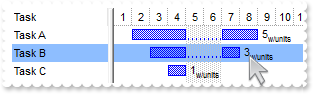
// SelectionChanged event - Fired after a new item has been selected.
procedure TForm1.G2antt1SelectionChanged(ASender: TObject; );
begin
with G2antt1 do
begin
with Items do
begin
OutputDebugString( CellCaption[OleVariant(FocusItem),OleVariant(0)] );
OutputDebugString( ItemBar[FocusItem,'',EXG2ANTTLib_TLB.exBarWorkingCount] );
end;
end
end;
with G2antt1 do
begin
BeginUpdate();
SelBackColor := RGB(142,190,255);
SelForeColor := RGB(0,0,0);
with Chart do
begin
PaneWidth[False] := 96;
FirstVisibleDate := '1/1/2002';
with Bars.Add('Task:Split') do
begin
Shortcut := 'Task';
Def[EXG2ANTTLib_TLB.exBarCaption] := '<%=%258%><font ;6><off 3>w/units';
Def[EXG2ANTTLib_TLB.exBarHAlignCaption] := OleVariant(18);
end;
SelBackColor := G2antt1.SelBackColor;
end;
Columns.Add('Task');
with Items do
begin
h := AddItem('Task A');
AddBar(h,'Task','1/2/2002','1/9/2002',Null,Null);
h := AddItem('Task B');
AddBar(h,'Task','1/3/2002','1/8/2002',Null,Null);
SelectItem[h] := True;
h := AddItem('Task C');
AddBar(h,'Task','1/4/2002','1/5/2002',Null,Null);
end;
EndUpdate();
end
|
|
1737
|
How do i verify weather specified unit is Nonworking Working Unit
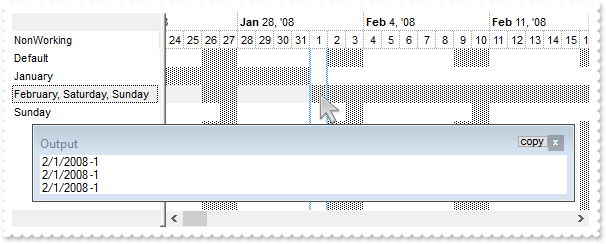
// MouseMove event - Occurs when the user moves the mouse.
procedure TForm1.G2antt1MouseMove(ASender: TObject; Button : Smallint; Shift : Smallint; X : Integer; Y : Integer);
begin
with G2antt1 do
begin
h := ItemFromPoint[-1,-1,c,hit];
d := Chart.DateFromPoint[-1,-1];
OutputDebugString( d );
OutputDebugString( Chart.IsNonworkingDate[OleVariant(d),OleVariant(h)] );
end
end;
with G2antt1 do
begin
BeginUpdate();
Columns.Add('NonWorking');
with Chart do
begin
FirstWeekDay := EXG2ANTTLib_TLB.exMonday;
FirstVisibleDate := '1/24/2008';
PaneWidth[False] := 64;
LevelCount := 2;
end;
with Items do
begin
h := AddItem('Default');
h := AddItem('January');
ItemNonworkingUnits[h,OleVariant(False)] := 'month(value) = 1';
h := AddItem('February, Saturday, Sunday');
ItemNonworkingUnits[h,OleVariant(False)] := 'month(value) = 2 or (weekday(value) = 0 or weekday(value) = 6)';
h := AddItem('Sunday');
ItemNonworkingUnits[h,OleVariant(False)] := 'weekday(value) = 0';
end;
EndUpdate();
end
|
|
1736
|
How can I specify the bar's caption to be caption from a column/cell
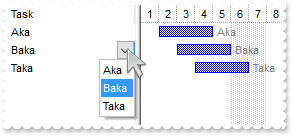
// Change event - Occurs when the user changes the cell's content.
procedure TForm1.G2antt1Change(ASender: TObject; Item : HITEM; ColIndex : Integer; var NewValue : OleVariant);
begin
with G2antt1 do
begin
Refresh();
end
end;
with G2antt1 do
begin
BeginUpdate();
with Chart do
begin
FirstVisibleDate := '1/1/2001';
PaneWidth[False] := 64;
with Bars.Item['Task'] do
begin
Def[EXG2ANTTLib_TLB.exBarCaption] := '<fgcolor=808080><%=%C0%>';
Def[EXG2ANTTLib_TLB.exBarHAlignCaption] := OleVariant(18);
end;
end;
with (IUnknown(Columns.Add('Task')) as EXG2ANTTLib_TLB.Column).Editor do
begin
EditType := EXG2ANTTLib_TLB.DropDownListType;
AddItem(1,'Aka',Null);
AddItem(2,'Baka',Null);
AddItem(3,'Taka',Null);
end;
with Items do
begin
AddBar(AddItem(OleVariant(1)),'Task','1/2/2001','1/5/2001',Null,Null);
AddBar(AddItem(OleVariant(2)),'Task','1/3/2001','1/6/2001',Null,Null);
AddBar(AddItem(OleVariant(3)),'Task','1/4/2001','1/7/2001',Null,Null);
end;
EndUpdate();
end
|
|
1735
|
The histogram values displayed on the chart are using 2 decimal places. Can this be formated to just 0 decimal place, so 86.79% becomes 87%
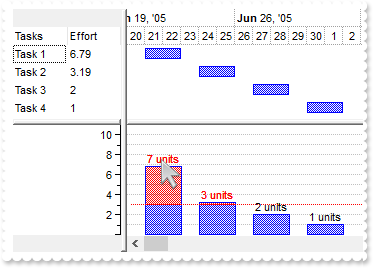
with G2antt1 do
begin
BeginUpdate();
Columns.Add('Tasks');
with (IUnknown(Columns.Add('Effort')) as EXG2ANTTLib_TLB.Column) do
begin
Def[EXG2ANTTLib_TLB.exCellValueToItemBarProperty] := OleVariant(21);
Editor.EditType := EXG2ANTTLib_TLB.SpinType;
end;
with Chart do
begin
LevelCount := 2;
NonworkingDays := 0;
PaneWidth[False] := 96;
FirstVisibleDate := '6/20/2005';
HistogramVisible := True;
HistogramHeight := 128;
HistogramView := EXG2ANTTLib_TLB.exHistogramAllItems;
with Bars.Item['Task'] do
begin
HistogramPattern := Pattern;
HistogramType := EXG2ANTTLib_TLB.exHistOverload;
HistogramCriticalValue := 3;
ShowHistogramValues := 'value>3?255:1';
HistogramItems := -11;
HistogramGridLinesColor := $c0c0c0;
HistogramRulerLinesColor := $10000;
FormatHistogramValues := '(value format `0`) + ` units`';
end;
end;
with Items do
begin
AllowCellValueToItemBar := True;
h1 := AddItem('Task 1');
AddBar(h1,'Task','6/21/2005','6/23/2005',Null,Null);
CellValue[OleVariant(h1),OleVariant(1)] := OleVariant(6.79);
h1 := AddItem('Task 2');
AddBar(h1,'Task','6/24/2005','6/26/2005',Null,Null);
CellValue[OleVariant(h1),OleVariant(1)] := OleVariant(3.19);
h1 := AddItem('Task 3');
AddBar(h1,'Task','6/27/2005','6/29/2005',Null,Null);
CellValue[OleVariant(h1),OleVariant(1)] := OleVariant(2);
h1 := AddItem('Task 4');
AddBar(h1,'Task','6/30/2005','7/2/2005',Null,Null);
CellValue[OleVariant(h1),OleVariant(1)] := OleVariant(1);
end;
EndUpdate();
end
|
|
1734
|
How can I create a relative time-scale
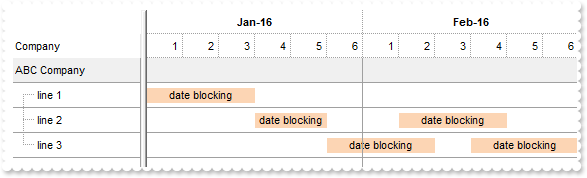
with G2antt1 do
begin
BeginUpdate();
DefaultItemHeight := 24;
HeaderHeight := DefaultItemHeight;
GridLineStyle := EXG2ANTTLib_TLB.exGridLinesSolid;
DrawGridLines := EXG2ANTTLib_TLB.exAllLines;
LinesAtRoot := EXG2ANTTLib_TLB.exNoLinesAtRoot;
BackColorLevelHeader := BackColor;
with Chart do
begin
DrawGridLines := EXG2ANTTLib_TLB.exAllLines;
GridLineStyle := EXG2ANTTLib_TLB.exGridLinesSolid;
PaneWidth[False] := 128;
LevelCount := 2;
FirstVisibleDate := OleVariant(0);
NonworkingDays := 0;
UnitWidth := 36;
with Level[0] do
begin
Unit := EXG2ANTTLib_TLB.exDay;
Count := 6;
Alignment := EXG2ANTTLib_TLB.CenterAlignment;
Label := '<%i%>';
FormatLabel := '''<b>'' + ( (value / 6) array (''Jan'',''Feb'',''Mar'',''Apr'',''May'',''Jun'',''Jul'',''Aug'',''Sep'',''Oct'',''Nov'',''Dec'') ) + ''-16''';
end;
with Level[1] do
begin
Label := '<%i%>';
FormatLabel := '1 + value mod 6 + ` `';
Alignment := EXG2ANTTLib_TLB.RightAlignment;
end;
AdjustLevelsToBase := True;
ScrollRange[EXG2ANTTLib_TLB.exStartDate] := OleVariant(0);
ScrollRange[EXG2ANTTLib_TLB.exEndDate] := OleVariant(95);
with Bars.Item['Task'] do
begin
Height := 15;
Color := $b4d5fc;
Pattern := EXG2ANTTLib_TLB.exPatternSolid;
Def[EXG2ANTTLib_TLB.exBarCaption] := 'date blocking';
end;
end;
Columns.Add('Company');
with Items do
begin
h := AddItem('ABC Company');
ItemBackColor[h] := $f0f0f0;
G2antt1.Chart.ItemBackColor[h] := $f0f0f0;
hChild := InsertItem(h,Null,'line 1');
AddBar(hChild,'Task',OleVariant(0),OleVariant(3),Null,Null);
hChild := InsertItem(h,Null,'line 2');
AddBar(hChild,'Task',OleVariant(3),OleVariant(5),'A',Null);
AddBar(hChild,'Task',OleVariant(7),OleVariant(10),'B',Null);
hChild := InsertItem(h,Null,'line 3');
AddBar(hChild,'Task',OleVariant(5),OleVariant(8),'A',Null);
AddBar(hChild,'Task',OleVariant(9),OleVariant(12),'B',Null);
ExpandItem[h] := True;
end;
EndUpdate();
end
|
|
1733
|
Extending the bar's visual appearance with additional objects, EBNs, using the exBarBackgroundExt and exBarBackgroundExtInflate
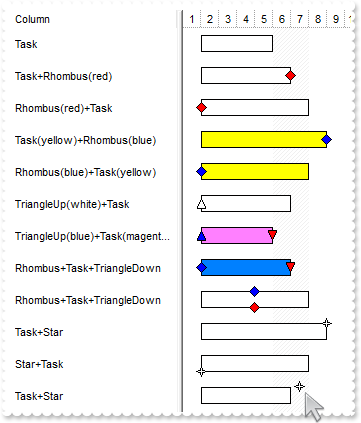
with G2antt1 do
begin
BeginUpdate();
DefaultItemHeight := 32;
with VisualAppearance do
begin
Add(1,'gBFLBCJwBAEHhEJAADhABcMIQAAYAQGKIYBkAKBQAGaAoDDUMQyQwAAyDAK8EwsACEIrAAJoaAAPoJRDGMTvfIgARIf6MIRAeCYFDAJQtDCMICwSKsXBaGwBJYGGaYED' +
'GHQATxKM7wGBcEyLDSgXZDQRAAoqTI/SICEIlAZJRjoOo5DJGGQmChkQhNVzGQzQSJFDTNAaEAwidDJCoOGgkBw7NwXFaNZznBK7LpvK5HNrie55XzAcj3dbmAYJQzBJ' +
'LxKSIDwCd6NXrCOJ5HhWDzjQjJMozLC8YiPG6fZRbeT4ToGNdXYhJWiyLiFeYtVzSMj1fD9Ir/EakbLtey4Lq2A53RzdHThSQpCwPA4BgIA=');
Add(2,'gBFLBCJwBAEHhEJAADhABcMIQAAYAQGKIYBkAKBQAGaAoDDUMQyQwAAyDAK8EwsACEIrAAJoaAAPoJRDGMTvfIgARIf6MIRAeCYFDAJQtDCMICwSKsXBaGwBJYGGaYED' +
'GHQATxKM7wGBcEyLDSgXZDQRAAoqTI/SICEIlAZJRjoOo5DJGGQmChkQhNVzGQzQSJFDTNAaEAwidDJCoOGgkBw7NrXHZ9YwTOC5IDke67cr2J53XZAd4QTb2Cz7QC8Q' +
'AvDA7awafM1MSuHIcOw/AqTYDkTq4XjODYhTDEc4zPLcFx/I6haBoWCSLi+T5VVrRMo1TKtRxnNaubZqO5aRrGe5NW6EXThSQpCr+f4BgIA=');
Add(3,'gBFLBCJwBAEHhEJAADhABcMIQAAYAQGKIYBkAKBQAGaAoDDUMQyQwAAyDAK8EwsACEIrAAJoaAAPoJRDGMTvfIgARIf6MIRAeCYFDAJQtDCMICwSKsXBaGwBJYGGaYED' +
'GHQATxKM7wGBcEyLDSgXZDQRAAoqTI/SICEIlAZJRjoOo5DJGGQmChkQhNVzGQzQSJFDTNAaEAwidDJCoOGgkBw7NwXFaNZznBK7LpvK5HNrie55XxfV6YBa8B4JPaEZ' +
'LwLB7dwaf6IQLiWLYHiAAYZRKTcxlDI8AwvFaaZjnWA5ZaOMZBU7RNRyHR9IyTDaWaTqeqbHIuJ4FUzaNY2fZrOz2F6FAA6cKSFIWFYVAMBA');
Add(4,'gBFLBCJwBAEHhEJAADhABb8IQAAYAQGKIYBkAKBQAGaAoDDUMQyQwAAyDAK8EwsACEIrAAJoaAAPoJRDGMTvfIgARIf6MIRAeCYFDAJQtDCMICwSKsXBaGwBJYGGaYED' +
'GHQATxKM7wGBcEyLDSgXZDQRAAoqTI/SICEIlAZJRjoOo5DJGGQmChkQhNVzGQzQSJFDTNAaEAwidDJCoOGgkBw7NwXFaNZznBK7LpvK5HNrie55XxfV6YBa8B4JPaEZ' +
'LwLB7dwaf6IQLiWLYHiAAYBIbJI5yeb5Hx3HqfZjbeSxVoML43SzHcByGRcTwzC6pYjrGoZJpWZ4ZQrbNR3DZ8VzzNTrQxIUhYVhUAkB');
RenderType := -16777216;
end;
with Chart do
begin
PaneWidth[False] := 164;
FirstVisibleDate := '1/1/2001';
NonworkingDaysColor := $f0f0f0;
NonworkingDaysPattern := EXG2ANTTLib_TLB.exPatternBDiagonal;
with Bars.Item['Task'] do
begin
Height := 17;
Color := $ffffff;
Pattern := EXG2ANTTLib_TLB.exPatternSolid;
Def[EXG2ANTTLib_TLB.exBarFrameColor] := OleVariant(1);
end;
end;
Columns.Add('Column');
with Items do
begin
AddBar(AddItem('Task'),'Task','1/2/2001','1/6/2001','',Null);
h := AddItem('Task+Rhombus(red)');
AddBar(h,'Task','1/2/2001','1/7/2001','',Null);
ItemBar[h,'',EXG2ANTTLib_TLB.exBarBackgroundExt] := 'none[(100%-11,50%-6,11,11),back=0x10000FF]';
ItemBar[h,'',EXG2ANTTLib_TLB.exBarBackgroundExtInflate] := ',,5';
h := AddItem('Rhombus(red)+Task');
AddBar(h,'Task','1/2/2001','1/8/2001','',Null);
ItemBar[h,'',EXG2ANTTLib_TLB.exBarBackgroundExt] := 'none[(0,50%-6,11,11),back=0x10000FF]';
ItemBar[h,'',EXG2ANTTLib_TLB.exBarBackgroundExtInflate] := '-5';
h := AddItem('Task(yellow)+Rhombus(blue)');
AddBar(h,'Task','1/2/2001','1/9/2001','',Null);
ItemBar[h,'',EXG2ANTTLib_TLB.exBarBackgroundExt] := 'none[(100%-11,50%-6,11,11),back=0x1FF0000]';
ItemBar[h,'',EXG2ANTTLib_TLB.exBarBackgroundExtInflate] := ',,5';
ItemBar[h,'',EXG2ANTTLib_TLB.exBarColor] := OleVariant(65535);
h := AddItem('Rhombus(blue)+Task(yellow)');
AddBar(h,'Task','1/2/2001','1/8/2001','',Null);
ItemBar[h,'',EXG2ANTTLib_TLB.exBarBackgroundExt] := 'none[(0,50%-6,11,11),back=0x1FF0000]';
ItemBar[h,'',EXG2ANTTLib_TLB.exBarBackgroundExtInflate] := '-5';
ItemBar[h,'',EXG2ANTTLib_TLB.exBarColor] := OleVariant(65535);
h := AddItem('TriangleUp(white)+Task');
AddBar(h,'Task','1/2/2001','1/7/2001','',Null);
ItemBar[h,'',EXG2ANTTLib_TLB.exBarBackgroundExt] := 'none[(0,50%-6,11,11),back=0x2FFFFFF]';
ItemBar[h,'',EXG2ANTTLib_TLB.exBarBackgroundExtInflate] := '-5';
h := AddItem('TriangleUp(blue)+Task(magenta)+TriangleDown(red)');
AddBar(h,'Task','1/2/2001','1/6/2001','',Null);
ItemBar[h,'',EXG2ANTTLib_TLB.exBarBackgroundExt] := 'none[(0,50%-6,11,11),back=0x02FF0000],none[(100%-11,50%-6,11,11),back=0x030000FF]';
ItemBar[h,'',EXG2ANTTLib_TLB.exBarBackgroundExtInflate] := '-5,0,5,0';
ItemBar[h,'',EXG2ANTTLib_TLB.exBarColor] := OleVariant(16744703);
h := AddItem('Rhombus+Task+TriangleDown');
AddBar(h,'Task','1/2/2001','1/7/2001','',Null);
ItemBar[h,'',EXG2ANTTLib_TLB.exBarBackgroundExt] := 'none[(0,50%-6,11,11),back=0x01FF0000],none[(100%-11,50%-6,11,11),back=0x030000FF]';
ItemBar[h,'',EXG2ANTTLib_TLB.exBarBackgroundExtInflate] := '-5, 0,5,0';
ItemBar[h,'',EXG2ANTTLib_TLB.exBarColor] := OleVariant(16744448);
h := AddItem('Rhombus+Task+TriangleDown');
AddBar(h,'Task','1/2/2001','1/8/2001','',Null);
ItemBar[h,'',EXG2ANTTLib_TLB.exBarBackgroundExt] := 'none[(50%-6,0,11,11),back=0x01FF0000],none[(50%-6,100%-11,11,11),back=0x010000FF]';
ItemBar[h,'',EXG2ANTTLib_TLB.exBarBackgroundExtInflate] := '0,-5,0,5';
h := AddItem('Task+Star');
AddBar(h,'Task','1/2/2001','1/9/2001','',Null);
ItemBar[h,'',EXG2ANTTLib_TLB.exBarBackgroundExt] := 'none[(100%-11,0,11,11),back=0x4FFFFFF]';
ItemBar[h,'',EXG2ANTTLib_TLB.exBarBackgroundExtInflate] := OleVariant(5);
h := AddItem('Star+Task');
AddBar(h,'Task','1/2/2001','1/8/2001','',Null);
ItemBar[h,'',EXG2ANTTLib_TLB.exBarBackgroundExt] := 'none[(0,100%-11,11,11),back=0x04FFFFFF]';
ItemBar[h,'',EXG2ANTTLib_TLB.exBarBackgroundExtInflate] := OleVariant(5);
h := AddItem('Task+Star');
AddBar(h,'Task','1/2/2001','1/7/2001','',Null);
ItemBar[h,'',EXG2ANTTLib_TLB.exBarBackgroundExt] := 'none[(100%-11,0,11,11),back=0x4FFFFFF]';
ItemBar[h,'',EXG2ANTTLib_TLB.exBarBackgroundExtInflate] := '0,-6,14';
end;
EndUpdate();
end
|
|
1732
|
I am using the ItemBar(exBarFrameColor) to display an additional EBN on the current bar. The problem is that I still need a black frame around the bar. How can I achieve that
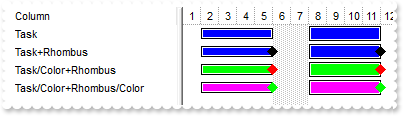
with G2antt1 do
begin
BeginUpdate();
with VisualAppearance do
begin
Add(1,'gBFLBCJwBAEHhEJAADhABXMIQAAYAQGKIYBkAKBQAGaAoDDWDoMAANAyjPBMKgBBCLAACaKQAD6CYQRhFT7yGAERr/C6EQLhGBRQCULQxDCBMIjLJoWhsASVRhnCBBRh' +
'wAI7ShPUBgXBNCQzICTJJkSJZBiECIJFAaJhnIapZDKGKQWCjAgiNpqGQ2QiKFC2HAcEAxCxGJBoKKZGq2bpJQLbdxUXRVZzpNi7Louay5CrOCZvXxaeAXDa+Az5ODDM' +
'RwLBcKhzCKDYzfdrZFaWFT3Qi8aCvG6sbw/HZ0OrEEIwCEBA');
Add(2,'CP:1 0 0 5 0');
Add(3,'gBFLBCJwBAEHhEJAADhABUEIQAAYAQGKIYBkAKBQAGaAoDDWDoMAANAyjPBMKgBBCLIxhEYobgmGIaRiBMIxAKIZhzEgYRoiAYhXDiHwxARHUgRfIEOwHDiBZomWKZEi' +
'aKIqRrLMryFLMZx3CqcAApGaqHiOCYlSbTcoyfJYZBzD6mKJpWipWheW48U7PVRDJSkNysASZIyrGKqJouX4WR7BcZgNR4YBgEoWRouSBLWrgNIVR6/eBABZFPzbNK3Z' +
'zdOIIJgEgIA=');
RenderType := -16777216;
end;
with Chart do
begin
PaneWidth[False] := 164;
FirstVisibleDate := '1/1/2001';
Bars.Item['Task'].Color := $3ff0000;
Bars.Copy('Task','NewTask').Height := 15;
end;
Columns.Add('Column');
with Items do
begin
h := AddItem('Task');
AddBar(h,'Task','1/2/2001','1/6/2001',Null,Null);
AddBar(h,'NewTask','1/8/2001','1/12/2001','new',Null);
h := AddItem('Task+Rhombus');
AddBar(h,'Task','1/2/2001','1/6/2001',Null,Null);
ItemBar[h,'',EXG2ANTTLib_TLB.exBarFrameColor] := OleVariant(33554432);
AddBar(h,'NewTask','1/8/2001','1/12/2001','new',Null);
ItemBar[h,'new',EXG2ANTTLib_TLB.exBarFrameColor] := OleVariant(33554432);
h := AddItem('Task/Color+Rhombus');
AddBar(h,'Task','1/2/2001','1/6/2001',Null,Null);
ItemBar[h,'',EXG2ANTTLib_TLB.exBarFrameColor] := OleVariant(33554687);
ItemBar[h,'',EXG2ANTTLib_TLB.exBarColor] := OleVariant(65280);
AddBar(h,'NewTask','1/8/2001','1/12/2001','new',Null);
ItemBar[h,'new',EXG2ANTTLib_TLB.exBarFrameColor] := OleVariant(33554687);
ItemBar[h,'new',EXG2ANTTLib_TLB.exBarColor] := OleVariant(65280);
h := AddItem('Task/Color+Rhombus/Color');
AddBar(h,'Task','1/2/2001','1/6/2001',Null,Null);
ItemBar[h,'',EXG2ANTTLib_TLB.exBarFrameColor] := OleVariant(33619712);
ItemBar[h,'',EXG2ANTTLib_TLB.exBarColor] := OleVariant(16711935);
AddBar(h,'NewTask','1/8/2001','1/12/2001','new',Null);
ItemBar[h,'new',EXG2ANTTLib_TLB.exBarFrameColor] := OleVariant(33619712);
ItemBar[h,'new',EXG2ANTTLib_TLB.exBarColor] := OleVariant(16711935);
end;
EndUpdate();
end
|
|
1731
|
I am using EBN objects to show my bars, but when apply a color to the EBN looks darker. Is it possible to get the same color brightness
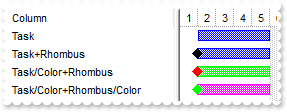
with G2antt1 do
begin
BeginUpdate();
with VisualAppearance do
begin
Add(1,'gBFLBCJwBAEHhEJAADhABWkIQAAYAQGKIYBkAKBQAGaAoDDWDoMAANAyjPBMKgBBCLAACaKQAD6CYQRhFT7yGAERr/C6EZBGABYJDUMAlCyNQBQSKIYxnAgYY4ACZ5Ij' +
'qAwLQjQEYzZI0SxJCqQZBBCCSQKkYx0HScRijDILBQwIQmaqjEZoJCiQZfQLCAYRMhkQx9DKTLRtKhYDqubpHUZbdwWRaVYTlM6RLbhGy7YqefJtXLfN4WZgWCz9QLDI' +
'4wS78JruaqOW5hVz4BasfTrOzLcTzG4HLhCCYBgI');
Add(2,'CP:1 -6 0 0 0');
RenderType := -16777216;
end;
with Chart do
begin
PaneWidth[False] := 164;
FirstVisibleDate := '1/1/2001';
end;
Columns.Add('Column');
with Items do
begin
h := AddItem('Task');
AddBar(h,'Task','1/2/2001','1/6/2001',Null,Null);
h := AddItem('Task+Rhombus');
AddBar(h,'Task','1/2/2001','1/6/2001',Null,Null);
ItemBar[h,'',EXG2ANTTLib_TLB.exBarFrameColor] := OleVariant(33554432);
h := AddItem('Task/Color+Rhombus');
AddBar(h,'Task','1/2/2001','1/6/2001',Null,Null);
ItemBar[h,'',EXG2ANTTLib_TLB.exBarFrameColor] := OleVariant(33554687);
ItemBar[h,'',EXG2ANTTLib_TLB.exBarColor] := OleVariant(65280);
h := AddItem('Task/Color+Rhombus/Color');
AddBar(h,'Task','1/2/2001','1/6/2001',Null,Null);
ItemBar[h,'',EXG2ANTTLib_TLB.exBarFrameColor] := OleVariant(33619712);
ItemBar[h,'',EXG2ANTTLib_TLB.exBarColor] := OleVariant(16711935);
end;
EndUpdate();
end
|
|
1730
|
The ItemBar(exBarColor) changes the color for margins, and there is no exBarStartColor/exBarEndColor. However in my case I would then like do dynamically change the bar color to a different color without changing the start shape color
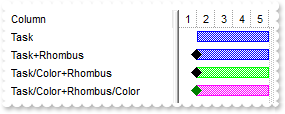
with G2antt1 do
begin
BeginUpdate();
with VisualAppearance do
begin
Add(1,'gBFLBCJwBAEHhEJAADhABWkIQAAYAQGKIYBkAKBQAGaAoDDWDoMAANAyjPBMKgBBCLAACaKQAD6CYQRhFT7yGAERr/C6EZBGABYJDUMAlCyNQBQSKIYxnAgYY4ACZ5Ij' +
'qAwLQjQEYzZI0SxJCqQZBBCCSQKkYx0HScRijDILBQwIQmaqjEZoJCiQZfQLCAYRMhkQx9DKTLRtKhYDqubpHUZbdwWRaVYTlM6RLbhGy7YqefJtXLfN4WZgWCz9QLDI' +
'4wS78JruaqOW5hVz4BasfTrOzLcTzG4HLhCCYBgI');
Add(2,'CP:1 -6 0 0 0');
end;
with Chart do
begin
PaneWidth[False] := 164;
FirstVisibleDate := '1/1/2001';
end;
Columns.Add('Column');
with Items do
begin
h := AddItem('Task');
AddBar(h,'Task','1/2/2001','1/6/2001',Null,Null);
h := AddItem('Task+Rhombus');
AddBar(h,'Task','1/2/2001','1/6/2001',Null,Null);
ItemBar[h,'',EXG2ANTTLib_TLB.exBarFrameColor] := OleVariant(33554432);
h := AddItem('Task/Color+Rhombus');
AddBar(h,'Task','1/2/2001','1/6/2001',Null,Null);
ItemBar[h,'',EXG2ANTTLib_TLB.exBarFrameColor] := OleVariant(33554432);
ItemBar[h,'',EXG2ANTTLib_TLB.exBarColor] := OleVariant(65280);
h := AddItem('Task/Color+Rhombus/Color');
AddBar(h,'Task','1/2/2001','1/6/2001',Null,Null);
ItemBar[h,'',EXG2ANTTLib_TLB.exBarFrameColor] := OleVariant(33619712);
ItemBar[h,'',EXG2ANTTLib_TLB.exBarColor] := OleVariant(16711935);
end;
EndUpdate();
end
|
|
1729
|
The ItemBar(exBarColor) changes the color for margins, and there is no exBarStartColor/exBarEndColor. However in my case I would then like do dynamically change the bar color to a different color without changing the end shape color
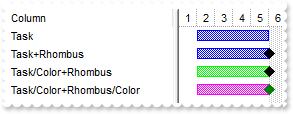
with G2antt1 do
begin
BeginUpdate();
with VisualAppearance do
begin
Add(1,'gBFLBCJwBAEHhEJAADhABXMIQAAYAQGKIYBkAKBQAGaAoDDWDoMAANAyjPBMKgBBCLAACaKQAD6CYQRhFT7yGAERr/C6EQLhGBRQCULQxDCBMIjLJoWhsASVRhnCBBRh' +
'wAI7ShPUBgXBNCQzICTJJkSJZBiECIJFAaJhnIapZDKGKQWCjAgiNpqGQ2QiKFC2HAcEAxCxGJBoKKZGq2bpJQLbdxUXRVZzpNi7Louay5CrOCZvXxaeAXDa+Az5ODDM' +
'RwLBcKhzCKDYzfdrZFaWFT3Qi8aCvG6sbw/HZ0OrEEIwCEBA');
Add(2,'CP:1 0 0 6 0');
end;
with Chart do
begin
PaneWidth[False] := 164;
FirstVisibleDate := '1/1/2001';
end;
Columns.Add('Column');
with Items do
begin
h := AddItem('Task');
AddBar(h,'Task','1/2/2001','1/6/2001',Null,Null);
h := AddItem('Task+Rhombus');
AddBar(h,'Task','1/2/2001','1/6/2001',Null,Null);
ItemBar[h,'',EXG2ANTTLib_TLB.exBarFrameColor] := OleVariant(33554432);
h := AddItem('Task/Color+Rhombus');
AddBar(h,'Task','1/2/2001','1/6/2001',Null,Null);
ItemBar[h,'',EXG2ANTTLib_TLB.exBarFrameColor] := OleVariant(33554432);
ItemBar[h,'',EXG2ANTTLib_TLB.exBarColor] := OleVariant(65280);
h := AddItem('Task/Color+Rhombus/Color');
AddBar(h,'Task','1/2/2001','1/6/2001',Null,Null);
ItemBar[h,'',EXG2ANTTLib_TLB.exBarFrameColor] := OleVariant(33619712);
ItemBar[h,'',EXG2ANTTLib_TLB.exBarColor] := OleVariant(16711935);
end;
EndUpdate();
end
|
|
1728
|
Is it possible to resize a column with the mouse without changing the width of the next column
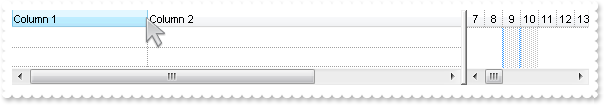
with G2antt1 do
begin
BeginUpdate();
ColumnAutoResize := False;
(IUnknown(Columns.Add('Column 1')) as EXG2ANTTLib_TLB.Column).Width := 256;
(IUnknown(Columns.Add('Column 2')) as EXG2ANTTLib_TLB.Column).Width := 512;
DrawGridLines := EXG2ANTTLib_TLB.exAllLines;
EndUpdate();
end
|
|
1727
|
How can I align captions of items with checkbox, with items with no checkbox
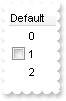
with G2antt1 do
begin
BeginUpdate();
Columns.Add('Default');
with Items do
begin
CellImages[OleVariant(AddItem(OleVariant(0))),OleVariant(0)] := '1';
CellHasCheckBox[OleVariant(AddItem(OleVariant(1))),OleVariant(0)] := True;
CellImages[OleVariant(AddItem(OleVariant(2))),OleVariant(0)] := '1';
end;
EndUpdate();
end
|
|
1726
|
How can I show each group header ( not-subroup ), with a different background color, while alternate background colors for inside items
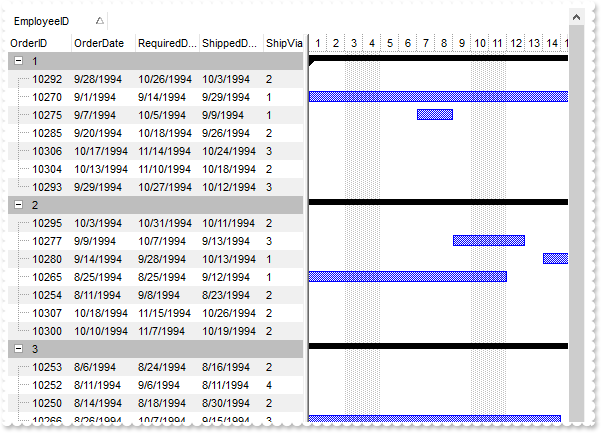
// AddGroupItem event - Occurs after a new Group Item has been inserted to Items collection.
procedure TForm1.G2antt1AddGroupItem(ASender: TObject; Item : HITEM);
begin
with G2antt1 do
begin
with Items do
begin
AddBar(Item,'Summary',CellValue[OleVariant(Item),OleVariant(2)],CellValue[OleVariant(Item),OleVariant(4)],Null,Null);
DefineSummaryBars(Item,'',-3,'');
end;
end
end;
// AddItem event - Occurs after a new Item has been inserted to Items collection.
procedure TForm1.G2antt1AddItem(ASender: TObject; Item : HITEM);
begin
with G2antt1 do
begin
with Items do
begin
AddBar(Item,'Task',CellValue[OleVariant(Item),OleVariant(2)],CellValue[OleVariant(Item),OleVariant(4)],Null,Null);
end;
end
end;
// LayoutChanged event - Occurs when column's position or column's size is changed.
procedure TForm1.G2antt1LayoutChanged(ASender: TObject; );
begin
with G2antt1 do
begin
Refresh();
end
end;
with G2antt1 do
begin
BeginUpdate();
Chart.FirstVisibleDate := '9/1/1994';
Chart.PaneWidth[False] := 312;
BackColorSortBar := BackColor;
ColumnAutoResize := False;
rs := (IUnknown(ComObj.CreateComObject(ComObj.ProgIDToClassID('ADOR.Recordset'))) as ADODB_TLB.Recordset);
with rs do
begin
Open('Orders','Provider=Microsoft.ACE.OLEDB.12.0;Data Source=C:\Program Files\Exontrol\ExG2antt\Sample\Access\misc.accdb',3,3,Null);
end;
DataSource := (IUnknown(rs) as ADODB_TLB.Recordset);
Items.AllowCellValueToItemBar := True;
Columns.Item[OleVariant(2)].Def[EXG2ANTTLib_TLB.exCellValueToItemBarProperty] := OleVariant(1);
Columns.Item[OleVariant(4)].Def[EXG2ANTTLib_TLB.exCellValueToItemBarProperty] := OleVariant(2);
SortBarVisible := True;
SortBarCaption := 'Drag a <b>column</b> header here to group by that column.';
AllowGroupBy := True;
Columns.Item[OleVariant(1)].SortOrder := EXG2ANTTLib_TLB.SortAscending;
with (IUnknown(Columns.Add('Position')) as EXG2ANTTLib_TLB.Column) do
begin
FormatColumn := '(0:= (1 rpos '''')) right ( ( 1:= ( =:0 rfind `.` ) ) != -1 ? =:1 : len(=:0))';
Visible := False;
end;
with (IUnknown(Columns.Add('Position')) as EXG2ANTTLib_TLB.Column) do
begin
FormatColumn := '(1 rpos '''') contains ''.''';
Visible := False;
end;
ConditionalFormats.Add('(%C13 mod 2) != 0',Null).BackColor := $f0f0f0;
ConditionalFormats.Add('%C14 = 0',Null).BackColor := $bebebe;
EndUpdate();
end
|
|
1725
|
What is the difference between %0 and %C0, when using in expressions ( format, conditional format, computed fields, and so on )
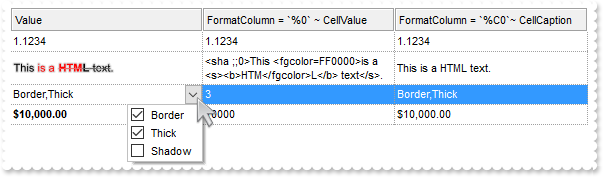
with G2antt1 do
begin
BeginUpdate();
Chart.PaneWidth[True] := 0;
HeaderAppearance := EXG2ANTTLib_TLB.Etched;
HeaderHeight := 24;
ScrollBySingleLine := True;
DrawGridLines := EXG2ANTTLib_TLB.exRowLines;
(IUnknown(Columns.Add('Value')) as EXG2ANTTLib_TLB.Column).Def[EXG2ANTTLib_TLB.exCellValueFormat] := OleVariant(1);
with (IUnknown(Columns.Add('FormatColumn = `%0` ~ CellValue')) as EXG2ANTTLib_TLB.Column) do
begin
FormatColumn := '%0';
Def[EXG2ANTTLib_TLB.exCellSingleLine] := OleVariant(False);
end;
with (IUnknown(Columns.Add('FormatColumn = `%C0`~ CellCaption')) as EXG2ANTTLib_TLB.Column) do
begin
FormatColumn := '%C0';
Def[EXG2ANTTLib_TLB.exCellSingleLine] := OleVariant(False);
end;
with Items do
begin
AddItem(OleVariant(1.1234));
CellValueFormat[OleVariant(AddItem('<sha ;;0>This <fgcolor=FF0000>is a <s><b>HTM</fgcolor>L</b> text</s>.')),OleVariant(0)] := EXG2ANTTLib_TLB.exHTML;
with CellEditor[OleVariant(AddItem(OleVariant(3))),Null] do
begin
EditType := EXG2ANTTLib_TLB.CheckListType;
AddItem(1,'Border',Null);
AddItem(2,'Thick',Null);
AddItem(4,'Shadow',Null);
end;
FormatCell[OleVariant(AddItem(OleVariant(10000))),OleVariant(0)] := '`<b>` + currency(value)';
end;
EndUpdate();
end
|
|
1724
|
How can I alternate colors for each group header ( not-subroup ), with a different background color, while items of the same group showing with a different color
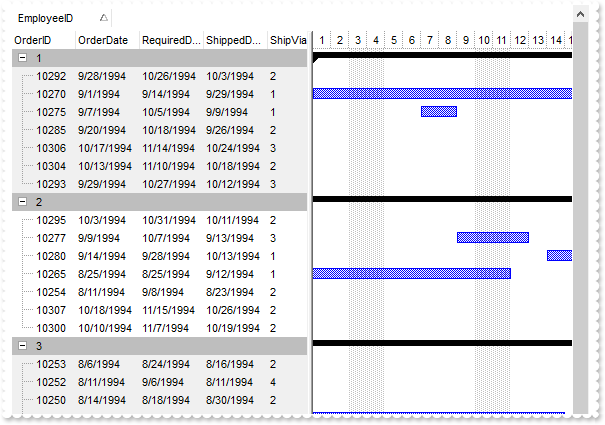
// AddGroupItem event - Occurs after a new Group Item has been inserted to Items collection.
procedure TForm1.G2antt1AddGroupItem(ASender: TObject; Item : HITEM);
begin
with G2antt1 do
begin
with Items do
begin
AddBar(Item,'Summary',CellValue[OleVariant(Item),OleVariant(2)],CellValue[OleVariant(Item),OleVariant(4)],Null,Null);
DefineSummaryBars(Item,'',-3,'');
end;
end
end;
// AddItem event - Occurs after a new Item has been inserted to Items collection.
procedure TForm1.G2antt1AddItem(ASender: TObject; Item : HITEM);
begin
with G2antt1 do
begin
with Items do
begin
AddBar(Item,'Task',CellValue[OleVariant(Item),OleVariant(2)],CellValue[OleVariant(Item),OleVariant(4)],Null,Null);
end;
end
end;
// LayoutChanged event - Occurs when column's position or column's size is changed.
procedure TForm1.G2antt1LayoutChanged(ASender: TObject; );
begin
with G2antt1 do
begin
Refresh();
end
end;
with G2antt1 do
begin
BeginUpdate();
Chart.FirstVisibleDate := '9/1/1994';
Chart.PaneWidth[False] := 312;
BackColorSortBar := BackColor;
ColumnAutoResize := False;
rs := (IUnknown(ComObj.CreateComObject(ComObj.ProgIDToClassID('ADOR.Recordset'))) as ADODB_TLB.Recordset);
with rs do
begin
Open('Orders','Provider=Microsoft.ACE.OLEDB.12.0;Data Source=C:\Program Files\Exontrol\ExG2antt\Sample\Access\misc.accdb',3,3,Null);
end;
DataSource := (IUnknown(rs) as ADODB_TLB.Recordset);
Items.AllowCellValueToItemBar := True;
Columns.Item[OleVariant(2)].Def[EXG2ANTTLib_TLB.exCellValueToItemBarProperty] := OleVariant(1);
Columns.Item[OleVariant(4)].Def[EXG2ANTTLib_TLB.exCellValueToItemBarProperty] := OleVariant(2);
SortBarVisible := True;
SortBarCaption := 'Drag a <b>column</b> header here to group by that column.';
AllowGroupBy := True;
Columns.Item[OleVariant(1)].SortOrder := EXG2ANTTLib_TLB.SortAscending;
with (IUnknown(Columns.Add('Position')) as EXG2ANTTLib_TLB.Column) do
begin
FormatColumn := '(0:= (1 rpos '''')) left ( ( 1:= ( =:0 lfind `.` ) ) != -1 ? =:1 : len(=:0))';
Visible := False;
end;
with (IUnknown(Columns.Add('Position')) as EXG2ANTTLib_TLB.Column) do
begin
FormatColumn := '(1 rpos '''') contains ''.''';
Visible := False;
end;
ConditionalFormats.Add('(%C13 mod 2) != 0',Null).BackColor := $f0f0f0;
ConditionalFormats.Add('%C14 = 0',Null).BackColor := $bebebe;
EndUpdate();
end
|
|
1723
|
How can I highlight each group header, with a different background color (method 2)
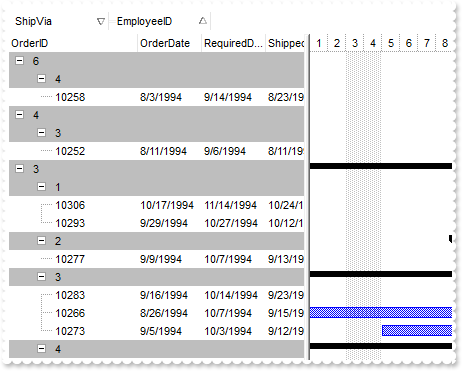
// AddGroupItem event - Occurs after a new Group Item has been inserted to Items collection.
procedure TForm1.G2antt1AddGroupItem(ASender: TObject; Item : HITEM);
begin
with G2antt1 do
begin
with Items do
begin
ItemBackColor[Item] := $bebebe;
AddBar(Item,'Summary',CellValue[OleVariant(Item),OleVariant(2)],CellValue[OleVariant(Item),OleVariant(4)],Null,Null);
DefineSummaryBars(Item,'',-3,'');
end;
end
end;
// AddItem event - Occurs after a new Item has been inserted to Items collection.
procedure TForm1.G2antt1AddItem(ASender: TObject; Item : HITEM);
begin
with G2antt1 do
begin
with Items do
begin
AddBar(Item,'Task',CellValue[OleVariant(Item),OleVariant(2)],CellValue[OleVariant(Item),OleVariant(4)],Null,Null);
end;
end
end;
// LayoutChanged event - Occurs when column's position or column's size is changed.
procedure TForm1.G2antt1LayoutChanged(ASender: TObject; );
begin
with G2antt1 do
begin
Refresh();
end
end;
with G2antt1 do
begin
BeginUpdate();
Chart.FirstVisibleDate := '9/1/1994';
Chart.PaneWidth[False] := 312;
BackColorSortBar := BackColor;
ColumnAutoResize := False;
rs := (IUnknown(ComObj.CreateComObject(ComObj.ProgIDToClassID('ADOR.Recordset'))) as ADODB_TLB.Recordset);
with rs do
begin
Open('Orders','Provider=Microsoft.ACE.OLEDB.12.0;Data Source=C:\Program Files\Exontrol\ExG2antt\Sample\Access\misc.accdb',3,3,Null);
end;
DataSource := (IUnknown(rs) as ADODB_TLB.Recordset);
Items.AllowCellValueToItemBar := True;
Columns.Item[OleVariant(2)].Def[EXG2ANTTLib_TLB.exCellValueToItemBarProperty] := OleVariant(1);
Columns.Item[OleVariant(4)].Def[EXG2ANTTLib_TLB.exCellValueToItemBarProperty] := OleVariant(2);
SortBarVisible := True;
SortBarCaption := 'Drag a <b>column</b> header here to group by that column.';
AllowGroupBy := True;
Columns.Item[OleVariant(1)].SortOrder := EXG2ANTTLib_TLB.SortAscending;
EndUpdate();
end
|
|
1722
|
How can I highlight each group header ( not-subroup ), with a different background color (method 1)
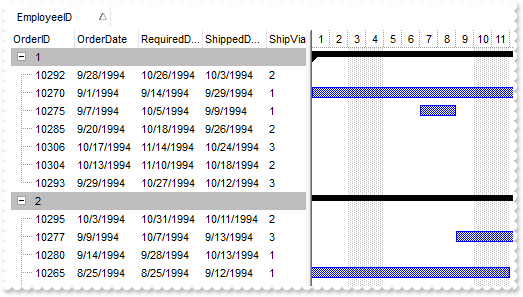
// AddGroupItem event - Occurs after a new Group Item has been inserted to Items collection.
procedure TForm1.G2antt1AddGroupItem(ASender: TObject; Item : HITEM);
begin
with G2antt1 do
begin
with Items do
begin
AddBar(Item,'Summary',CellValue[OleVariant(Item),OleVariant(2)],CellValue[OleVariant(Item),OleVariant(4)],Null,Null);
DefineSummaryBars(Item,'',-3,'');
end;
end
end;
// AddItem event - Occurs after a new Item has been inserted to Items collection.
procedure TForm1.G2antt1AddItem(ASender: TObject; Item : HITEM);
begin
with G2antt1 do
begin
with Items do
begin
AddBar(Item,'Task',CellValue[OleVariant(Item),OleVariant(2)],CellValue[OleVariant(Item),OleVariant(4)],Null,Null);
end;
end
end;
// LayoutChanged event - Occurs when column's position or column's size is changed.
procedure TForm1.G2antt1LayoutChanged(ASender: TObject; );
begin
with G2antt1 do
begin
Refresh();
end
end;
with G2antt1 do
begin
BeginUpdate();
Chart.FirstVisibleDate := '9/1/1994';
Chart.PaneWidth[False] := 312;
BackColorSortBar := BackColor;
ColumnAutoResize := False;
rs := (IUnknown(ComObj.CreateComObject(ComObj.ProgIDToClassID('ADOR.Recordset'))) as ADODB_TLB.Recordset);
with rs do
begin
Open('Orders','Provider=Microsoft.ACE.OLEDB.12.0;Data Source=C:\Program Files\Exontrol\ExG2antt\Sample\Access\misc.accdb',3,3,Null);
end;
DataSource := (IUnknown(rs) as ADODB_TLB.Recordset);
Items.AllowCellValueToItemBar := True;
Columns.Item[OleVariant(2)].Def[EXG2ANTTLib_TLB.exCellValueToItemBarProperty] := OleVariant(1);
Columns.Item[OleVariant(4)].Def[EXG2ANTTLib_TLB.exCellValueToItemBarProperty] := OleVariant(2);
SortBarVisible := True;
SortBarCaption := 'Drag a <b>column</b> header here to group by that column.';
AllowGroupBy := True;
Columns.Item[OleVariant(1)].SortOrder := EXG2ANTTLib_TLB.SortAscending;
with (IUnknown(Columns.Add('Position')) as EXG2ANTTLib_TLB.Column) do
begin
FormatColumn := '(0:= (1 rpos '''')) left ( ( 1:= ( =:0 lfind `.` ) ) != -1 ? =:1 : len(=:0))';
Visible := False;
end;
with (IUnknown(Columns.Add('Position')) as EXG2ANTTLib_TLB.Column) do
begin
FormatColumn := '(1 rpos '''') contains ''.''';
Visible := False;
end;
ConditionalFormats.Add('%C14 = 0',Null).BackColor := $bebebe;
EndUpdate();
end
|
|
1721
|
The BackColorAlternate displays each second row with a different background color. Is it possible to apply a different background color, for each sub-tree, ConditionalFormats, Add
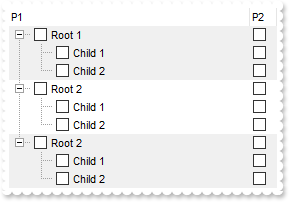
// LayoutChanged event - Occurs when column's position or column's size is changed.
procedure TForm1.G2antt1LayoutChanged(ASender: TObject; );
begin
with G2antt1 do
begin
Refresh();
end
end;
// Sort event - Fired when the control sorts a column.
procedure TForm1.G2antt1Sort(ASender: TObject; );
begin
with G2antt1 do
begin
Refresh();
end
end;
with G2antt1 do
begin
BeginUpdate();
LinesAtRoot := EXG2ANTTLib_TLB.exLinesAtRoot;
with (IUnknown(Columns.Add('P1')) as EXG2ANTTLib_TLB.Column) do
begin
Def[EXG2ANTTLib_TLB.exCellHasCheckBox] := OleVariant(True);
PartialCheck := True;
end;
Chart.PaneWidth[True] := 0;
with (IUnknown(Columns.Add('P2')) as EXG2ANTTLib_TLB.Column) do
begin
Def[EXG2ANTTLib_TLB.exCellHasCheckBox] := OleVariant(True);
PartialCheck := True;
end;
with Items do
begin
h := AddItem('Root 1');
InsertItem(h,Null,'Child 1');
InsertItem(h,Null,'Child 2');
ExpandItem[h] := True;
h := AddItem('Root 2');
InsertItem(h,Null,'Child 1');
InsertItem(h,Null,'Child 2');
ExpandItem[h] := True;
h := AddItem('Root 2');
InsertItem(h,Null,'Child 1');
InsertItem(h,Null,'Child 2');
ExpandItem[h] := True;
end;
with (IUnknown(Columns.Add('Position')) as EXG2ANTTLib_TLB.Column) do
begin
FormatColumn := '(0:= (1 rpos '''')) left ( ( 1:= ( =:0 lfind `.` ) ) != -1 ? =:1 : len(=:0))';
Visible := False;
end;
ConditionalFormats.Add('(%C2 mod 2) != 0',Null).BackColor := $f0f0f0;
EndUpdate();
end
|
|
1720
|
The BackColorAlternate displays each second row with a different background color. Is it possible to apply a different background color, for 2nd, 3rd, 4th, row, and so on
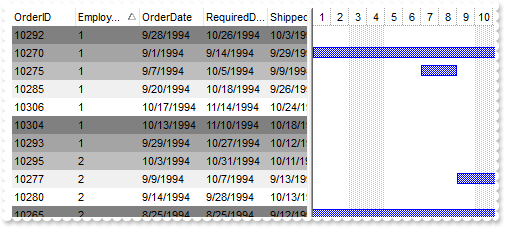
// AddItem event - Occurs after a new Item has been inserted to Items collection.
procedure TForm1.G2antt1AddItem(ASender: TObject; Item : HITEM);
begin
with G2antt1 do
begin
with Items do
begin
AddBar(Item,'Task',CellValue[OleVariant(Item),OleVariant(2)],CellValue[OleVariant(Item),OleVariant(4)],Null,Null);
end;
end
end;
// LayoutChanged event - Occurs when column's position or column's size is changed.
procedure TForm1.G2antt1LayoutChanged(ASender: TObject; );
begin
with G2antt1 do
begin
Refresh();
end
end;
with G2antt1 do
begin
BeginUpdate();
Chart.FirstVisibleDate := '9/1/1994';
Chart.PaneWidth[False] := 312;
ColumnAutoResize := False;
rs := (IUnknown(ComObj.CreateComObject(ComObj.ProgIDToClassID('ADOR.Recordset'))) as ADODB_TLB.Recordset);
with rs do
begin
Open('Orders','Provider=Microsoft.ACE.OLEDB.12.0;Data Source=C:\Program Files\Exontrol\ExG2antt\Sample\Access\misc.accdb',3,3,Null);
end;
DataSource := (IUnknown(rs) as ADODB_TLB.Recordset);
Items.AllowCellValueToItemBar := True;
Columns.Item[OleVariant(2)].Def[EXG2ANTTLib_TLB.exCellValueToItemBarProperty] := OleVariant(1);
Columns.Item[OleVariant(4)].Def[EXG2ANTTLib_TLB.exCellValueToItemBarProperty] := OleVariant(2);
Columns.Item[OleVariant(1)].SortOrder := EXG2ANTTLib_TLB.SortAscending;
with (IUnknown(Columns.Add('Position')) as EXG2ANTTLib_TLB.Column) do
begin
FormatColumn := '1 apos ''''';
Visible := False;
end;
ConditionalFormats.Add('(%C13 mod 5) = 1',Null).BackColor := $808080;
ConditionalFormats.Add('(%C13 mod 5) = 2',Null).BackColor := $a4a4a4;
ConditionalFormats.Add('(%C13 mod 5) = 3',Null).BackColor := $bebebe;
ConditionalFormats.Add('(%C13 mod 5) = 4',Null).BackColor := $f0f0f0;
EndUpdate();
end
|
|
1719
|
The BackColorAlternate displays each second row with a different background color. The question I have it is possible to apply a different background color for 3rd, 4th, row, and so on
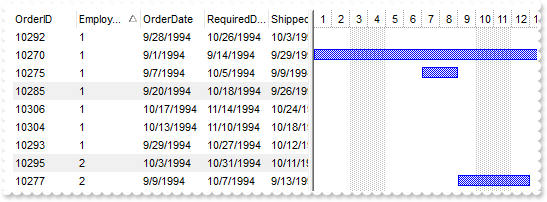
// AddItem event - Occurs after a new Item has been inserted to Items collection.
procedure TForm1.G2antt1AddItem(ASender: TObject; Item : HITEM);
begin
with G2antt1 do
begin
with Items do
begin
AddBar(Item,'Task',CellValue[OleVariant(Item),OleVariant(2)],CellValue[OleVariant(Item),OleVariant(4)],Null,Null);
end;
end
end;
// LayoutChanged event - Occurs when column's position or column's size is changed.
procedure TForm1.G2antt1LayoutChanged(ASender: TObject; );
begin
with G2antt1 do
begin
Refresh();
end
end;
with G2antt1 do
begin
BeginUpdate();
Chart.FirstVisibleDate := '9/1/1994';
Chart.PaneWidth[False] := 312;
ColumnAutoResize := False;
rs := (IUnknown(ComObj.CreateComObject(ComObj.ProgIDToClassID('ADOR.Recordset'))) as ADODB_TLB.Recordset);
with rs do
begin
Open('Orders','Provider=Microsoft.ACE.OLEDB.12.0;Data Source=C:\Program Files\Exontrol\ExG2antt\Sample\Access\misc.accdb',3,3,Null);
end;
DataSource := (IUnknown(rs) as ADODB_TLB.Recordset);
Items.AllowCellValueToItemBar := True;
Columns.Item[OleVariant(2)].Def[EXG2ANTTLib_TLB.exCellValueToItemBarProperty] := OleVariant(1);
Columns.Item[OleVariant(4)].Def[EXG2ANTTLib_TLB.exCellValueToItemBarProperty] := OleVariant(2);
Columns.Item[OleVariant(1)].SortOrder := EXG2ANTTLib_TLB.SortAscending;
with (IUnknown(Columns.Add('Position')) as EXG2ANTTLib_TLB.Column) do
begin
FormatColumn := '1 apos ''''';
Visible := False;
end;
ConditionalFormats.Add('(%C13 mod 4) = 0',Null).BackColor := $f0f0f0;
EndUpdate();
end
|
|
1718
|
The BackColorAlternate looks fine for flat tables, but how about using it when displaying a hierarchy/tree, like grouping rows. The sample alternate colors for each group found
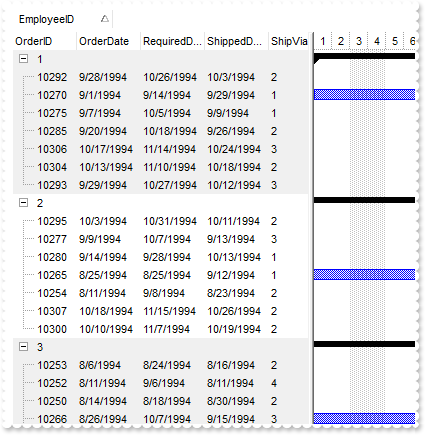
// AddGroupItem event - Occurs after a new Group Item has been inserted to Items collection.
procedure TForm1.G2antt1AddGroupItem(ASender: TObject; Item : HITEM);
begin
with G2antt1 do
begin
with Items do
begin
AddBar(Item,'Summary',CellValue[OleVariant(Item),OleVariant(2)],CellValue[OleVariant(Item),OleVariant(4)],Null,Null);
DefineSummaryBars(Item,'',-3,'');
end;
end
end;
// AddItem event - Occurs after a new Item has been inserted to Items collection.
procedure TForm1.G2antt1AddItem(ASender: TObject; Item : HITEM);
begin
with G2antt1 do
begin
with Items do
begin
AddBar(Item,'Task',CellValue[OleVariant(Item),OleVariant(2)],CellValue[OleVariant(Item),OleVariant(4)],Null,Null);
end;
end
end;
// LayoutChanged event - Occurs when column's position or column's size is changed.
procedure TForm1.G2antt1LayoutChanged(ASender: TObject; );
begin
with G2antt1 do
begin
Refresh();
end
end;
with G2antt1 do
begin
BeginUpdate();
Chart.FirstVisibleDate := '9/1/1994';
Chart.PaneWidth[False] := 312;
BackColorSortBar := BackColor;
ColumnAutoResize := False;
rs := (IUnknown(ComObj.CreateComObject(ComObj.ProgIDToClassID('ADOR.Recordset'))) as ADODB_TLB.Recordset);
with rs do
begin
Open('Orders','Provider=Microsoft.ACE.OLEDB.12.0;Data Source=C:\Program Files\Exontrol\ExG2antt\Sample\Access\misc.accdb',3,3,Null);
end;
DataSource := (IUnknown(rs) as ADODB_TLB.Recordset);
Items.AllowCellValueToItemBar := True;
Columns.Item[OleVariant(2)].Def[EXG2ANTTLib_TLB.exCellValueToItemBarProperty] := OleVariant(1);
Columns.Item[OleVariant(4)].Def[EXG2ANTTLib_TLB.exCellValueToItemBarProperty] := OleVariant(2);
SortBarVisible := True;
SortBarCaption := 'Drag a <b>column</b> header here to group by that column.';
AllowGroupBy := True;
Columns.Item[OleVariant(1)].SortOrder := EXG2ANTTLib_TLB.SortAscending;
with (IUnknown(Columns.Add('Position')) as EXG2ANTTLib_TLB.Column) do
begin
FormatColumn := '(0:= (1 rpos '''')) left ( ( 1:= ( =:0 lfind `.` ) ) != -1 ? =:1 : len(=:0))';
Visible := False;
end;
ConditionalFormats.Add('(%C13 mod 2) != 0',Null).BackColor := $f0f0f0;
EndUpdate();
end
|
|
1717
|
How do I show the chart's labels in 24-hour clock format
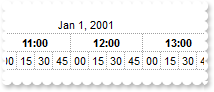
with G2antt1 do
begin
with Chart do
begin
PaneWidth[False] := 0;
FirstVisibleDate := '1/1/2001';
LevelCount := 3;
with Level[0] do
begin
Label := '<%mmm%> <%d%>, <%yyyy%>';
Alignment := Integer(EXG2ANTTLib_TLB.exHOutside) Or Integer(EXG2ANTTLib_TLB.CenterAlignment);
Unit := EXG2ANTTLib_TLB.exDay;
end;
with Level[1] do
begin
Label := '<b><%h%>:00</b>';
Alignment := EXG2ANTTLib_TLB.CenterAlignment;
Unit := EXG2ANTTLib_TLB.exHour;
DrawTickLines := EXG2ANTTLib_TLB.exLevelDefaultLine;
DrawGridLines := True;
end;
with Level[2] do
begin
Label := '<%nn%>';
Unit := EXG2ANTTLib_TLB.exMinute;
Count := 15;
end;
ScrollTo('1/1/2001 8:30:00 AM',OleVariant(0));
end;
end
|
|
1716
|
How do I show the chart's labels in 12-hour clock format
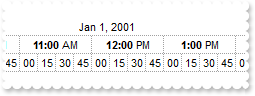
with G2antt1 do
begin
with Chart do
begin
PaneWidth[False] := 0;
FirstVisibleDate := '1/1/2001';
LevelCount := 3;
with Level[0] do
begin
Label := '<%mmm%> <%d%>, <%yyyy%>';
Alignment := Integer(EXG2ANTTLib_TLB.exHOutside) Or Integer(EXG2ANTTLib_TLB.CenterAlignment);
Unit := EXG2ANTTLib_TLB.exDay;
end;
with Level[1] do
begin
Label := '<b><%h%>:00</b> <%AM/PM%>';
Alignment := EXG2ANTTLib_TLB.CenterAlignment;
Unit := EXG2ANTTLib_TLB.exHour;
DrawTickLines := EXG2ANTTLib_TLB.exLevelDefaultLine;
DrawGridLines := True;
end;
with Level[2] do
begin
Label := '<%nn%>';
Unit := EXG2ANTTLib_TLB.exMinute;
Count := 15;
end;
ScrollTo('1/1/2001 8:30:00 AM',OleVariant(0));
end;
end
|
|
1715
|
I would like to avoid manual typing in the date-cell because user often type wrong things (no decimal points and so on) and so the todays-date is generated for the cell. What can be done
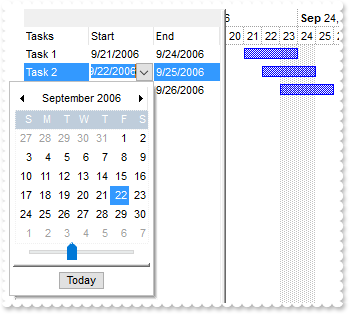
// KeyPress event - Occurs when the user presses and releases an ANSI key.
procedure TForm1.G2antt1KeyPress(ASender: TObject; var KeyAscii : Smallint);
begin
with G2antt1 do
begin
OutputDebugString( 'if .Editying != 0 then' );
OutputDebugString( Editing );
KeyAscii := 0;
end
end;
with G2antt1 do
begin
BeginUpdate();
with Columns do
begin
Add('Tasks');
with (IUnknown(Add('Start')) as EXG2ANTTLib_TLB.Column) do
begin
Def[EXG2ANTTLib_TLB.exCellValueToItemBarProperty] := OleVariant(1);
Editor.EditType := EXG2ANTTLib_TLB.DateType;
end;
with (IUnknown(Add('End')) as EXG2ANTTLib_TLB.Column) do
begin
Def[EXG2ANTTLib_TLB.exCellValueToItemBarProperty] := OleVariant(2);
Editor.EditType := EXG2ANTTLib_TLB.DateType;
end;
end;
with Chart do
begin
FirstVisibleDate := '9/20/2006';
AllowLinkBars := True;
AllowCreateBar := EXG2ANTTLib_TLB.exNoCreateBar;
LevelCount := 2;
PaneWidth[False] := 196;
end;
with Items do
begin
AllowCellValueToItemBar := True;
AddBar(AddItem('Task 1'),'Task','9/21/2006','9/24/2006',Null,Null);
AddBar(AddItem('Task 2'),'Task','9/22/2006','9/25/2006',Null,Null);
AddBar(AddItem('Task 3'),'Task','9/23/2006','9/26/2006',Null,Null);
end;
EndUpdate();
end
|
|
1714
|
When a Day, Week etc is clicked how can we make it centre/zoom the chart to cover all the bars
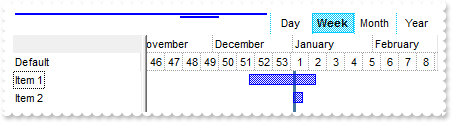
// OverviewZoom event - Occurs once the user selects a new time scale unit in the overview zoom area.
procedure TForm1.G2antt1OverviewZoom(ASender: TObject; );
begin
with G2antt1 do
begin
with Chart do
begin
ScrollTo('1/1/2001',OleVariant(1));
OutputDebugString( 'Start' );
OutputDebugString( StartPrintDate );
OutputDebugString( 'End' );
OutputDebugString( EndPrintDate );
end;
end
end;
with G2antt1 do
begin
BeginUpdate();
with Chart do
begin
PaneWidth[False] := 128;
LevelCount := 2;
OverviewVisible := EXG2ANTTLib_TLB.exOverviewShowAllVisible;
AllowOverviewZoom := EXG2ANTTLib_TLB.exAlwaysZoom;
Label[EXG2ANTTLib_TLB.exSecond] := '';
Label[EXG2ANTTLib_TLB.exMinute] := '';
Label[EXG2ANTTLib_TLB.exHour] := '';
UnitScale := EXG2ANTTLib_TLB.exDay;
ScrollTo('1/1/2001',OleVariant(1));
MarkTimeZone('zone','1/1/2001','1/2/2001',OleVariant(10516548),Null);
end;
Columns.Add('Default');
with Items do
begin
AddBar(AddItem('Item 1'),'Task','12/15/2000','1/10/2001',Null,Null);
AddBar(AddItem('Item 2'),'Task','1/1/2001','1/5/2001',Null,Null);
end;
EndUpdate();
end
|
|
1713
|
The first time we run the application, the day label headers looks different then pressing Week and then Day again on the control's overview part. How do we make to show the header in the same format
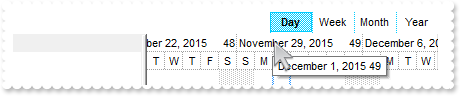
with G2antt1 do
begin
with Chart do
begin
PaneWidth[False] := 128;
LevelCount := 2;
OverviewVisible := EXG2ANTTLib_TLB.exOverviewShowAllVisible;
AllowOverviewZoom := EXG2ANTTLib_TLB.exAlwaysZoom;
Label[EXG2ANTTLib_TLB.exSecond] := '';
Label[EXG2ANTTLib_TLB.exMinute] := '';
Label[EXG2ANTTLib_TLB.exHour] := '';
UnitScale := EXG2ANTTLib_TLB.exDay;
end;
end
|
|
1712
|
How to sort numerically by columns
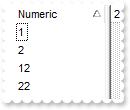
with G2antt1 do
begin
BeginUpdate();
(IUnknown(Columns.Add('Numeric')) as EXG2ANTTLib_TLB.Column).SortType := EXG2ANTTLib_TLB.SortNumeric;
with Items do
begin
AddItem(OleVariant(1));
AddItem(OleVariant(2));
AddItem(OleVariant(12));
AddItem(OleVariant(22));
end;
Columns.Item[OleVariant(0)].SortOrder := EXG2ANTTLib_TLB.SortAscending;
EndUpdate();
end
|
|
1711
|
The control does not ensure the item to fit the control's client area once the user clicks the cell's button or check box. What can be done
// MouseDown event - Occurs when the user presses a mouse button.
procedure TForm1.G2antt1MouseDown(ASender: TObject; Button : Smallint; Shift : Smallint; X : Integer; Y : Integer);
begin
// Items.EnsureVisibleItem(ItemFromPoint(-1,-1,c,hit))
end;
with G2antt1 do
begin
BeginUpdate();
TreeColumnIndex := -1;
SelForeColor := ForeColor;
with (IUnknown(Columns.Add('Buttons')) as EXG2ANTTLib_TLB.Column) do
begin
Alignment := EXG2ANTTLib_TLB.CenterAlignment;
Def[EXG2ANTTLib_TLB.exCellHasButton] := OleVariant(True);
end;
with Items do
begin
AddItem('Button A');
AddItem('Button B');
AddItem('Button C');
end;
EndUpdate();
end
|
|
1710
|
How do I arrange the levels when the user changes the scale using the control's overview part
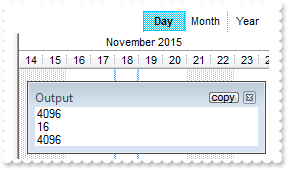
// OverviewZoom event - Occurs once the user selects a new time scale unit in the overview zoom area.
procedure TForm1.G2antt1OverviewZoom(ASender: TObject; );
begin
with G2antt1 do
begin
OutputDebugString( Chart.UnitScale );
EnsureVisibleColumn(OleVariant(0));
with Chart do
begin
Level[0].DrawTickLines := EXG2ANTTLib_TLB.exLevelNoLine;
ScrollTo('11/18/2015',OleVariant(1));
end;
end
end;
with G2antt1 do
begin
BeginUpdate();
with Chart do
begin
FirstVisibleDate := '11/18/2015';
PaneWidth[False] := 0;
LevelCount := 2;
DrawLevelSeparator := EXG2ANTTLib_TLB.exLevelSolidLine;
with Level[0] do
begin
Alignment := Integer(EXG2ANTTLib_TLB.exHOutside) Or Integer(EXG2ANTTLib_TLB.CenterAlignment);
DrawTickLines := EXG2ANTTLib_TLB.exLevelSolidLine;
BackColor := G2antt1.BackColor;
end;
with Level[1] do
begin
DrawTickLines := Integer(EXG2ANTTLib_TLB.exLevelMiddleLine) Or Integer(EXG2ANTTLib_TLB.exLevelDotLine);
DrawTickLinesFrom(0,EXG2ANTTLib_TLB.exLevelSolidLine);
end;
OverviewVisible := EXG2ANTTLib_TLB.exOverviewShowAllVisible;
AllowOverviewZoom := EXG2ANTTLib_TLB.exAlwaysZoom;
UnitWidth := 24;
Label[EXG2ANTTLib_TLB.exSecond] := '';
Label[EXG2ANTTLib_TLB.exMinute] := '';
Label[EXG2ANTTLib_TLB.exHour] := '';
Label[EXG2ANTTLib_TLB.exWeek] := '';
Label[EXG2ANTTLib_TLB.exDay] := '<|><%d%><|><%d3%>, <%m3%> <%d%>, ''<%yy%><|><%dddd%>, <%mmmm%> <%d%>, <%yyyy%><||><||>4096';
UnitScale := EXG2ANTTLib_TLB.exDay;
ScrollTo(FirstVisibleDate,OleVariant(1));
end;
Columns.Add('Default');
EndUpdate();
end
|
|
1709
|
I am using AllowGroupBy, the question is it is possible to add summary bars for child item, when user do grouping
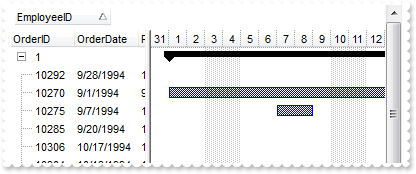
// AddGroupItem event - Occurs after a new Group Item has been inserted to Items collection.
procedure TForm1.G2antt1AddGroupItem(ASender: TObject; Item : HITEM);
begin
with G2antt1 do
begin
with Items do
begin
AddBar(Item,'Summary',CellValue[OleVariant(Item),OleVariant(2)],CellValue[OleVariant(Item),OleVariant(4)],Null,Null);
DefineSummaryBars(Item,'',-3,'');
end;
end
end;
// AddItem event - Occurs after a new Item has been inserted to Items collection.
procedure TForm1.G2antt1AddItem(ASender: TObject; Item : HITEM);
begin
with G2antt1 do
begin
with Items do
begin
AddBar(Item,'Task',CellValue[OleVariant(Item),OleVariant(2)],CellValue[OleVariant(Item),OleVariant(4)],Null,Null);
end;
end
end;
with G2antt1 do
begin
BeginUpdate();
Chart.FirstVisibleDate := '9/1/1994';
BackColorSortBar := BackColor;
ColumnAutoResize := False;
rs := (IUnknown(ComObj.CreateComObject(ComObj.ProgIDToClassID('ADOR.Recordset'))) as ADODB_TLB.Recordset);
with rs do
begin
Open('Orders','Provider=Microsoft.ACE.OLEDB.12.0;Data Source=C:\Program Files\Exontrol\ExG2antt\Sample\Access\misc.accdb',3,3,Null);
end;
DataSource := (IUnknown(rs) as ADODB_TLB.Recordset);
SortBarVisible := True;
SortBarCaption := 'Drag a <b>column</b> header here to group by that column.';
AllowGroupBy := True;
Columns.Item[OleVariant(1)].SortOrder := EXG2ANTTLib_TLB.SortAscending;
EndUpdate();
end
|
|
1708
|
I noticed that when grouping on a field, its details are always expanded. Is it possible to show collapsed by default (method 3)
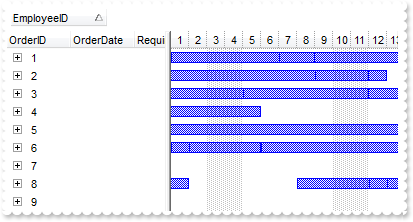
// AddItem event - Occurs after a new Item has been inserted to Items collection.
procedure TForm1.G2antt1AddItem(ASender: TObject; Item : HITEM);
begin
with G2antt1 do
begin
with Items do
begin
AddBar(Item,'Task',CellValue[OleVariant(Item),OleVariant(2)],CellValue[OleVariant(Item),OleVariant(4)],Null,Null);
end;
end
end;
with G2antt1 do
begin
BeginUpdate();
Chart.FirstVisibleDate := '9/1/1994';
BackColorSortBar := BackColor;
ColumnAutoResize := False;
rs := (IUnknown(ComObj.CreateComObject(ComObj.ProgIDToClassID('ADOR.Recordset'))) as ADODB_TLB.Recordset);
with rs do
begin
Open('Orders','Provider=Microsoft.ACE.OLEDB.12.0;Data Source=C:\Program Files\Exontrol\ExG2antt\Sample\Access\misc.accdb',3,3,Null);
end;
DataSource := (IUnknown(rs) as ADODB_TLB.Recordset);
SortBarVisible := True;
SortBarCaption := 'Drag a <b>column</b> header here to group by that column.';
AllowGroupBy := True;
Chart.ShowCollapsedBars := True;
EndUpdate();
Layout := 'multiplesort="C1:1";collapse="0-9999"';
end
|
|
1707
|
I noticed that when grouping on a field, its details are always expanded. Is it possible to show collapsed by default (method 2)
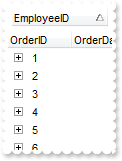
// AddItem event - Occurs after a new Item has been inserted to Items collection.
procedure TForm1.G2antt1AddItem(ASender: TObject; Item : HITEM);
begin
with G2antt1 do
begin
with Items do
begin
AddBar(Item,'Task',CellValue[OleVariant(Item),OleVariant(2)],CellValue[OleVariant(Item),OleVariant(4)],Null,Null);
end;
end
end;
with G2antt1 do
begin
BeginUpdate();
Chart.FirstVisibleDate := '9/1/1994';
BackColorSortBar := BackColor;
ColumnAutoResize := False;
rs := (IUnknown(ComObj.CreateComObject(ComObj.ProgIDToClassID('ADOR.Recordset'))) as ADODB_TLB.Recordset);
with rs do
begin
Open('Orders','Provider=Microsoft.ACE.OLEDB.12.0;Data Source=C:\Program Files\Exontrol\ExG2antt\Sample\Access\misc.accdb',3,3,Null);
end;
DataSource := (IUnknown(rs) as ADODB_TLB.Recordset);
SortBarVisible := True;
SortBarCaption := 'Drag a <b>column</b> header here to group by that column.';
AllowGroupBy := True;
Columns.Item[OleVariant(1)].SortOrder := EXG2ANTTLib_TLB.SortAscending;
EndUpdate();
BeginUpdate();
EnsureVisibleColumn(OleVariant(0));
Items.ExpandItem[0] := False;
EndUpdate();
end
|
|
1706
|
I noticed that when grouping on a field, its details are always expanded. Is it possible to show collapsed by default (method 1)
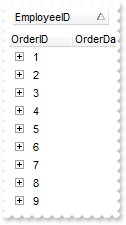
// AddGroupItem event - Occurs after a new Group Item has been inserted to Items collection.
procedure TForm1.G2antt1AddGroupItem(ASender: TObject; Item : HITEM);
begin
with G2antt1 do
begin
Items.ExpandItem[Item] := False;
end
end;
// AddItem event - Occurs after a new Item has been inserted to Items collection.
procedure TForm1.G2antt1AddItem(ASender: TObject; Item : HITEM);
begin
with G2antt1 do
begin
with Items do
begin
AddBar(Item,'Task',CellValue[OleVariant(Item),OleVariant(2)],CellValue[OleVariant(Item),OleVariant(4)],Null,Null);
end;
end
end;
with G2antt1 do
begin
BeginUpdate();
Chart.FirstVisibleDate := '9/1/1994';
BackColorSortBar := BackColor;
ColumnAutoResize := False;
rs := (IUnknown(ComObj.CreateComObject(ComObj.ProgIDToClassID('ADOR.Recordset'))) as ADODB_TLB.Recordset);
with rs do
begin
Open('Orders','Provider=Microsoft.ACE.OLEDB.12.0;Data Source=C:\Program Files\Exontrol\ExG2antt\Sample\Access\misc.accdb',3,3,Null);
end;
DataSource := (IUnknown(rs) as ADODB_TLB.Recordset);
SortBarVisible := True;
SortBarCaption := 'Drag a <b>column</b> header here to group by that column.';
AllowGroupBy := True;
Columns.Item[OleVariant(1)].SortOrder := EXG2ANTTLib_TLB.SortAscending;
EndUpdate();
end
|
|
1705
|
Is there a possibility to expand / collapse all groups (or group by group) at runtime with a method (equivalent to pressing the + or - button in the group header)
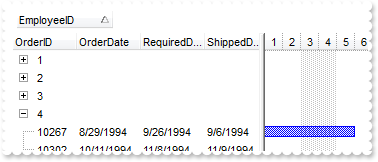
// AddItem event - Occurs after a new Item has been inserted to Items collection.
procedure TForm1.G2antt1AddItem(ASender: TObject; Item : HITEM);
begin
with G2antt1 do
begin
with Items do
begin
AddBar(Item,'Task',CellValue[OleVariant(Item),OleVariant(2)],CellValue[OleVariant(Item),OleVariant(4)],Null,Null);
end;
end
end;
with G2antt1 do
begin
BeginUpdate();
Chart.FirstVisibleDate := '9/1/1994';
BackColorSortBar := BackColor;
ColumnAutoResize := False;
rs := (IUnknown(ComObj.CreateComObject(ComObj.ProgIDToClassID('ADOR.Recordset'))) as ADODB_TLB.Recordset);
with rs do
begin
Open('Orders','Provider=Microsoft.ACE.OLEDB.12.0;Data Source=C:\Program Files\Exontrol\ExG2antt\Sample\Access\misc.accdb',3,3,Null);
end;
DataSource := (IUnknown(rs) as ADODB_TLB.Recordset);
SortBarVisible := True;
SortBarCaption := 'Drag a <b>column</b> header here to group by that column.';
AllowGroupBy := True;
Columns.Item[OleVariant(1)].SortOrder := EXG2ANTTLib_TLB.SortAscending;
EndUpdate();
EnsureVisibleColumn(OleVariant(0));
BeginUpdate();
with Items do
begin
ExpandItem[RootItem[0]] := False;
ExpandItem[RootItem[1]] := False;
ExpandItem[RootItem[2]] := False;
end;
EndUpdate();
end
|
|
1704
|
Is there a possibility to expand / collapse all groups (or group by group) at runtime with a method (equivalent to pressing the + or - button in the group header)
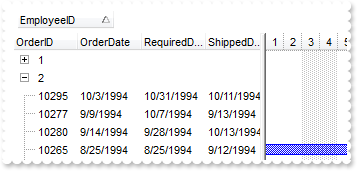
// AddItem event - Occurs after a new Item has been inserted to Items collection.
procedure TForm1.G2antt1AddItem(ASender: TObject; Item : HITEM);
begin
with G2antt1 do
begin
with Items do
begin
AddBar(Item,'Task',CellValue[OleVariant(Item),OleVariant(2)],CellValue[OleVariant(Item),OleVariant(4)],Null,Null);
end;
end
end;
with G2antt1 do
begin
BeginUpdate();
Chart.FirstVisibleDate := '9/1/1994';
BackColorSortBar := BackColor;
ColumnAutoResize := False;
rs := (IUnknown(ComObj.CreateComObject(ComObj.ProgIDToClassID('ADOR.Recordset'))) as ADODB_TLB.Recordset);
with rs do
begin
Open('Orders','Provider=Microsoft.ACE.OLEDB.12.0;Data Source=C:\Program Files\Exontrol\ExG2antt\Sample\Access\misc.accdb',3,3,Null);
end;
DataSource := (IUnknown(rs) as ADODB_TLB.Recordset);
SortBarVisible := True;
SortBarCaption := 'Drag a <b>column</b> header here to group by that column.';
AllowGroupBy := True;
Columns.Item[OleVariant(1)].SortOrder := EXG2ANTTLib_TLB.SortAscending;
EndUpdate();
BeginUpdate();
EnsureVisibleColumn(OleVariant(0));
with Items do
begin
ExpandItem[FirstVisibleItem] := False;
end;
EndUpdate();
end
|
|
1703
|
How can I move automatically a bar once another is moved ( non-working bars )
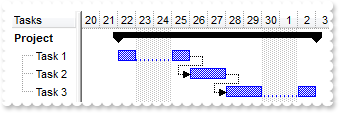
with G2antt1 do
begin
BeginUpdate();
MarkSearchColumn := False;
OnResizeControl := EXG2ANTTLib_TLB.exResizeChart;
Columns.Add('Tasks');
(IUnknown(Columns.Add('Start')) as EXG2ANTTLib_TLB.Column).Visible := False;
(IUnknown(Columns.Add('End')) as EXG2ANTTLib_TLB.Column).Visible := False;
with Chart do
begin
FirstVisibleDate := '9/20/2006';
PaneWidth[False] := 64;
with Bars.Add('Task:Split') do
begin
Shortcut := 'TSplit';
Def[EXG2ANTTLib_TLB.exBarKeepWorkingCount] := OleVariant(True);
end;
end;
with Items do
begin
h := AddItem('Project');
CellValue[OleVariant(h),OleVariant(1)] := '9/22/2006';
CellValue[OleVariant(h),OleVariant(2)] := '10/3/2006';
AddBar(h,'Summary',CellValue[OleVariant(h),OleVariant(1)],CellValue[OleVariant(h),OleVariant(2)],Null,Null);
h1 := InsertItem(h,Null,'Task 1');
CellValue[OleVariant(h1),OleVariant(1)] := CellValue[OleVariant(h),OleVariant(1)];
CellValue[OleVariant(h1),OleVariant(2)] := '9/26/2006';
AddBar(h1,'TSplit',CellValue[OleVariant(h1),OleVariant(1)],CellValue[OleVariant(h1),OleVariant(2)],Null,Null);
h2 := InsertItem(h,Null,'Task 2');
CellValue[OleVariant(h2),OleVariant(1)] := CellValue[OleVariant(h1),OleVariant(2)];
CellValue[OleVariant(h2),OleVariant(2)] := '9/28/2006';
AddBar(h2,'TSplit',CellValue[OleVariant(h2),OleVariant(1)],CellValue[OleVariant(h2),OleVariant(2)],Null,Null);
AddLink('L1',h1,'',h2,'');
h3 := InsertItem(h,Null,'Task 3');
CellValue[OleVariant(h3),OleVariant(1)] := CellValue[OleVariant(h2),OleVariant(2)];
CellValue[OleVariant(h3),OleVariant(2)] := CellValue[OleVariant(h),OleVariant(2)];
AddBar(h3,'TSplit',CellValue[OleVariant(h3),OleVariant(1)],CellValue[OleVariant(h3),OleVariant(2)],Null,Null);
AddLink('L2',h2,'',h3,'');
GroupBars(h1,'',False,h2,'',True,OleVariant(7),Null);
GroupBars(h2,'',False,h3,'',True,OleVariant(7),Null);
DefineSummaryBars(h,'',h1,'');
DefineSummaryBars(h,'',h2,'');
DefineSummaryBars(h,'',h3,'');
ExpandItem[h] := True;
ItemBold[h] := True;
end;
EndUpdate();
end
|
|
1702
|
How can I get notified once the user expands a column
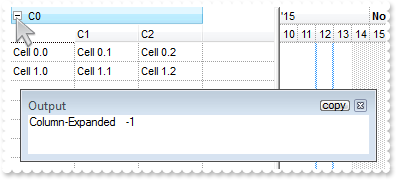
// LayoutChanged event - Occurs when column's position or column's size is changed.
procedure TForm1.G2antt1LayoutChanged(ASender: TObject; );
begin
with G2antt1 do
begin
OutputDebugString( 'Column-Expanded' );
OutputDebugString( Columns.Item['C0'].Expanded );
end
end;
with G2antt1 do
begin
BeginUpdate();
ShowFocusRect := False;
ColumnAutoResize := False;
DrawGridLines := EXG2ANTTLib_TLB.exAllLines;
BackColorLevelHeader := BackColor;
with Columns do
begin
with (IUnknown(Add('C0')) as EXG2ANTTLib_TLB.Column) do
begin
ExpandColumns := '0,1,2';
DisplayExpandButton := True;
end;
Add('C1');
Add('C2');
end;
with Items do
begin
h := AddItem('Cell 0.0');
CellValue[OleVariant(h),OleVariant(1)] := 'Cell 0.1';
CellValue[OleVariant(h),OleVariant(2)] := 'Cell 0.2';
h := AddItem('Cell 1.0');
CellValue[OleVariant(h),OleVariant(1)] := 'Cell 1.1';
CellValue[OleVariant(h),OleVariant(2)] := 'Cell 1.2';
end;
EndUpdate();
end
|
|
1701
|
I am using expandable headers, the question is how I can display the column itself, not just the child columns
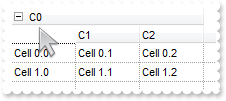
with G2antt1 do
begin
BeginUpdate();
ColumnAutoResize := False;
DrawGridLines := EXG2ANTTLib_TLB.exAllLines;
BackColorLevelHeader := BackColor;
with Columns do
begin
with (IUnknown(Add('C0')) as EXG2ANTTLib_TLB.Column) do
begin
ExpandColumns := '0,1,2';
DisplayExpandButton := True;
end;
Add('C1');
Add('C2');
end;
with Items do
begin
h := AddItem('Cell 0.0');
CellValue[OleVariant(h),OleVariant(1)] := 'Cell 0.1';
CellValue[OleVariant(h),OleVariant(2)] := 'Cell 0.2';
h := AddItem('Cell 1.0');
CellValue[OleVariant(h),OleVariant(1)] := 'Cell 1.1';
CellValue[OleVariant(h),OleVariant(2)] := 'Cell 1.2';
end;
EndUpdate();
end
|